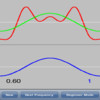Fourier Game
Detailed App Info:
Application Description
This is an educational game used to illustrate the basic concept of the Fourier Transform, which dictates that any continuous function can be described by the sum of sinusoidal functions of various frequencies, amplitudes, and phases.
You are given a randomly-generated target waveform composed of 4 subcomponent waveforms. Your goal is to reproduce that waveform as closely as possible by adjusting 4 subcomponent waveforms of your own.
The target waveform is red. Your current cumulative waveform generated by the sum of your 4 component waveforms is green, and each of your component waveforms is blue. Basically, you must adjust each of your blue waveforms until your green waveform matches the red waveform.
The "New" button will generate a new random target waveform. The "Next Frequency" button cycles through each of your subcomponent waveforms, circularly. (The current frequency is always displayed on the bottom right of the screen in blue). And, the Mode button switches between Beginner and Advanced modes.
In Beginner mode, there is no phase-difference between the 4 waveforms, so you only have to worry about the amplitude (up and down) adjustment. In Advanced mode, you have to adjust amplitude and phase (right and left). It is VERY difficult, because you are adjusting 8 parameters in order to achieve one target result. I hope you find it challenging and informative.
Also, the bottom left of the screen indicates the RMS (Root Mean Square) value of the difference between your green waveform and the red target waveform. Try to get this value down to zero.
A wealth of information is available online (e.g. Wikipedia), and you may find that the Fourier Transform is not only a mathematical construct, but it is used in: music, electrical engineering, physics, image processing, robotics, etc. It allows you to view the world in a whole new domain.
You are given a randomly-generated target waveform composed of 4 subcomponent waveforms. Your goal is to reproduce that waveform as closely as possible by adjusting 4 subcomponent waveforms of your own.
The target waveform is red. Your current cumulative waveform generated by the sum of your 4 component waveforms is green, and each of your component waveforms is blue. Basically, you must adjust each of your blue waveforms until your green waveform matches the red waveform.
The "New" button will generate a new random target waveform. The "Next Frequency" button cycles through each of your subcomponent waveforms, circularly. (The current frequency is always displayed on the bottom right of the screen in blue). And, the Mode button switches between Beginner and Advanced modes.
In Beginner mode, there is no phase-difference between the 4 waveforms, so you only have to worry about the amplitude (up and down) adjustment. In Advanced mode, you have to adjust amplitude and phase (right and left). It is VERY difficult, because you are adjusting 8 parameters in order to achieve one target result. I hope you find it challenging and informative.
Also, the bottom left of the screen indicates the RMS (Root Mean Square) value of the difference between your green waveform and the red target waveform. Try to get this value down to zero.
A wealth of information is available online (e.g. Wikipedia), and you may find that the Fourier Transform is not only a mathematical construct, but it is used in: music, electrical engineering, physics, image processing, robotics, etc. It allows you to view the world in a whole new domain.
Requirements
Your mobile device must have at least 40.75 KB of space to download and install Fourier Game app. Fourier Game is available on iTunes for $0.99
If you have any problems with installation or in-app purchase, found bugs, questions, comments about this application, you can visit the official website of Warewolf Controls, Inc. at http://www.warewolfcontrols.com.
Copyright © 2010 Warewolf Controls, Inc.