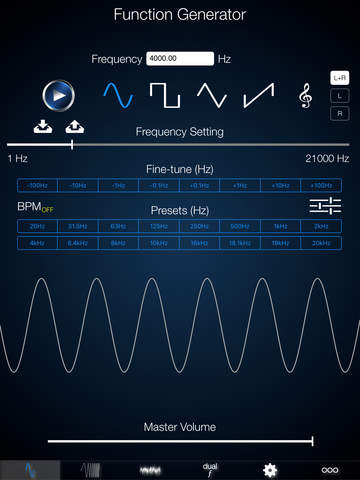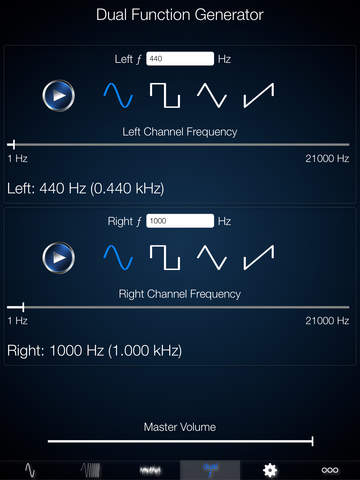Function Generator
Detailed App Info:
Application Description
This function generator plays various audio test tones (sine, rectangular, triangular, saw tooth) from 20Hz to 20kHz. The frequency slider is used to set the required output frequency.
The tool can also play a sweep from a defined start frequency to a stop frequency within user configurable time duration.
Navigate with the frequency slider to a certain frequency position (e.g. 400Hz). Then tap the "Set Start" Button. The start frequency for the sweep is now set. Do the same for the stop frequency ("Set Stop" Button), but note that the stop frequency must always be greater than the start frequency (the sweep is played from min to max frequency).
The Fine-Tune presets segment allow manual fine-tuning within given granularity (steps of 100, 10, 1 and 0.1 in both directions). The Presets segment allows immediate playback of certain predefined frequencies (125Hz, 250Hz, 500Hz, 1kHz, 2kHz, 4kHz, 8kHz, 10kHz).
Enjoy!
The tool can also play a sweep from a defined start frequency to a stop frequency within user configurable time duration.
Navigate with the frequency slider to a certain frequency position (e.g. 400Hz). Then tap the "Set Start" Button. The start frequency for the sweep is now set. Do the same for the stop frequency ("Set Stop" Button), but note that the stop frequency must always be greater than the start frequency (the sweep is played from min to max frequency).
The Fine-Tune presets segment allow manual fine-tuning within given granularity (steps of 100, 10, 1 and 0.1 in both directions). The Presets segment allows immediate playback of certain predefined frequencies (125Hz, 250Hz, 500Hz, 1kHz, 2kHz, 4kHz, 8kHz, 10kHz).
Enjoy!
Requirements
Your mobile device must have at least 5.09 MB of space to download and install Function Generator app. Function Generator is available on iTunes for $0.00
If you have any problems with installation or in-app purchase, found bugs, questions, comments about this application, you can visit the official website of Thomas Gruber at http://www.syclabs.com.
Copyright © Thomas Gruber