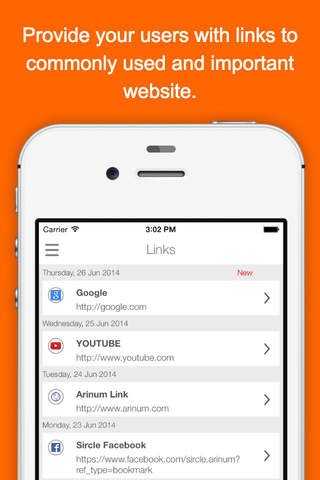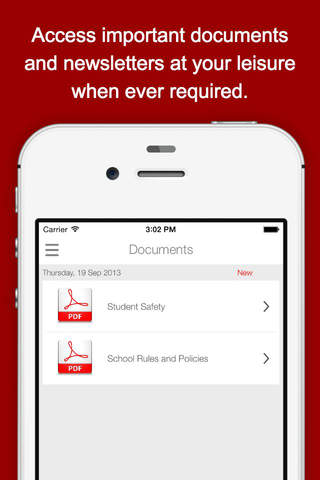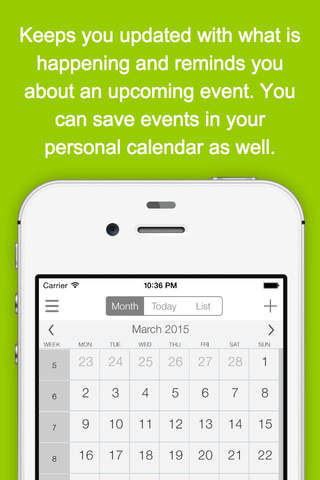Granville East Public School
Detailed App Info:
Application Description
Welcome to the Granville East Public School App.
This App has 4 core functionalities.
1. Active Academic & Activities Calendar. The calendar functionality of the App has all the events of the school broken down by grades and terms. The App allows the user to view and be reminded of any event on the school calendar. It also allows the user to customise the content of the App based on the grade their child is in.
2. Instant Push Notifications. This is an amazing feature which will allow the school to push notices or urgent messages to users. These notices can be completely customised, for example, parent-teacher meeting reminders, reminders to a specific class to be somewhere at a certain time, reminder to fill out an authority letter for excursions, a note to advise that the school has sent a donation collection chocolate box, etc.
3. Photo Gallery. This is the most fun part of the App where photos from all school events are published instantly and the users can share these photos with family and friends straight from their personal mobile device or just save these memorable photos on their device. This module allows the users to see photos from the grade of their child or all photos of the school. The photos are categorised by date and events into albums.
4. News. This is the best way to distribute newsletters and news items to the community. Accessible almost in every part of the world, it reduces paper usage, carbon footprint and there's nothing extra to carry.
This App has 4 core functionalities.
1. Active Academic & Activities Calendar. The calendar functionality of the App has all the events of the school broken down by grades and terms. The App allows the user to view and be reminded of any event on the school calendar. It also allows the user to customise the content of the App based on the grade their child is in.
2. Instant Push Notifications. This is an amazing feature which will allow the school to push notices or urgent messages to users. These notices can be completely customised, for example, parent-teacher meeting reminders, reminders to a specific class to be somewhere at a certain time, reminder to fill out an authority letter for excursions, a note to advise that the school has sent a donation collection chocolate box, etc.
3. Photo Gallery. This is the most fun part of the App where photos from all school events are published instantly and the users can share these photos with family and friends straight from their personal mobile device or just save these memorable photos on their device. This module allows the users to see photos from the grade of their child or all photos of the school. The photos are categorised by date and events into albums.
4. News. This is the best way to distribute newsletters and news items to the community. Accessible almost in every part of the world, it reduces paper usage, carbon footprint and there's nothing extra to carry.
Requirements
Your mobile device must have at least 7.05 MB of space to download and install Granville East Public School app. Granville East Public School was updated to a new version. Purchase this version for $0.00
If you have any problems with installation or in-app purchase, found bugs, questions, comments about this application, you can visit the official website of Arinum Solutions Pty Ltd. at http://sircle.net.au/.
Copyright © Arinum Solutions Pty Limited