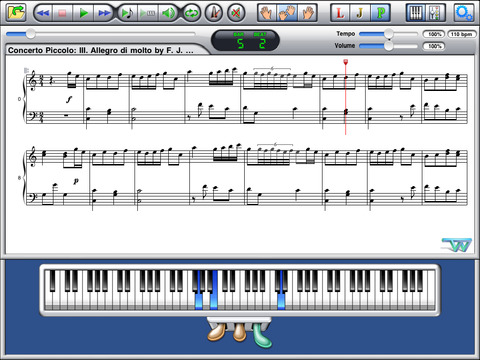Home Concert Xtreme
Detailed App Info:
Application Description
Lead your own band or orchestra with Home Concert Xtreme as an accompanist, rehearsal tool, or music tutor. HCX makes MIDI files respond to your keyboard playing. It turns pages automatically. You speed up, it speeds up. You jump to another place in the music, and it jumps there and keeps following.
HCX is compatible with thousands of commercial and free MIDI files, as well as properly-formatted MIDI files that you make yourself. It also works with MIDI files available for most popular piano teaching methods, piano concertos and from publishers like Hal Leonard, Alfred and Frederick Harris.
When you load a Standard MIDI File into HCX, the app shows one or two tracks in notation (such as piano left- and right- hands). If you connect a compatible MIDI keyboard, it will expect you to play the music on screen while it plays all the other tracks.
As you play, HCX determines your location, tempo, and dynamic expression, musically coordinates the accompaniment tracks to match your playing, and turns your pages intelligently. In other words, you are the soloist and HCX is the conductor, orchestra, and page-turner.
HCX works in three ways:
•LEARN: waits for you to play the correct note
•JAM: plays the accompaniment tracks normally and you have to keep up
•PERFORM: follows your tempo and jumps to another part of the piece if you jump
OTHER FEATURES:
•TRACK MIXER: manage your accompaniment tracks by turning them on or off
•MUTE ACCOMPANIMENT: single-button for muting all accompaniment tracks
•KEYBOARD DISPLAY: on-screen keyboard that highlights the correct note(s) and position on the keyboard
•PRACTICE LOOP: mark a section of the piece for repetitive practice
•METRONOME
•SINGLE-HAND PRACTICE OPTION
•SCORE ENHANCEMENTS: user-created score enhancements (dynamics, fingering, clef changes etc.)
•PLAYBACK CONTROLS: Playback your most recent performance. Control your performance with dynamic playback options (wait-for-attack, wait-for-special-signal, restore-tempo, ignore-soloist)
FREEBIES:
HCX comes loaded with sample MIDI files from a variety of publishers to get you started.
SUPPORTED FILE TYPES:
HCX works with thousands of MIDI Files. The best quality files usual come from commercial publishers. You can also make your own using a sequencer, notation, or auto-arranger program. Visit www.zenph.com/ipad for more details. Use iTunes, DiskAid (www.digidna.net) or email attachment to copy MIDI files to your iPad.
REQUIREMENTS:
•iPad or iPad 2 running iOS 4.2 or later
•You need properly formatted MIDI Files for HCX to function optimally. The files should be organized to logical beats and barlines; have key and time signature(s); and have left- and right- hand parts assigned to separate MIDI channels (Type 0) or to separate tracks (Type 1)
•You need a connector and cable to connect your iPad to your MIDI keyboard. Visit www.zenph.com/ipad for examples of compatible connectors.
HCX is compatible with thousands of commercial and free MIDI files, as well as properly-formatted MIDI files that you make yourself. It also works with MIDI files available for most popular piano teaching methods, piano concertos and from publishers like Hal Leonard, Alfred and Frederick Harris.
When you load a Standard MIDI File into HCX, the app shows one or two tracks in notation (such as piano left- and right- hands). If you connect a compatible MIDI keyboard, it will expect you to play the music on screen while it plays all the other tracks.
As you play, HCX determines your location, tempo, and dynamic expression, musically coordinates the accompaniment tracks to match your playing, and turns your pages intelligently. In other words, you are the soloist and HCX is the conductor, orchestra, and page-turner.
HCX works in three ways:
•LEARN: waits for you to play the correct note
•JAM: plays the accompaniment tracks normally and you have to keep up
•PERFORM: follows your tempo and jumps to another part of the piece if you jump
OTHER FEATURES:
•TRACK MIXER: manage your accompaniment tracks by turning them on or off
•MUTE ACCOMPANIMENT: single-button for muting all accompaniment tracks
•KEYBOARD DISPLAY: on-screen keyboard that highlights the correct note(s) and position on the keyboard
•PRACTICE LOOP: mark a section of the piece for repetitive practice
•METRONOME
•SINGLE-HAND PRACTICE OPTION
•SCORE ENHANCEMENTS: user-created score enhancements (dynamics, fingering, clef changes etc.)
•PLAYBACK CONTROLS: Playback your most recent performance. Control your performance with dynamic playback options (wait-for-attack, wait-for-special-signal, restore-tempo, ignore-soloist)
FREEBIES:
HCX comes loaded with sample MIDI files from a variety of publishers to get you started.
SUPPORTED FILE TYPES:
HCX works with thousands of MIDI Files. The best quality files usual come from commercial publishers. You can also make your own using a sequencer, notation, or auto-arranger program. Visit www.zenph.com/ipad for more details. Use iTunes, DiskAid (www.digidna.net) or email attachment to copy MIDI files to your iPad.
REQUIREMENTS:
•iPad or iPad 2 running iOS 4.2 or later
•You need properly formatted MIDI Files for HCX to function optimally. The files should be organized to logical beats and barlines; have key and time signature(s); and have left- and right- hand parts assigned to separate MIDI channels (Type 0) or to separate tracks (Type 1)
•You need a connector and cable to connect your iPad to your MIDI keyboard. Visit www.zenph.com/ipad for examples of compatible connectors.
Requirements
Your mobile device must have at least 6.33 MB of space to download and install Home Concert Xtreme app. Home Concert Xtreme was updated to a new version. Purchase this version for $39.99
If you have any problems with installation or in-app purchase, found bugs, questions, comments about this application, you can visit the official website of Zenph Sound Innovations Zenph Sound Innovations, Inc. at http://www.zenph.com/ipad.
Copyright © 2011 Zenph Sound Innovations, Inc.