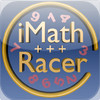iMath-Racer
Detailed App Info:
Application Description
Race your friends to see who is the best at mental math!
Compare your scores locally and on Game Center!
Practice basic math tables or sharpen your supercomputing mental math abilities!
Includes 12 levels divided into two scoring modes: "Beat the Clock" and "Problem Set."
Beat the Clock: Complete as many problems as possible in a predetermined amount of time to win as many points as possible.
Problem Set: Race to complete a set of problems as fast as possible to get the lowest time.
For each scoring mode, there are five basic levels corresponding to five mathematical operations: addition, subtraction, multiplication, division, and exponentiation. These five basic levels have the numerical ranges preset. Addition uses numbers 1 to 12 for the operands. Subtraction uses numbers 1 to 12 for the answer and amount subtracted. Multiplication uses numbers 1 to 12 for the operands. Division uses numbers 1 to 12 for the divisor and quotient. Exponentiation uses numbers 1 to 25 for squares, and 1 to 10 for cubes. These levels in "Beat the Clock" mode provide 60 seconds of time. In "Problem Set" mode, they provide all of the possible problems in the range. For example, there are 78 problems for the multiplication table covering all problems using the numbers 1 through 12. This latter set is especially good for elementary school children to practice their multiplication tables while having fun and trying to improve their time.
The sixth level in each mode is a "Custom" level that allows any combination of types of problems (addition, subtraction, etc) with a wide choice of numerical range for each problem type. In "Beat the Clock" mode, the amount of time given is adjustable. In "Problem Set," the number of problems given is adjustable.
Some details about scoring:
* The scoring is simplest for the five basic levels of "Problem Set" mode. In this case, your score is simply the total time it takes you to complete the problem set. The problem set is the same every time, except for the randomization of ordering of the problems. For commutative operations like addition and multiplication, the order of the numbers within the problems is also randomized.
* All scores in "Beat the Clock" mode are scaled based on the amount of time given and the difficulty of each problem. You receive more points for more difficult problems.
* "Problem Set" mode on the Custom level does not submit to Game Center because with a variable number of problems given, the times would be incomparable. The scores for the "Problem Set" Custom level can still be submitted locally, but they simply represent the amount of time spent on that particular set.
* Scores are automatically submitted to Game Center if the user is logged into Game Center and connected to the network.
* Scores are submitted locally if the "Save Score" button is pressed.
Compare your scores locally and on Game Center!
Practice basic math tables or sharpen your supercomputing mental math abilities!
Includes 12 levels divided into two scoring modes: "Beat the Clock" and "Problem Set."
Beat the Clock: Complete as many problems as possible in a predetermined amount of time to win as many points as possible.
Problem Set: Race to complete a set of problems as fast as possible to get the lowest time.
For each scoring mode, there are five basic levels corresponding to five mathematical operations: addition, subtraction, multiplication, division, and exponentiation. These five basic levels have the numerical ranges preset. Addition uses numbers 1 to 12 for the operands. Subtraction uses numbers 1 to 12 for the answer and amount subtracted. Multiplication uses numbers 1 to 12 for the operands. Division uses numbers 1 to 12 for the divisor and quotient. Exponentiation uses numbers 1 to 25 for squares, and 1 to 10 for cubes. These levels in "Beat the Clock" mode provide 60 seconds of time. In "Problem Set" mode, they provide all of the possible problems in the range. For example, there are 78 problems for the multiplication table covering all problems using the numbers 1 through 12. This latter set is especially good for elementary school children to practice their multiplication tables while having fun and trying to improve their time.
The sixth level in each mode is a "Custom" level that allows any combination of types of problems (addition, subtraction, etc) with a wide choice of numerical range for each problem type. In "Beat the Clock" mode, the amount of time given is adjustable. In "Problem Set," the number of problems given is adjustable.
Some details about scoring:
* The scoring is simplest for the five basic levels of "Problem Set" mode. In this case, your score is simply the total time it takes you to complete the problem set. The problem set is the same every time, except for the randomization of ordering of the problems. For commutative operations like addition and multiplication, the order of the numbers within the problems is also randomized.
* All scores in "Beat the Clock" mode are scaled based on the amount of time given and the difficulty of each problem. You receive more points for more difficult problems.
* "Problem Set" mode on the Custom level does not submit to Game Center because with a variable number of problems given, the times would be incomparable. The scores for the "Problem Set" Custom level can still be submitted locally, but they simply represent the amount of time spent on that particular set.
* Scores are automatically submitted to Game Center if the user is logged into Game Center and connected to the network.
* Scores are submitted locally if the "Save Score" button is pressed.
Requirements
Your mobile device must have at least 616.43 KB of space to download and install iMath-Racer app. iMath-Racer is available on iTunes for $0.99
If you have any problems with installation or in-app purchase, found bugs, questions, comments about this application, you can visit the official website of Luke Halberstadt Andrew Halberstadt at http://sites.google.com/site/halberstadtdevelopment/imath-racer.
Copyright © 2011 Luke Halberstadt