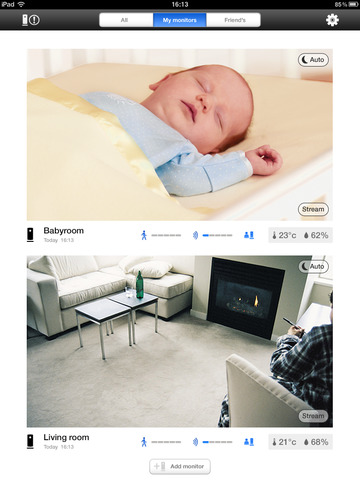In.Sight
Detailed App Info:
Application Description
PHILIPS In.Sight wireless home monitor lets you keep an eye on your home while you are away. Watch what’s going on at home from anywhere, using your iPhone, iPad or iPod Touch. It is easy to set up and will tell you when it detects motion or noise, giving you total peace of mind.
The In.Sight app is dedicated to work with Philips In.Sight wireless home monitors, giving you audio and video via Edge, 3G, LTE or Wi-Fi networks. When you’re on the go, or simply in another room at home, this app lets you see everything that the Philips In.Sight wireless home monitors see. Now you can:
• Check your home while you are away
• Watch your baby sleep
• See what the kids are up to
• Watch how your dog or cat is doing
Working seamlessly with the Philips In.Sight wireless home monitor, this app lets you:
• Set up a free Philips account for highly secure access to your In.Sight wireless home monitor with both audio and video information
• Watch over your home on your iPhone,iPad or iPod Touch
• Instant monitoring from your iPhone,iPad or iPod Touch
• View multiple In.Sight wireless home monitors, which can be placed at home, in your holiday residence or anywhere else
• Records videos, and automatically uploaded to your private Dropbox account
• Turn on motion and/or noise detection, and receive alerts via push notifications when events occur
• Share your monitor views with others easily, offering great convenience when you want others to help watch over your home
• Take pictures via the monitor and save them on your iPhone, iPad or iPod Touch
The Philips In.Sight wireless home monitor is armed with these features:
Stay close to loved ones when you're on the move
• Wi-Fi monitor can be placed anywhere around your home
• Instant monitoring from your iPhone, iPad or iPod Touch
• View the video via web browser such as Safari, Chrome, Internet Explorer
Secure and easy to set up
• Quick and easy set-up of Wi-Fi monitor via QR code
• Watch up to 16 monitors with one app
• Easily adjust viewing direction of monitor
• Extra wall mount for the best possible monitor placement
• Encrypted direct networking for secure connection
Phone alerts and noise/motion detection
• Built-in noise and motion detection technology
• Phone alerts when monitor detects noise/motion
• Recordings uploaded to your private Dropbox channel
FAQ:
How to set up Philips InSight wireless monitor M100 & B120?
http://www.youtube.com/watch?v=AQVBoKrNm9o
The In.Sight app is dedicated to work with Philips In.Sight wireless home monitors, giving you audio and video via Edge, 3G, LTE or Wi-Fi networks. When you’re on the go, or simply in another room at home, this app lets you see everything that the Philips In.Sight wireless home monitors see. Now you can:
• Check your home while you are away
• Watch your baby sleep
• See what the kids are up to
• Watch how your dog or cat is doing
Working seamlessly with the Philips In.Sight wireless home monitor, this app lets you:
• Set up a free Philips account for highly secure access to your In.Sight wireless home monitor with both audio and video information
• Watch over your home on your iPhone,iPad or iPod Touch
• Instant monitoring from your iPhone,iPad or iPod Touch
• View multiple In.Sight wireless home monitors, which can be placed at home, in your holiday residence or anywhere else
• Records videos, and automatically uploaded to your private Dropbox account
• Turn on motion and/or noise detection, and receive alerts via push notifications when events occur
• Share your monitor views with others easily, offering great convenience when you want others to help watch over your home
• Take pictures via the monitor and save them on your iPhone, iPad or iPod Touch
The Philips In.Sight wireless home monitor is armed with these features:
Stay close to loved ones when you're on the move
• Wi-Fi monitor can be placed anywhere around your home
• Instant monitoring from your iPhone, iPad or iPod Touch
• View the video via web browser such as Safari, Chrome, Internet Explorer
Secure and easy to set up
• Quick and easy set-up of Wi-Fi monitor via QR code
• Watch up to 16 monitors with one app
• Easily adjust viewing direction of monitor
• Extra wall mount for the best possible monitor placement
• Encrypted direct networking for secure connection
Phone alerts and noise/motion detection
• Built-in noise and motion detection technology
• Phone alerts when monitor detects noise/motion
• Recordings uploaded to your private Dropbox channel
FAQ:
How to set up Philips InSight wireless monitor M100 & B120?
http://www.youtube.com/watch?v=AQVBoKrNm9o
Requirements
Your mobile device must have at least 25.45 MB of space to download and install In.Sight app. In.Sight was updated to a new version. Purchase this version for $0.00
If you have any problems with installation or in-app purchase, found bugs, questions, comments about this application, you can visit the official website of Philips Philips Consumer Lifestyle, B.V. at http://www.welcome.philips.com.
Copyright ©2013 Koninklijke Philips Electronics N.V. All rights reserved.