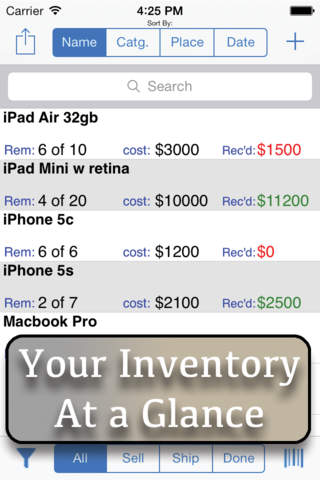Inventory Tracker Lite
Detailed App Info:
Application Description
Inventory Tracker is designed to help retailers track their inventory through the product life cycle.
It is designed as a lightweight replacement for or a supplement to a high end Point of Sale System.
WHAT DOES IT DO?
Inventory Tracker helps you view a snapshot of all of your inventory. When you buy new inventory, you tell the app about it. As your products get received, sold, shipped and delivered, you mark them as so within the app. This lets you, at any time, see an overview of your inventory and the number of items that are in a particular status.
This means you can see and track what you have for sale, what you have sold in the past and what you need to ship out. You can see a summary of everything you have sold and bought and track your profits and profit margins with ease.
See us On YouTube:
http://youtu.be/GSafSQLdNfc
***************
In the LITE version you can only add 3 items. It is meant only to evaluate the app.
This app is not optimized for iPad. An iPad version also exists, sold separately.
****************
TELL ME MORE…
-= Easy Overview =-
The overview screen provides a high level view of all your inventory on one screen and shows all the information you care about. You can sort, filter and search with ease.
-= Product Details You Care About =-
We stay light weight by only including the most necessary data about your inventory. This includes: date, category, name, barcode, location and a freeform Notes field for anything else.
-= Unit Pricing =-
Enter a unit cost and unit sale price and as you buy or sell items, the app will already know how much you paid or received. Unit prices can be entered or calculated automatically.
-= Barcodes =-
Use the barcode scanner to instantly pull an item up and tell the app what you'd like to do it.
If you have an external scanner, just scan the barcode into the search bar.
Scan an item for the first time and it will create a new item for you.
-= Pictures =-
Take a picture of the item so you can have a visual overview from the summary screen.
-= Multi-User Sync =-
For a small cost (starting at $2.99 / month), you can keep your data in sync across all your devices for any number of users. Change an item on one device and it'll update on all your other devices automatically!
-= Import and Export =-
Import your inventory data from a spreadsheet.
Export your inventory to a spreadsheet to keep it backed up or move to a new device.
Auto-Export your inventory to Dropbox every time you close the app.
-= Quick Filters =-
Create Quick Filters to quickly view a specific subset of your inventory that you are interested in, like a particular category or status. Apply these filters easily from the main screen to see what is important to you.
Filter by status, name, category, location and/or date.
-= Customization =-
This app supports the product life cycle of Bought -> Received -> Sold -> Shipped -> Delivered, however you can turn on or off any of these states in the lifecycle if you do not use them.
Use a setting to tell the app if you allow back-orders.
With an auto-complete settings, you can decide if you want the app to mark your items as completed for you when everything you've bought has been sold and shipped, or if you'd rather determine this yourself?
-= Simple Reporting =-
See a summary of how much inventory you have on hand, your profits, profit margins, accumulated profits (excludes the costs of items that are still on hand), and more. Use your quick filters to view a report for a particular type of inventory or date range.
-= Great Customer Support =-
I take pride in my ability to effectively communicate with customers and users of my my app. I strive to deliver a great product and try my best to keep everyone fully satisfied with this app.
As a seller myself, I use this program and have made it very intuitive and easy to use, while making sure it is very useful.
If you are looking for an app to track Bar Liquor inventory, see our app BarStock
It is designed as a lightweight replacement for or a supplement to a high end Point of Sale System.
WHAT DOES IT DO?
Inventory Tracker helps you view a snapshot of all of your inventory. When you buy new inventory, you tell the app about it. As your products get received, sold, shipped and delivered, you mark them as so within the app. This lets you, at any time, see an overview of your inventory and the number of items that are in a particular status.
This means you can see and track what you have for sale, what you have sold in the past and what you need to ship out. You can see a summary of everything you have sold and bought and track your profits and profit margins with ease.
See us On YouTube:
http://youtu.be/GSafSQLdNfc
***************
In the LITE version you can only add 3 items. It is meant only to evaluate the app.
This app is not optimized for iPad. An iPad version also exists, sold separately.
****************
TELL ME MORE…
-= Easy Overview =-
The overview screen provides a high level view of all your inventory on one screen and shows all the information you care about. You can sort, filter and search with ease.
-= Product Details You Care About =-
We stay light weight by only including the most necessary data about your inventory. This includes: date, category, name, barcode, location and a freeform Notes field for anything else.
-= Unit Pricing =-
Enter a unit cost and unit sale price and as you buy or sell items, the app will already know how much you paid or received. Unit prices can be entered or calculated automatically.
-= Barcodes =-
Use the barcode scanner to instantly pull an item up and tell the app what you'd like to do it.
If you have an external scanner, just scan the barcode into the search bar.
Scan an item for the first time and it will create a new item for you.
-= Pictures =-
Take a picture of the item so you can have a visual overview from the summary screen.
-= Multi-User Sync =-
For a small cost (starting at $2.99 / month), you can keep your data in sync across all your devices for any number of users. Change an item on one device and it'll update on all your other devices automatically!
-= Import and Export =-
Import your inventory data from a spreadsheet.
Export your inventory to a spreadsheet to keep it backed up or move to a new device.
Auto-Export your inventory to Dropbox every time you close the app.
-= Quick Filters =-
Create Quick Filters to quickly view a specific subset of your inventory that you are interested in, like a particular category or status. Apply these filters easily from the main screen to see what is important to you.
Filter by status, name, category, location and/or date.
-= Customization =-
This app supports the product life cycle of Bought -> Received -> Sold -> Shipped -> Delivered, however you can turn on or off any of these states in the lifecycle if you do not use them.
Use a setting to tell the app if you allow back-orders.
With an auto-complete settings, you can decide if you want the app to mark your items as completed for you when everything you've bought has been sold and shipped, or if you'd rather determine this yourself?
-= Simple Reporting =-
See a summary of how much inventory you have on hand, your profits, profit margins, accumulated profits (excludes the costs of items that are still on hand), and more. Use your quick filters to view a report for a particular type of inventory or date range.
-= Great Customer Support =-
I take pride in my ability to effectively communicate with customers and users of my my app. I strive to deliver a great product and try my best to keep everyone fully satisfied with this app.
As a seller myself, I use this program and have made it very intuitive and easy to use, while making sure it is very useful.
If you are looking for an app to track Bar Liquor inventory, see our app BarStock
Requirements
Your mobile device must have at least 2.76 MB of space to download and install Inventory Tracker Lite app. Inventory Tracker Lite was updated to a new version. Purchase this version for $0.00
If you have any problems with installation or in-app purchase, found bugs, questions, comments about this application, you can visit the official website of iParty! Mobile logan sease at http://ipartymobile.com.
Copyright © 2009 Logan Sease