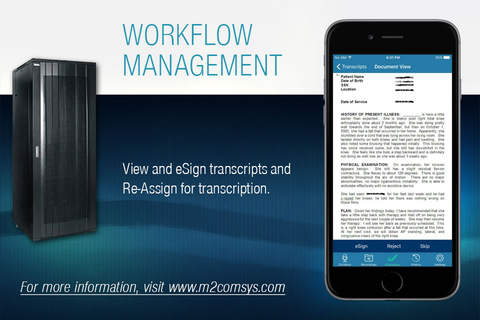iSmartDM
Detailed App Info:
Application Description
Dictation Manager for iPhone (iSmartDM) redefines the traditional way of dictation and transcript management. iSmartDM presents a new dimension to mobile dictation and transcript management, It is a member of VoiceSys dictation and transcription management suite. Recording, editing and sending dictation files from your iPhone device offers more flexibility, ease of use and reduces document turnaround time (TAT). iSmartDM is the perfect companion for your iPhone and iPad that delivers everything required for secure and wireless dictation workflow.
Features:
Self explanatory audio control buttons and user interfaces that guides you through dictation, file upload, transcript download, dictation review and editing
Records in Apple core audio format (caf) to get the maximum audio quality
iSmartDM offers advanced editing options such as insert, overwrite, delete and append
Priority setting (STAT) for urgent process request
Easy to use touch screen controls and navigation buttons
Security code to prevent unauthorized patient record access
History of previous dictations
Transcript view, transcript eSign, audio file review
Physician appointments- It brings appointments from your EHR. Select an appointment and dictate.
Customizable work-type settings
Up to 10 customizable demography fields
Dictation can be deliver to Workflow management system (VoiceSys)
Secure dictation upload via email and FTP
Location independent - Send your dictation files anywhere in the world
PLEASE NOTE:
To Send dictation to VoiceSys server, obtain server url and user credentials from your transcription vendor.
Features:
Self explanatory audio control buttons and user interfaces that guides you through dictation, file upload, transcript download, dictation review and editing
Records in Apple core audio format (caf) to get the maximum audio quality
iSmartDM offers advanced editing options such as insert, overwrite, delete and append
Priority setting (STAT) for urgent process request
Easy to use touch screen controls and navigation buttons
Security code to prevent unauthorized patient record access
History of previous dictations
Transcript view, transcript eSign, audio file review
Physician appointments- It brings appointments from your EHR. Select an appointment and dictate.
Customizable work-type settings
Up to 10 customizable demography fields
Dictation can be deliver to Workflow management system (VoiceSys)
Secure dictation upload via email and FTP
Location independent - Send your dictation files anywhere in the world
PLEASE NOTE:
To Send dictation to VoiceSys server, obtain server url and user credentials from your transcription vendor.
Requirements
Your mobile device must have at least 10.24 MB of space to download and install iSmartDM app. iSmartDM was updated to a new version. Purchase this version for $0.00
If you have any problems with installation or in-app purchase, found bugs, questions, comments about this application, you can visit the official website of M2ComSys at http://www.m2comsys.com/our-products/voicesys-transcription-management-software.
Copyright © 2013 M2ComSys Inc