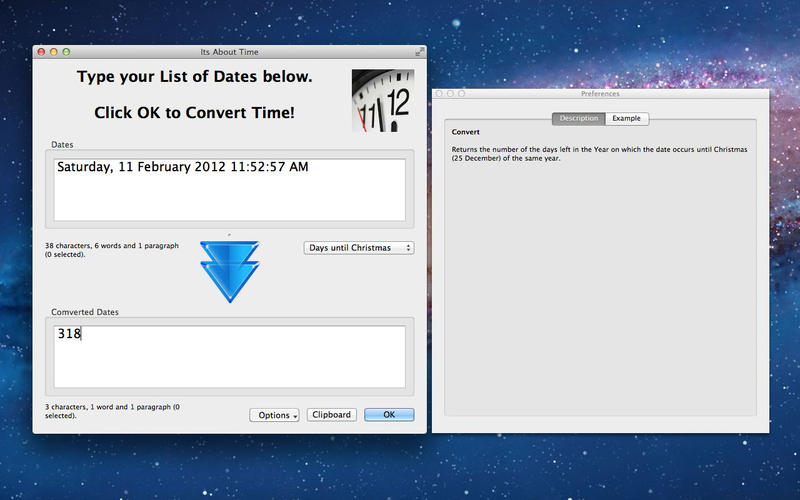Its About Time
Detailed App Info:
Application Description
Its About Time is a utility to manipulate dates or tell you information about a list of dates.
Date conversions include:
Add Time to Date — Add any amount of years, months, days, hours, minutes or seconds to a date to reveal the new date and time. It is possible for the change values to be negative to go back in time. The start date must be in a format as defined by the computer's Date and Time preferences.
Date Format — Converts date (and time) text into other date formats. For correct parsing the date being converted needs to match the settings defined in the computer's Date and Time format settings, such as DD/MM/YY or MM/DD/YY. If a date cannot be parsed the text will remain unchanged.
Day of the Week — Returns the name of the week day on which the date occurs such as 'Sunday' through 'Saturday'.
Day of the Year — Returns the number of the day in the Year on which the date occurs. The first of January, whatever the year, will therefore be day one.
Days left in the Year — Returns the number of the days left in the Year on which the date occurs until 31 December of the same year.
Days until Christmas — Returns the number of the days left in the Year on which the date occurs until Christmas (25 December) of the same year.
Time Difference between two Dates — Returns the amount of time between two tab-delimited dates. The dates must be in the format set in the computer's International Date and Time format. Any times included (in HH:MM:SS format) will be added to the dates. If the second date is missing it will compare the first date with the computer's current date and time, so you can easily find out a person's age (given their birthday) or the time that has passed since an event.
Week of the Year — Returns the Week Number within the Year on which the date occurs. The first week is numbered 1. The first of January of any year is therefore in week one. The first week may be incomplete. If January 1 falls on a Saturday, then the next day is in week 2.
Date conversions include:
Add Time to Date — Add any amount of years, months, days, hours, minutes or seconds to a date to reveal the new date and time. It is possible for the change values to be negative to go back in time. The start date must be in a format as defined by the computer's Date and Time preferences.
Date Format — Converts date (and time) text into other date formats. For correct parsing the date being converted needs to match the settings defined in the computer's Date and Time format settings, such as DD/MM/YY or MM/DD/YY. If a date cannot be parsed the text will remain unchanged.
Day of the Week — Returns the name of the week day on which the date occurs such as 'Sunday' through 'Saturday'.
Day of the Year — Returns the number of the day in the Year on which the date occurs. The first of January, whatever the year, will therefore be day one.
Days left in the Year — Returns the number of the days left in the Year on which the date occurs until 31 December of the same year.
Days until Christmas — Returns the number of the days left in the Year on which the date occurs until Christmas (25 December) of the same year.
Time Difference between two Dates — Returns the amount of time between two tab-delimited dates. The dates must be in the format set in the computer's International Date and Time format. Any times included (in HH:MM:SS format) will be added to the dates. If the second date is missing it will compare the first date with the computer's current date and time, so you can easily find out a person's age (given their birthday) or the time that has passed since an event.
Week of the Year — Returns the Week Number within the Year on which the date occurs. The first week is numbered 1. The first of January of any year is therefore in week one. The first week may be incomplete. If January 1 falls on a Saturday, then the next day is in week 2.
Requirements
Your mobile device must have at least 5.89 MB of space to download and install Its About Time app. Its About Time is available on iTunes for $4.99
If you have any problems with installation or in-app purchase, found bugs, questions, comments about this application, you can visit the official website of Holy Mackerel Software Holy Cox at http://www.holymackerelsoftware.com.
Copyright © Holy Mackerel Software