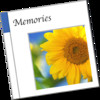LEAFO
Detailed App Info:
Application Description
Ease to use.
LEAFO has adopted a design that can be operated by single click to enjoy your photos. Kids, grandpa, grandma, all of your family will like it.
Fun to use.
You can enjoy a switching to design appropriate to the mood and events of that time. LEAFO prepares eight different themes ranging from cute childish to things feminine atmosphere.
Since 2001
10 years since its release, LEAFO has been patronized by many people. Almost the same ease of use on past 10 years will not change even surely the next 10 years. LEAFO is used with confidence while long period of time.
Picture window
· Display a photo to fit the size of the window
· You can also view the video, also rotation
· Slide show in the window (with BGM)
· LEAFO doesn't have editing feature. But you can pass the photos to the Preview.app or other app by the click of a editing button.
Album window
· Display thumbnails of photos
· Picture window will open with a single click of the thumbnail
(If you want to open a window multiple photos by holding down the Command key)
· Single-click selection and put a star in the upper left corner of the thumbnail
· Select the end point in more than one click or drag with the Shift key pressed
· The star-state memory even if you close the album
· Marking the label of interlocking with the Finder
· Can be rearranged in any order by dragging
· Discovery and duplicate images in a similar sort order
· sequential numbering of the file name
Album Box window
· Display thumbnails of the albums
· Can be changed on the thumbnail photo for an album by drop a photo thumbnail from the album window
Album box menu
· List of the album box
Keyboard Operation
· Next / previous photo : 'f'/'b'
· Fit to window / 100% : 'e'
· Full-screen window : 'e' 'e' (push e key twice)
· Appeal the thumbnail which was last closed : return key (push twice to open again)
· A few seconds back / send key a few seconds of a movie : 'f'/'b'
· Next / previous photo or video to the next : 'g' / 'G'
· Back / video playback position memory: 'A' / 'a' key
· Display and one sheet at random : 'x' / 'X'
· Scrolling in the vertical direction of the album : 'f'/'b'
· Next / previous key to the next album : 'g' / 'G'
Multi-Touch
· Reduction, rotation, expansion / photo with two fingers
· Next / previous in the next three fingers
· Back-migration / display to full screen album box photo album ~ ~ three fingers vertically
Print
· Index (layout)
Date and number easily added, comments, and page number
· Monoplane
· Multi-(seal)
Getting the photos
· By connecting the camera or iPhone
· By connecting the USB memory and SD card reader
· Drop the URL of blog from Safari
LEAFO has not been optimized for the Retina display.
LEAFO has adopted a design that can be operated by single click to enjoy your photos. Kids, grandpa, grandma, all of your family will like it.
Fun to use.
You can enjoy a switching to design appropriate to the mood and events of that time. LEAFO prepares eight different themes ranging from cute childish to things feminine atmosphere.
Since 2001
10 years since its release, LEAFO has been patronized by many people. Almost the same ease of use on past 10 years will not change even surely the next 10 years. LEAFO is used with confidence while long period of time.
Picture window
· Display a photo to fit the size of the window
· You can also view the video, also rotation
· Slide show in the window (with BGM)
· LEAFO doesn't have editing feature. But you can pass the photos to the Preview.app or other app by the click of a editing button.
Album window
· Display thumbnails of photos
· Picture window will open with a single click of the thumbnail
(If you want to open a window multiple photos by holding down the Command key)
· Single-click selection and put a star in the upper left corner of the thumbnail
· Select the end point in more than one click or drag with the Shift key pressed
· The star-state memory even if you close the album
· Marking the label of interlocking with the Finder
· Can be rearranged in any order by dragging
· Discovery and duplicate images in a similar sort order
· sequential numbering of the file name
Album Box window
· Display thumbnails of the albums
· Can be changed on the thumbnail photo for an album by drop a photo thumbnail from the album window
Album box menu
· List of the album box
Keyboard Operation
· Next / previous photo : 'f'/'b'
· Fit to window / 100% : 'e'
· Full-screen window : 'e' 'e' (push e key twice)
· Appeal the thumbnail which was last closed : return key (push twice to open again)
· A few seconds back / send key a few seconds of a movie : 'f'/'b'
· Next / previous photo or video to the next : 'g' / 'G'
· Back / video playback position memory: 'A' / 'a' key
· Display and one sheet at random : 'x' / 'X'
· Scrolling in the vertical direction of the album : 'f'/'b'
· Next / previous key to the next album : 'g' / 'G'
Multi-Touch
· Reduction, rotation, expansion / photo with two fingers
· Next / previous in the next three fingers
· Back-migration / display to full screen album box photo album ~ ~ three fingers vertically
· Index (layout)
Date and number easily added, comments, and page number
· Monoplane
· Multi-(seal)
Getting the photos
· By connecting the camera or iPhone
· By connecting the USB memory and SD card reader
· Drop the URL of blog from Safari
LEAFO has not been optimized for the Retina display.
Requirements
Your mobile device must have at least 7.56 MB of space to download and install LEAFO app. LEAFO was updated to a new version. Purchase this version for $22.99
If you have any problems with installation or in-app purchase, found bugs, questions, comments about this application, you can visit the official website of LEGATO Co.,Ltd. at http://www2.leafo.com.
Copyright © 2001-2012 LEGATO Co.,Ltd.