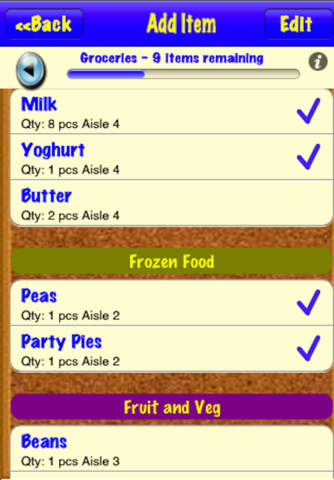Lets Go Shopping Pro
Detailed App Info:
Application Description
Lets Go Shopping Pro. An electronic shopping list on steroids. Your shopping experience includes the ability to maintain multiple lists, email your list, clear done items off your list as you shop and a progress view of how far through your shopping you are.
You can sort and group your list as you like and add items you have previously purchased from the "Free Items" list.
You can also use previous lists as a template when creating a new list and create your own item groups.
There are 2 sides to the app
1. Shopping Lists
Here is where all list creation and maintenance takes place. You can
a. Create new lists
b. Create new lists using previous lists as a template
c. Add/Remove/Edit items on your list.
d. Multi select from a list of items you have put on lists before and are not on your current list
e. Choose between metric and US
f. Remove Lists
g Slide in slide out header showing item count and giving list options
h. Email list in html format
g. Group the list by item group, aisle number, or just sort alphabetically
2. Lets Go Shopping
This is where you choose a list previously created and puts the system into letsgoshopping mode. Features include
a. Check off items as you shop
b. Slide in slide out header showing shopping progress and giving options as listed in c,d,e
c. Email the list in html format
d. Clear the done items/Show all items
e Group the list by item group, aisle number, or just sort alphabetically
f. add/delete items as you shop
Options include
1. Select the shopping list grouping options
2. Add your own item groups
3. Change existing item groups to your own group names
You can sort and group your list as you like and add items you have previously purchased from the "Free Items" list.
You can also use previous lists as a template when creating a new list and create your own item groups.
There are 2 sides to the app
1. Shopping Lists
Here is where all list creation and maintenance takes place. You can
a. Create new lists
b. Create new lists using previous lists as a template
c. Add/Remove/Edit items on your list.
d. Multi select from a list of items you have put on lists before and are not on your current list
e. Choose between metric and US
f. Remove Lists
g Slide in slide out header showing item count and giving list options
h. Email list in html format
g. Group the list by item group, aisle number, or just sort alphabetically
2. Lets Go Shopping
This is where you choose a list previously created and puts the system into letsgoshopping mode. Features include
a. Check off items as you shop
b. Slide in slide out header showing shopping progress and giving options as listed in c,d,e
c. Email the list in html format
d. Clear the done items/Show all items
e Group the list by item group, aisle number, or just sort alphabetically
f. add/delete items as you shop
Options include
1. Select the shopping list grouping options
2. Add your own item groups
3. Change existing item groups to your own group names
Requirements
Your mobile device must have at least 2.43 MB of space to download and install Lets Go Shopping Pro app. Lets Go Shopping Pro was updated to a new version. Purchase this version for $0.99
If you have any problems with installation or in-app purchase, found bugs, questions, comments about this application, you can visit the official website of HAMMERHEAD SOFTWARE PTY LTD at http://www.hammerheadsoftware.com.au.
Copyright © iphammerhead 2012