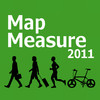Map Measure 2011
Detailed App Info:
Application Description
Map Measure 2011 is a tool to measure distance on map by easy handling.
The distance, the time required, and the consumption calorie are displayed by just tap the screen and add pins from start to goal.
It is active many scenes like confirmation for the time required by walking or jogging, consideration and recording of cycling course and so on.
About the button bottom of a screen
1. Spot delete button
Delete the last one spot.
2. All spots delete button
Delete all of the spots in the screen.
3. Search button
Show searching screen.
You can search by address, station name and post code.
4. Setup button
Show setup menu.
You can set transportation device/speed/weight,
switch over meter/mile display,
display and add a bookmark list.
5. Switch over button
Switch over pin adding mode and balloon mode.
The icon will be changed by modes.
6. Present location display button
Get present location from GPS/Wi-Fi and show it on a screen
*Adding pins on the map is up to 300 spots from start to goal and adding to bookmarks is up to 100.
The distance, the time required, and the consumption calorie are displayed by just tap the screen and add pins from start to goal.
It is active many scenes like confirmation for the time required by walking or jogging, consideration and recording of cycling course and so on.
About the button bottom of a screen
1. Spot delete button
Delete the last one spot.
2. All spots delete button
Delete all of the spots in the screen.
3. Search button
Show searching screen.
You can search by address, station name and post code.
4. Setup button
Show setup menu.
You can set transportation device/speed/weight,
switch over meter/mile display,
display and add a bookmark list.
5. Switch over button
Switch over pin adding mode and balloon mode.
The icon will be changed by modes.
6. Present location display button
Get present location from GPS/Wi-Fi and show it on a screen
*Adding pins on the map is up to 300 spots from start to goal and adding to bookmarks is up to 100.
Requirements
Your mobile device must have at least 292.24 KB of space to download and install Map Measure 2011 app. Map Measure 2011 was updated to a new version. Purchase this version for $2.99
If you have any problems with installation or in-app purchase, found bugs, questions, comments about this application, you can visit the official website of Naoya Sato at http://ameblo.jp/robots-ios/.
Copyright © robots. All rights reserved.