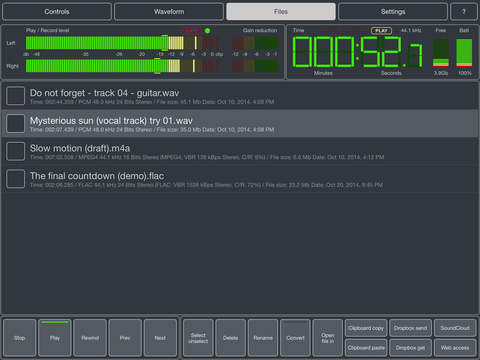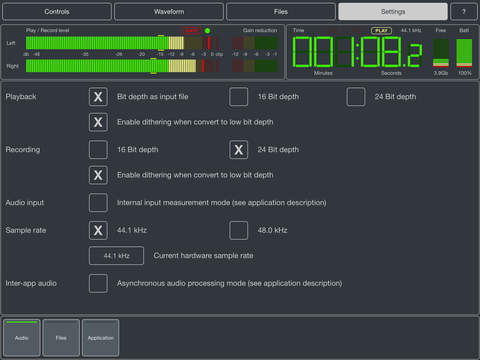Master Record
Detailed App Info:
Application Description
●●● Master Record on a 50% sale before the release of new app Master FX! ●●●
Easy to use recording application with convenient controls and very creative effects like analog tape recorders will gives your music warmth and natural sounding professional grade quality.
Master Record can use any external audio source for record or used as Effect or Output in Audiobus. Also you can upload audio files to this application for final processing or before mixing.
After recording you can cut any part of track, make fade-in and fade-out and dubbing track with applying all built-in effects. Then you can send the track to another audio application thru "Open in" option or use audio clipboard. Built-in web access service gives you easy way to share files in your WiFi network.
Audio processing features:
● Tape recorder effects with different types of frequency response and wow / flutter.
● Classic High / Low shelf EQ for accurate input signal correction.
● Tape saturation effect with three types similar to the different equipment modes.
● Noise effect with five types of noise for more natural sounds.
● Separate level control for each channel with link option and channel selection.
● High quality limiter prevents clipping and makes sound more intense.
● Highly visible level meters, time counter, free space and battery meters.
● Support .wav, .aif, .mp3, .m4a, .caf .flac audio file formats.
More features:
● Predefined presets, ability to create own presets.
● Compare two different preset or effects settings in real time.
● All effects settings are stored for each file and recording mode.
● Dubbing recorded or uploaded tracks with using all of effects.
● Cut part of track and make Fade In and Fade Out with three types of envelope.
● Support Dropbox web service (you will need free Dropbox account).
● Sharing files on SoundCloud web service (you will need free SoundCloud account).
● Support Audiobus in Effect or Output position.
● Exchange files between applications through audio clipboard.
● Option "Open in" sends file to another audio application.
● Sharing files thru internal Web service in WiFi network.
● Support iTunes file share.
Compatible:
iPad 2 and higher is strongly recommended (especially with Audiobus). Generally this application can be run with iPad 1 but there is possibility of dropping the signal out when playback or use Audiobus. Offline processing can be done with any iPads quite well.
You can find technical details, description and support on the site:
http://audio-mastering-ipad.com
Demo video:
http://youtu.be/1RtivCy1qgM
http://youtu.be/D_vsPp1sxwM
Easy to use recording application with convenient controls and very creative effects like analog tape recorders will gives your music warmth and natural sounding professional grade quality.
Master Record can use any external audio source for record or used as Effect or Output in Audiobus. Also you can upload audio files to this application for final processing or before mixing.
After recording you can cut any part of track, make fade-in and fade-out and dubbing track with applying all built-in effects. Then you can send the track to another audio application thru "Open in" option or use audio clipboard. Built-in web access service gives you easy way to share files in your WiFi network.
Audio processing features:
● Tape recorder effects with different types of frequency response and wow / flutter.
● Classic High / Low shelf EQ for accurate input signal correction.
● Tape saturation effect with three types similar to the different equipment modes.
● Noise effect with five types of noise for more natural sounds.
● Separate level control for each channel with link option and channel selection.
● High quality limiter prevents clipping and makes sound more intense.
● Highly visible level meters, time counter, free space and battery meters.
● Support .wav, .aif, .mp3, .m4a, .caf .flac audio file formats.
More features:
● Predefined presets, ability to create own presets.
● Compare two different preset or effects settings in real time.
● All effects settings are stored for each file and recording mode.
● Dubbing recorded or uploaded tracks with using all of effects.
● Cut part of track and make Fade In and Fade Out with three types of envelope.
● Support Dropbox web service (you will need free Dropbox account).
● Sharing files on SoundCloud web service (you will need free SoundCloud account).
● Support Audiobus in Effect or Output position.
● Exchange files between applications through audio clipboard.
● Option "Open in" sends file to another audio application.
● Sharing files thru internal Web service in WiFi network.
● Support iTunes file share.
Compatible:
iPad 2 and higher is strongly recommended (especially with Audiobus). Generally this application can be run with iPad 1 but there is possibility of dropping the signal out when playback or use Audiobus. Offline processing can be done with any iPads quite well.
You can find technical details, description and support on the site:
http://audio-mastering-ipad.com
Demo video:
http://youtu.be/1RtivCy1qgM
http://youtu.be/D_vsPp1sxwM
Requirements
Your mobile device must have at least 12.8 MB of space to download and install Master Record app. Master Record is available on iTunes for $9.99
If you have any problems with installation or in-app purchase, found bugs, questions, comments about this application, you can visit the official website of iMusicAlbum Igor Vasiliev at http://audio-mastering-ipad.com.
Copyright © Igor Vasiliev