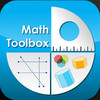MathToolBox from MathApps
Detailed App Info:
Application Description
The real-challenge with using an interactive whiteboard app in the math classroom is that it is difficult and time consuming to find all the content specific images you need for your lesson. And, even if you do, lessons often take unexpected turns that require the teacher to improvise and adapt. MathToolBox is the only interactive whiteboard that comes with the images you will need to adjust “on-the-fly”. Need a number line? Got it! Need tetrahedron? Got that too! There is no need to scour the web to find a coordinate plane. It’s right here! We’ve got almost 250 of the most frequently used math images at your disposal. All you have to do is look in the ToolBox! This tool is perfect for teachers who need instant access to images for projection or for small group instruction and tutoring.
We’ve got counting bears, marbles in bags, spinners, pie charts, geometric shapes, coordinate planes, polar coordinate planes, fraction circles, playing cards, coins, dice, pan balances, types of triangles, quadrilaterals, Three-Dimensional Solids, Integer tiles, a hundreds chart, a function machine, stem-and-leaf diagrams and many more! Check us out!
* Write on the whiteboard in five colors using a finger or stylus. Press the eraser tool to erase writing or Press and hold to clear all writing. Undo up to ten actions using the back arrow.
* Insert images from the “Toolbox” and manipulate them with multi-finger gestures. Use two fingers to drag the image, pinch zoom in and out, and use a two finger turn to rotate. Clear objects by dragging them into the recycling bin. Insert images from Photos.
*Insert and type in text boxes.
* Use a three-finger swipe to create a new page or return to a previous page.
*Create and save “Courses” in advance for use in class or create lessons on-the-fly. Courses are stored on your device (not some website) and can be emailed to colleagues or students who also have a MathToolBox app using Dropbox.
IMPORTANT!!! This app does NOT allow you to record and playback real-time instruction!!! It allows you to save slides for future use or for emailing to students/colleagues.
We’ve got counting bears, marbles in bags, spinners, pie charts, geometric shapes, coordinate planes, polar coordinate planes, fraction circles, playing cards, coins, dice, pan balances, types of triangles, quadrilaterals, Three-Dimensional Solids, Integer tiles, a hundreds chart, a function machine, stem-and-leaf diagrams and many more! Check us out!
* Write on the whiteboard in five colors using a finger or stylus. Press the eraser tool to erase writing or Press and hold to clear all writing. Undo up to ten actions using the back arrow.
* Insert images from the “Toolbox” and manipulate them with multi-finger gestures. Use two fingers to drag the image, pinch zoom in and out, and use a two finger turn to rotate. Clear objects by dragging them into the recycling bin. Insert images from Photos.
*Insert and type in text boxes.
* Use a three-finger swipe to create a new page or return to a previous page.
*Create and save “Courses” in advance for use in class or create lessons on-the-fly. Courses are stored on your device (not some website) and can be emailed to colleagues or students who also have a MathToolBox app using Dropbox.
IMPORTANT!!! This app does NOT allow you to record and playback real-time instruction!!! It allows you to save slides for future use or for emailing to students/colleagues.
Requirements
Your mobile device must have at least 41.89 MB of space to download and install MathToolBox from MathApps app. MathToolBox from MathApps is available on iTunes for $1.99
If you have any problems with installation or in-app purchase, found bugs, questions, comments about this application, you can visit the official website of MATHapps LLC John Nunley at http://mathappsllc.com.
Copyright © MATHapps LLC