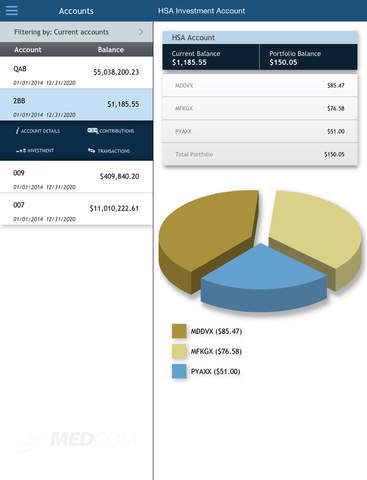Medcom WealthCare Mobile
Detailed App Info:
Application Description
Benefits in your pocket! This app gives you easy access to your Medcom benefits anywhere, anytime. Use the same username and password that you setup on Medcom’s WealthCare Portal! Just download, login, and go!
PLEASE NOTE: You must register for an account on Medcom’s WealthCare Portal at www.mywealthcareonline.com/medcom before using this app.
View all of your benefit account(s) recent transactions, balances, election information, claims filing deadlines, and more. You may also view transactions that require receipt documentation that may need to be submitted.
Coming Soon: The ability to upload receipts directly to Medcom by taking a picture of it on your mobile device! Manual claim submission for requesting reimbursement directly through the mobile application!
Additional features include opting in/out to receive alerts via text messaging, email, or both! These alerts could include information when your debit card has been mailed, when your password to the portal/mobile app has been reset, card transaction denials, and more.
Your security is the number one priority for Medcom. We use pictures and passphrases, along with device identification and challenge questions to protect your information. None of your personal information is stored on your mobile device.
This app is available for iPhone, iPod, iPad, and Android.
PLEASE NOTE: You must register for an account on Medcom’s WealthCare Portal at www.mywealthcareonline.com/medcom before using this app.
View all of your benefit account(s) recent transactions, balances, election information, claims filing deadlines, and more. You may also view transactions that require receipt documentation that may need to be submitted.
Coming Soon: The ability to upload receipts directly to Medcom by taking a picture of it on your mobile device! Manual claim submission for requesting reimbursement directly through the mobile application!
Additional features include opting in/out to receive alerts via text messaging, email, or both! These alerts could include information when your debit card has been mailed, when your password to the portal/mobile app has been reset, card transaction denials, and more.
Your security is the number one priority for Medcom. We use pictures and passphrases, along with device identification and challenge questions to protect your information. None of your personal information is stored on your mobile device.
This app is available for iPhone, iPod, iPad, and Android.
Requirements
Your mobile device must have at least 1.11 MB of space to download and install Medcom WealthCare Mobile app. Medcom WealthCare Mobile was updated to a new version. Purchase this version for $0.00
If you have any problems with installation or in-app purchase, found bugs, questions, comments about this application, you can visit the official website of MEDICAL COST CONTAINMENT SERVICES INC at https://www.mywealthcareonline.com/medcom.
Copyright © 2012 Medcom