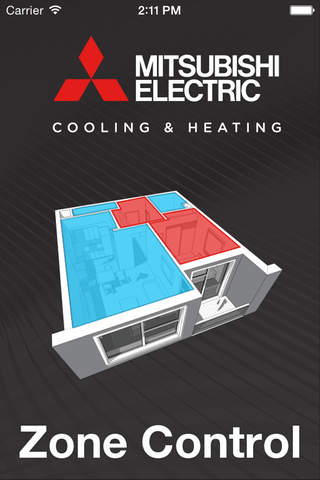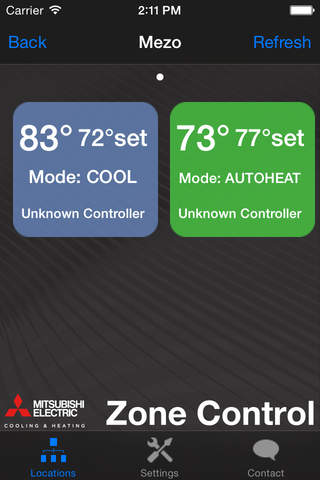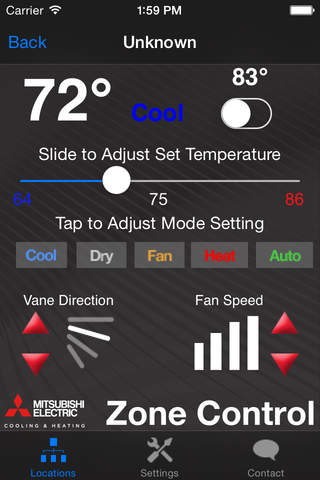meZO
Detailed App Info:
Application Description
The meZO (Mitsubishi Electric Zone) controller App allows for the monitoring and controlling of Mitsubishi Electric HVAC systems. This level of access can be utilized by building or campus managers, maintenance personnel, building owners and home-owners to name a few.
meZO can control CITY MULTI® systems and Mr. Slim® units connected to the M-NET and controlled from one of Mitsubishi Electric’s Central Controllers, AG-150, GB-50, GB-50ADA, or GB-24. The iPhone or iPod Touch’s Wi-Fi connection allows meZO to communicate to the central controller across a Local Area Network (LAN). Network settings may vary from locations so check with your administrator for any login information that might be needed to access the LAN.
Each indoor unit can be monitored and controlled in terms of:
• On/Off
• Mode
• Set Temperature
• Space Temperature (monitor only)
• Fan Speed
• Vane Direction
meZO is configured through menu-driven settings that support the following:
• Multiple locations
• Multiple controllers per location
• Customizable names for indoor units
(set up may need to be done with support from the installing contractor to create the network access point or assign the indoor unit location names)
* Note that you must press the 'Refresh' button when you are viewing the Controllers to update the indoor unit's settings.
meZO can control CITY MULTI® systems and Mr. Slim® units connected to the M-NET and controlled from one of Mitsubishi Electric’s Central Controllers, AG-150, GB-50, GB-50ADA, or GB-24. The iPhone or iPod Touch’s Wi-Fi connection allows meZO to communicate to the central controller across a Local Area Network (LAN). Network settings may vary from locations so check with your administrator for any login information that might be needed to access the LAN.
Each indoor unit can be monitored and controlled in terms of:
• On/Off
• Mode
• Set Temperature
• Space Temperature (monitor only)
• Fan Speed
• Vane Direction
meZO is configured through menu-driven settings that support the following:
• Multiple locations
• Multiple controllers per location
• Customizable names for indoor units
(set up may need to be done with support from the installing contractor to create the network access point or assign the indoor unit location names)
* Note that you must press the 'Refresh' button when you are viewing the Controllers to update the indoor unit's settings.
Requirements
Your mobile device must have at least 540.19 KB of space to download and install meZO app. meZO was updated to a new version. Purchase this version for $0.00
If you have any problems with installation or in-app purchase, found bugs, questions, comments about this application, you can visit the official website of Mitsubishi Electric Cooling and Heating Solutions Mitsubishi Electric HVAC at http://www.mehvac.com/mezo.
Copyright © 2010 Mitsubishi Electric HVAC