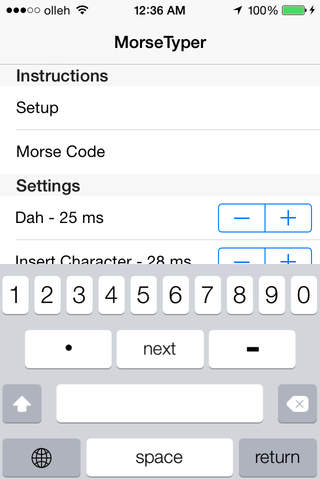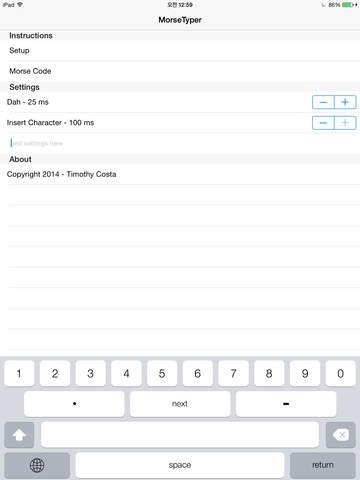MorseTyper
Detailed App Info:
Application Description
Use morse code to type like a normal keyboard--no more hunting and pecking! Then paste your message into any app.
Unlike most morse applications MorseTyper has a shift key to allow you to type a normal message, without SCREAMING in all caps. But, if you do happen to get stuck or need a special character, you can switch to a normal keyboard at any time. So don't worry if you haven't learned morse code perfectly yet.
Please note that MorseTyper is not intended as a morse code learning tool. However, it does include a tutorial on a great new method for memorizing morse code.
Unlike most morse applications MorseTyper has a shift key to allow you to type a normal message, without SCREAMING in all caps. But, if you do happen to get stuck or need a special character, you can switch to a normal keyboard at any time. So don't worry if you haven't learned morse code perfectly yet.
Please note that MorseTyper is not intended as a morse code learning tool. However, it does include a tutorial on a great new method for memorizing morse code.
Requirements
Your mobile device must have at least 1.42 MB of space to download and install MorseTyper app. MorseTyper was updated to a new version. Purchase this version for $0.00
If you have any problems with installation or in-app purchase, found bugs, questions, comments about this application, you can visit the official website of Timothy Costa Tim Costa at http://blog.timothycosta.com/morsetyper.
Copyright © 2011 Timothy Costa