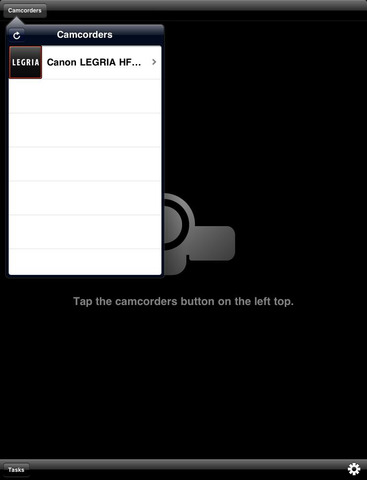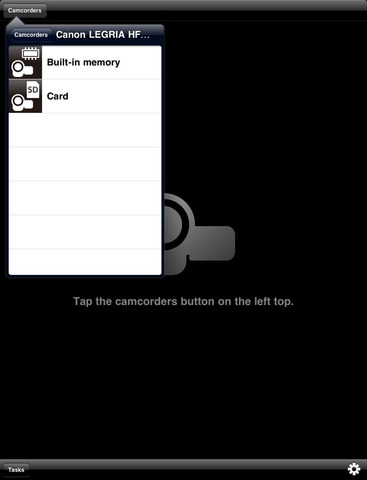Movie Uploader
Detailed App Info:
Application Description
With Movie Uploader, you can upload the video files recorded by Canon camcorder which employs Wi-Fi function to YouTube and Facebook through iPhone or iPad.
Also, you can view the video files recorded by Canon camcorder with Wi-Fi function on your iPhone or iPad and save them.
Movie Uploader is free to download and easy-to-use.
---------------------------------------------------
Upload the video files recorded by Canon camcorder with Wi-Fi function to YouTube and Facebook through your iPhone or iPad
You can upload to YouTube or Facebook by selecting the files in the camcorder listed on the screen. (MP4 and MPEG-2 can be uploaded to YouTube, AVCHD, MP4, MPEG-2, and still image to Facebook.)
Caution:When uploading files using the devices other than iOS 6 through the mobile phone line, you may not be able to upload the files while the message requesting the connection to the Internet is displayed.
Turn off the [Wi-Fi] in the [Settings] of your iOS device in this case.
---------------------------------------------------
View/save the video files recorded by Canon camcorder with Wi-Fi function on your iPhone or iPad
You can view/save video files on your iPhone or iPad by selecting the files in the camcorder listed on the screen. (MP4 format only)
---------------------------------------------------
Supported Web site (as of February 2012)
- YouTube
- Facebook
* You need to create the accounts for above Web sites beforehand.
Supported model
- VIXIA HF R32
- VIXIA HF R30
- LEGRIA HF R38
- LEGRIA HF R37
- LEGRIA HF R36
- VIXIA HF M52
- VIXIA HF M50
- LEGRIA HF M52
- LEGRIA HF M56
- LEGRIA HF M60
- VIXIA HF R42
- VIXIA HF R40
- LEGRIA HF R48
- LEGRIA HF R47
- LEGRIA HF R46
Supported device
- iPhone 4S
- iPhone 5
- iPod touch 5th generation
- iPad
- iPad 2
- iPad 3rd generation
Supported OS
- iOS5
- iOS6
Also, you can view the video files recorded by Canon camcorder with Wi-Fi function on your iPhone or iPad and save them.
Movie Uploader is free to download and easy-to-use.
---------------------------------------------------
Upload the video files recorded by Canon camcorder with Wi-Fi function to YouTube and Facebook through your iPhone or iPad
You can upload to YouTube or Facebook by selecting the files in the camcorder listed on the screen. (MP4 and MPEG-2 can be uploaded to YouTube, AVCHD, MP4, MPEG-2, and still image to Facebook.)
Caution:When uploading files using the devices other than iOS 6 through the mobile phone line, you may not be able to upload the files while the message requesting the connection to the Internet is displayed.
Turn off the [Wi-Fi] in the [Settings] of your iOS device in this case.
---------------------------------------------------
View/save the video files recorded by Canon camcorder with Wi-Fi function on your iPhone or iPad
You can view/save video files on your iPhone or iPad by selecting the files in the camcorder listed on the screen. (MP4 format only)
---------------------------------------------------
Supported Web site (as of February 2012)
- YouTube
* You need to create the accounts for above Web sites beforehand.
Supported model
- VIXIA HF R32
- VIXIA HF R30
- LEGRIA HF R38
- LEGRIA HF R37
- LEGRIA HF R36
- VIXIA HF M52
- VIXIA HF M50
- LEGRIA HF M52
- LEGRIA HF M56
- LEGRIA HF M60
- VIXIA HF R42
- VIXIA HF R40
- LEGRIA HF R48
- LEGRIA HF R47
- LEGRIA HF R46
Supported device
- iPhone 4S
- iPhone 5
- iPod touch 5th generation
- iPad
- iPad 2
- iPad 3rd generation
Supported OS
- iOS5
- iOS6
Requirements
Your mobile device must have at least 1.63 MB of space to download and install Movie Uploader app. Movie Uploader was updated to a new version. Purchase this version for $0.00
If you have any problems with installation or in-app purchase, found bugs, questions, comments about this application, you can visit the official website of PIXELA CORPORATION PIXELA Corporation at http://www.pixela.co.jp/oem/canon/e/movieuploader/.
Copyright © PIXELA CORPORATION