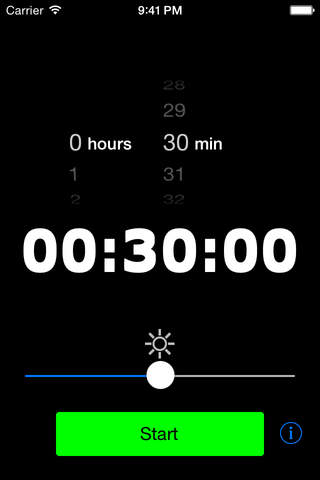Music Sleep Timer
Detailed App Info:
Application Description
NEW: Works with all music players that support multitasking!!! (iPod, Pandora, iHeartRadio, etc.)
***********************************************************
04/2011 - Version 1.9.2 will fix the issue with Verizon iPhone users running an iOS version prior to 4.3.
***********************************************************
Music Sleep Timer is the perfect app for music lovers. It works exactly like the sleep timer on your TV. Just start your music, set the timer and sleep to your favorite tunes.
How to use:
1. Open your music player(iPod, Pandora, iHeartRadio, etc.) and begin playing.
2. Press the Home button to send the music player into the background.
3. Open Music Sleep Timer and start timer.
NOTE: Music Sleep Timer will continue to run in the background but app MUST be open in the foreground to sleep music player.
Thank you Rasmus Abrahamsen for your contribution.
***********************************************************
04/2011 - Version 1.9.2 will fix the issue with Verizon iPhone users running an iOS version prior to 4.3.
***********************************************************
Music Sleep Timer is the perfect app for music lovers. It works exactly like the sleep timer on your TV. Just start your music, set the timer and sleep to your favorite tunes.
How to use:
1. Open your music player(iPod, Pandora, iHeartRadio, etc.) and begin playing.
2. Press the Home button to send the music player into the background.
3. Open Music Sleep Timer and start timer.
NOTE: Music Sleep Timer will continue to run in the background but app MUST be open in the foreground to sleep music player.
Thank you Rasmus Abrahamsen for your contribution.
Requirements
Your mobile device must have at least 340.71 KB of space to download and install Music Sleep Timer app. Music Sleep Timer was updated to a new version. Purchase this version for $0.00
If you have any problems with installation or in-app purchase, found bugs, questions, comments about this application, you can visit the official website of Jason Everett JASON EVERETT at http://ijasoneverett.com/apps/musicsleeptimer.php.
Copyright © 2009 Jason Everett