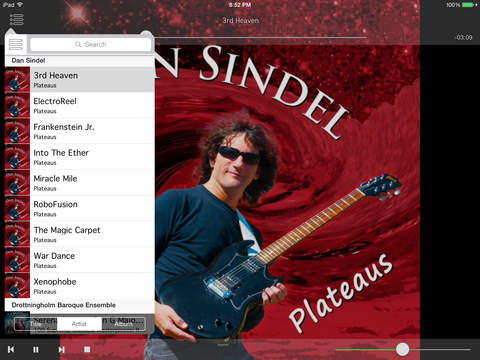MVP Video Playlist
Detailed App Info:
Application Description
Easy to use video player that allows you to play videos and music from iTunes Playlists.
Also create music and video playlists on the go of your favorite TV-Shows, Movies, Music Videos, Podcasts and iTunes U to play them sequentially, repeated, once or shuffle.
MVP Video Playlist will run in your iPad, iPhone and iPod touch.
Features:
• Load iTunes playlists saved in your iPad.
• Create video playlists on the go.
• Import recorded videos from camera roll.
• Full Screen view.
• Customize video playlists names.
• Air-Play compatible.
• TV-Out capable.
• Responds to remote control actions.
• Use the native gestures to delete playlists and videos.
• Use iTunes to upload your videos.
• Load and save hundreds of videos in your playlists.
• Remembers last played video and playlist.
• Load videos from the MVP File Sharing section in iTunes.
• Search through your music and video to make faster playlists.
• Import videos and music from email attachments.
• Very easy to use.
Play Modes:
• Shuffle - (Plays all videos in random order and repeats)
• Play All - (Plays all the videos in the playlist and stops)
• Play One - (Plays one video and stops)
• Repeat All - (Plays all the videos in the playlist and repeats)
• Repeat One - (Plays one video and repeats)
Supported Video Types:
• TV-Shows
• Movies
• Music Videos
• Podcast
• iTunes U
Supported media types through the file sharing documents folder:
• mp4
• m4v
• mov
• avi
• mp3
• acc
• aiff
• wav
Other uses:
• Use it as Karaoke player with the lyrics embedded in the video.
Important:
• Supported media types are limited to the device supported types.
• This application will only play unprotected videos uploaded by you.
Additional Information:
• Application renamed from Multi-Video Playlists to MVP Video Playlist
• MVP stands for Multi-Video Playlists
For features requests and feedback please go to www.byteapps.com
Also create music and video playlists on the go of your favorite TV-Shows, Movies, Music Videos, Podcasts and iTunes U to play them sequentially, repeated, once or shuffle.
MVP Video Playlist will run in your iPad, iPhone and iPod touch.
Features:
• Load iTunes playlists saved in your iPad.
• Create video playlists on the go.
• Import recorded videos from camera roll.
• Full Screen view.
• Customize video playlists names.
• Air-Play compatible.
• TV-Out capable.
• Responds to remote control actions.
• Use the native gestures to delete playlists and videos.
• Use iTunes to upload your videos.
• Load and save hundreds of videos in your playlists.
• Remembers last played video and playlist.
• Load videos from the MVP File Sharing section in iTunes.
• Search through your music and video to make faster playlists.
• Import videos and music from email attachments.
• Very easy to use.
Play Modes:
• Shuffle - (Plays all videos in random order and repeats)
• Play All - (Plays all the videos in the playlist and stops)
• Play One - (Plays one video and stops)
• Repeat All - (Plays all the videos in the playlist and repeats)
• Repeat One - (Plays one video and repeats)
Supported Video Types:
• TV-Shows
• Movies
• Music Videos
• Podcast
• iTunes U
Supported media types through the file sharing documents folder:
• mp4
• m4v
• mov
• avi
• mp3
• acc
• aiff
• wav
Other uses:
• Use it as Karaoke player with the lyrics embedded in the video.
Important:
• Supported media types are limited to the device supported types.
• This application will only play unprotected videos uploaded by you.
Additional Information:
• Application renamed from Multi-Video Playlists to MVP Video Playlist
• MVP stands for Multi-Video Playlists
For features requests and feedback please go to www.byteapps.com
Requirements
Your mobile device must have at least 9.85 MB of space to download and install MVP Video Playlist app. MVP Video Playlist was updated to a new version. Purchase this version for $2.99
If you have any problems with installation or in-app purchase, found bugs, questions, comments about this application, you can visit the official website of ByteApps Salvador Guerrero at http://www.byteapps.com.
Copyright © ByteApps