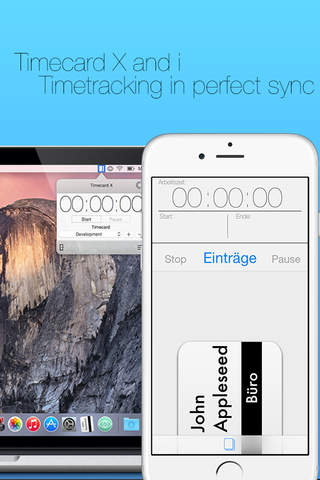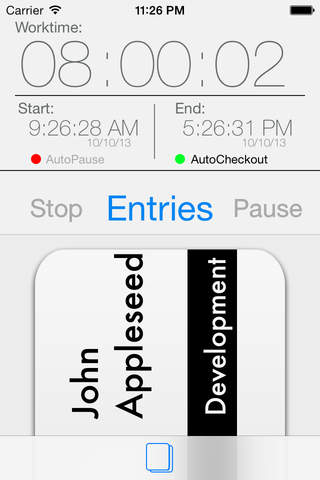myTimeCard
Detailed App Info:
Application Description
myTimeCard is the easy 1-Click timemanagement app for your iPhone.
For checking in (start of work) just press the card on the display. To check out repeat the action. Now your worktime is saved in the database.
- Simple check in and check out with the clockcard.
- Pausefunction: You can easily pause the timerecording and record your workbreak as well
- Complete Overview: You can see your entries on the overviewpage, the total worktime of the choosen month and the average worktime. You can erase every entry with a fingerswipe
-Export Data: You can export your Data as PDF or CSV file. You can print the PDF file directly from the App via AirPrint.
- Detailview: If you choose one of the entries, you will get the detailview. Here you see the time of work start and work end, the total worktime , the duration of the break and you can save notes for every entry.
- Customizable clockcard: The first time you start the app, you will be asked what your first- and lastname is. After this the clockcard shows your name.(You can change it anytime you want with a tap on the infobutton on right corner of the display.)
- English display text
We from APPenzeller hope you will like the app. If you find any mistakes in the localization just send us a e-mail. We‘re doing all we can to make a good app for you!
More features coming soon.
For checking in (start of work) just press the card on the display. To check out repeat the action. Now your worktime is saved in the database.
- Simple check in and check out with the clockcard.
- Pausefunction: You can easily pause the timerecording and record your workbreak as well
- Complete Overview: You can see your entries on the overviewpage, the total worktime of the choosen month and the average worktime. You can erase every entry with a fingerswipe
-Export Data: You can export your Data as PDF or CSV file. You can print the PDF file directly from the App via AirPrint.
- Detailview: If you choose one of the entries, you will get the detailview. Here you see the time of work start and work end, the total worktime , the duration of the break and you can save notes for every entry.
- Customizable clockcard: The first time you start the app, you will be asked what your first- and lastname is. After this the clockcard shows your name.(You can change it anytime you want with a tap on the infobutton on right corner of the display.)
- English display text
We from APPenzeller hope you will like the app. If you find any mistakes in the localization just send us a e-mail. We‘re doing all we can to make a good app for you!
More features coming soon.
Requirements
Your mobile device must have at least 2.09 MB of space to download and install myTimeCard app. myTimeCard was updated to a new version. Purchase this version for $0.99
If you have any problems with installation or in-app purchase, found bugs, questions, comments about this application, you can visit the official website of Arno Appenzeller at http://www.facebook.com/APPenzellerDev.
Copyright © 2012 APPenzeller