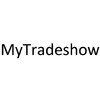MyTradeshow
Detailed App Info:
Application Description
MyTradeshow is an app for businesses to use at corporate and consumer tradeshows.
MyTradeshow allows businesses to gather potential customer’s contact information by allowing them to input their Name, E-Mail, and Phone Number into the app, which is then stored in the app.
An example use case for MyTradeshow would be for a business to have a booth set up with several iPads running the app, allowing customers to freely input their contact information. Another example would be for businesses with employees that roam the floors of the tradeshow; as interested customers ask questions, the employee can let the potential customer fill out his or her contact information.
MyTradeshow lets businesses supply their own logo to be used on the main view of the app; this allows for a personal, branded experience. For best results, businesses should use a logo that is a .PNG file with a transparent background. The logo can be changed at any time the business wants.
All customer’s information can be viewed and exported from within the app, which is password protected by a password the business sets; this protects all potential customer’s information. The password can be changed at any time the business wants.
Customer entries can be deleted from the app by simply swiping left or right on the table cell containing the information, and then tapping the Delete button.
All customer information can be exported from the app into a .CSV file, which is then attached to an E-Mail that can be sent to whatever address you specify and then can be imported directly into your spreadsheet software of choice.
MyTradeshow allows businesses to gather potential customer’s contact information by allowing them to input their Name, E-Mail, and Phone Number into the app, which is then stored in the app.
An example use case for MyTradeshow would be for a business to have a booth set up with several iPads running the app, allowing customers to freely input their contact information. Another example would be for businesses with employees that roam the floors of the tradeshow; as interested customers ask questions, the employee can let the potential customer fill out his or her contact information.
MyTradeshow lets businesses supply their own logo to be used on the main view of the app; this allows for a personal, branded experience. For best results, businesses should use a logo that is a .PNG file with a transparent background. The logo can be changed at any time the business wants.
All customer’s information can be viewed and exported from within the app, which is password protected by a password the business sets; this protects all potential customer’s information. The password can be changed at any time the business wants.
Customer entries can be deleted from the app by simply swiping left or right on the table cell containing the information, and then tapping the Delete button.
All customer information can be exported from the app into a .CSV file, which is then attached to an E-Mail that can be sent to whatever address you specify and then can be imported directly into your spreadsheet software of choice.
Requirements
Your mobile device must have at least 282.39 KB of space to download and install MyTradeshow app. MyTradeshow was updated to a new version. Purchase this version for $1.99
If you have any problems with installation or in-app purchase, found bugs, questions, comments about this application, you can visit the official website of Ken Cobb at http://www.outdoorrules.com/.
Copyright © 2012-2013 Ken Cobb