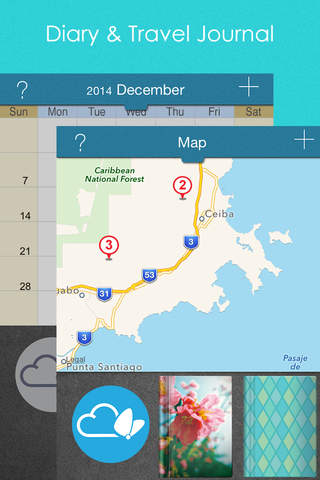NoteLedge for iPhone - Take Notes, Sketch, Audio and Video Recording
Detailed App Info:
Application Description
Followed by the App Stores in Australia, Japan and New Zealand, NoteLedge for iPhone & iPad are featured as New and Noteworthy in the App Store in China!
Building upon the strength and success of the highly-rated iPad version, NoteLedge for iphone & Windows Phone have arrived!
Testimonies from the reviewers are the greatest endorsements of NoteLedge for iPhone:
“There aren’t many apps on the App Store that work equally as well for business purposes as for personal purposes, but NoteLedge for iPhone is definitely one of them.” --Tapscape
“ Imagine that, a note pad that shows not only your scribbling and notes but an image to accompany it too.” –iPhoneGlance
NoteLedge for iPhone comes equipped with an intuitive and beautiful interface that specifically designed for iPhone and the powerful features that simply makes your life easier. Yes the Samsung smartphone commercial has stunned you, NoteLedge for iPhone provides you flexible cropping just like that! Customize your notes and share it right away with your friend through Facebook and Twitter! Unprecedented fun!
NoteLedge for iPhone is a versatile tool that simultaneously supports handwriting, typing, image editing, audio and video recordings. Forget about the papers and pens that you used to carry around for various purposes. Use NoteLedge for iPhone instead to:
++ Jot down thoughts that flash through your mind.
++ Keep diaries and travel journals and carries with you.
++ Record client meetings while taking notes at the same time.
++ Schedule your weekly plan.
++ Get the artist out of you and just draw!
NoteLedge for iPhone helps you record your life by keeping a diary, jotting down ideas, taking notes, composing travel journals, scheduling weekly plans, and anything you could think of. NoteLedge takes care of all that for you perfectly.
All the must-have great features:
Powerful Editing Tools:
++Realistic handwriting and drawing experience.
++Drag the text box to anywhere you like within the page
++Take notes and record audios simultaneously. Add multiple video/audio recordings to enrich the contents.
++Drag and drop audio/video files between pages
++Bookmark supported.
++Read-only mode supported.
Customize Your Notes:
++Change the backgrounds and customize your note.
++Apply different template to each page within a note
++Choose your note covers.
++Support various photo filters including Lomo, Black and White, Gothic, Sharp Color, and more.
++A wide selection of built-in stamps is available.
++Customize the images with flexible cropping
Keep Everything Organized:
++Manage your notes under the calendar and map view.
++Sort the files according to file name, size, date and your favorite ones.
++File dates and locations are provided.
++Back up you notes, retrieve saved works, and fine-tune your masterpieces anytime and anywhere.
++Use the copy feature to create a copy of your files.
++Password protection supported.
Share Your Life the Easy Way:
++ Share the customized images that show your personality on Facebook and Twitter.
++Email your notes in either JPG or PDF format within a few seconds. NoteLedge for iPhone also allows you to back up your notes to a wide range of cloud storages including Dropbox, Box.net, Google Docs, FTP and WebDAV easily.
Join our Facebook Page to learn exclusive news for NoteLedge for iPhone and share your ideas with us!
http://www.facebook.com/kdanmobile
Your feedback is important, but we cannot answer you in the comments. Please contact us directly at appservice@kdanmobile.com
Requirements
Your mobile device must have at least 24.9 MB of space to download and install NoteLedge for iPhone - Take Notes, Sketch, Audio and Video Recording app. NoteLedge for iPhone - Take Notes, Sketch, Audio and Video Recording was updated to a new version. Purchase this version for $2.99
If you have any problems with installation or in-app purchase, found bugs, questions, comments about this application, you can visit the official website of Kdan Mobile Software LTD at http://www.kdanmobile.com/.
Copyright © 2012-2013 Kdan Mobile Software Ltd. All Rights Reserved.