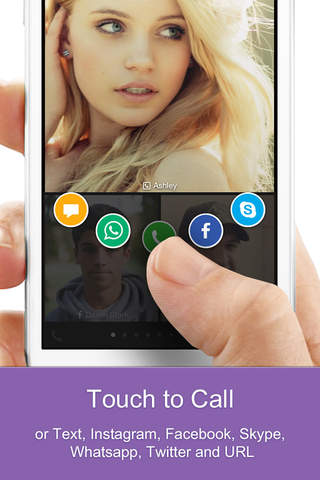OneTouchDial - Speed Dial, One Tap Dialer, Phone Call, Face Call, Touch Photo Dialer, Quick Dial
Detailed App Info:
Application Description
Making a phone call has never been easier with One Touch Dial!
With our speed dial app it takes only one tap to connect with your favorite contacts.
One Touch Dial is an amazing speed dial app that enables you to create speed dial icons to call and text your favorite contacts with one simple touch.
One tap dialing is the fastest and simplest way to call or text someone.
One touch Dial has a very intuitive and user friendly interface.
You can create up to 15 one touch dial icons per screen.
You can assign a specific action to your speed dial image.
You can assign different sizes to the icons.
You can create an unlimited number of one touch icons to call or text message.
You can choose your favorite photo or image for each speed dial icon. You can even assign a color to the image.
You can pinch to zoom in/out to change the number of contacts you would like to see.
You can choose from a larger variety of preset icons and background colors.
One Touch Dial has unique and fully customizable speed dial icons.
Usage tips:
To Edit Icons: touch and hold for 2 seconds. Tap on a shaking icon that you would like to edit.
To Rearrange icons: touch and hold an image, then drag it into a desired location.
To Add contact: touch a blank square on the screen and choose a contact you would like to add from your contact list. By default , the contact’s phone number is selected. You can choose “text” to use this contact icon for texting. When it’s done, touch the “Green checkmark” button in the top right corner, then assign an image or an icon to the contact. Choose the size of the speed dial icon in the top right corner. Click the “<-“ back arrow button in the top left corner when you’re done.
Requirements
Your mobile device must have at least 5.29 MB of space to download and install OneTouchDial - Speed Dial, One Tap Dialer, Phone Call, Face Call, Touch Photo Dialer, Quick Dial app. OneTouchDial - Speed Dial, One Tap Dialer, Phone Call, Face Call, Touch Photo Dialer, Quick Dial is available on iTunes for $1.99
If you have any problems with installation or in-app purchase, found bugs, questions, comments about this application, you can visit the official website of MatixSoft Inc. MatixSoft Inc at http://matixsoft.com.
Copyright © MatixSoft Inc.