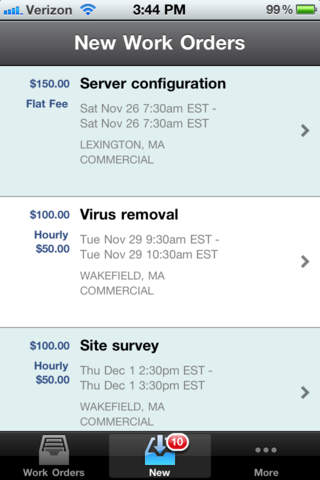OnForce
Detailed App Info:
Application Description
OnForce is the #1 source for on-site tech talent in the cloud. Be a part of the nation's largest community of IT & CE service professionals and find quality service work without spending on sales and marketing.
OnForce’s first native app for iPhone brings you the data and tools you need at your fingertips. Stay productive and work efficiently to reduce costs and increase profitability. Native, streamlined controls let you respond faster to new opportunities, communicate with customers, make informed decisions on-the-fly, and get the job done.
Features:
Get new work:
- Get to new opportunities quickly and hassle-free
- Stay logged in and always be ready
- No CAPTCHA
- See countdown timer in real-time
- Easy-to-navigate work details
- One-click to accept
- Make offers to change price and/or date
- Quickly decline work that doesn’t fit your needs
- Ask clarifying questions and view responses
Manage existing work:
- Toggle between today’s schedule and all accepted work orders
- View all work order details, organized and available when you need them, including when you're offline!
- Get directions to your next job
- Check in and out from site
- Upload photos
- Get the OnForce work signoff signed
- Quick-dial contacts from a centralized work order contact list
- View attached documents
- Add and view service notes
- Access buyer custom fields
- Manage appointments
- Request price increases
- Update work order sub-statuses
Support:
- OnForce Market Support: prosupport@onforce.com
- App feedback: mobile_feedback@onforce.com
Connect with OnForce:
- Twitter: www.twitter.com/onforce
- Blog: blog.onforce.com
OnForce’s first native app for iPhone brings you the data and tools you need at your fingertips. Stay productive and work efficiently to reduce costs and increase profitability. Native, streamlined controls let you respond faster to new opportunities, communicate with customers, make informed decisions on-the-fly, and get the job done.
Features:
Get new work:
- Get to new opportunities quickly and hassle-free
- Stay logged in and always be ready
- No CAPTCHA
- See countdown timer in real-time
- Easy-to-navigate work details
- One-click to accept
- Make offers to change price and/or date
- Quickly decline work that doesn’t fit your needs
- Ask clarifying questions and view responses
Manage existing work:
- Toggle between today’s schedule and all accepted work orders
- View all work order details, organized and available when you need them, including when you're offline!
- Get directions to your next job
- Check in and out from site
- Upload photos
- Get the OnForce work signoff signed
- Quick-dial contacts from a centralized work order contact list
- View attached documents
- Add and view service notes
- Access buyer custom fields
- Manage appointments
- Request price increases
- Update work order sub-statuses
Support:
- OnForce Market Support: prosupport@onforce.com
- App feedback: mobile_feedback@onforce.com
Connect with OnForce:
- Twitter: www.twitter.com/onforce
- Blog: blog.onforce.com
Requirements
Your mobile device must have at least 5.72 MB of space to download and install OnForce app. OnForce was updated to a new version. Purchase this version for $0.00
If you have any problems with installation or in-app purchase, found bugs, questions, comments about this application, you can visit the official website of OnForce, Inc. at http://www.onforce.com/contact.
Copyright © OnForce, Inc.