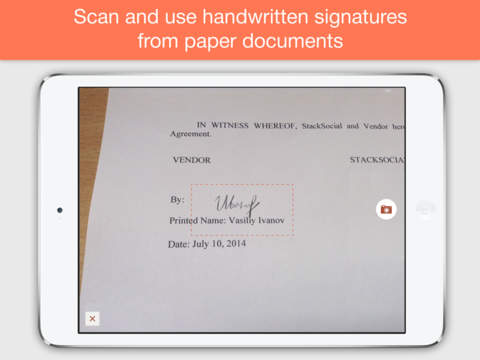PDF Forms - Annotate, Fill and Sign PDF Documents and Forms
Detailed App Info:
Application Description
You can work with PDF documents received by email or via iTunes file sharing, loaded from Dropbox or Google Drive folders and opened from any application which generates PDF files such as PDF PROvider.
Any document can be used as a template for multiple usage. Just create a copy of the document in the File Manager using Duplicate option or save the document which you are editing with another name.
PDF Forms makes it easy to sign different documents – just save a copy of your signature for using it later in PDF documents. Saved signature can be resized and placed in the required area of any PDF form or contract by couple of taps. Optionally you can save multiple signatures in the application’s signatures gallery, rename or delete them.
For better security, the access to your documents and signatures can be protected by the password entered in the Settings tab of the application.
With the PDF Forms you can fill out any kind of PDF forms. Open a form and add text where required. Moreover, this way you can mark or comment any area in already filled documents.
PDF Forms provides capability to change pages order and split filled documents so you can create a new file from the previously generated forms and send back only what was already processed. Any document can be uploaded to Dropbox or Google Drive right from the application or simply sent via e-mail.
With PDF Forms you can:
• Get PDF documents from any application using Open In, from iTunes, Google Drive or Dropbox folders
• Manage PDF documents using folders and ZIP archives
• Sign legal documents (contracts, notices, etc.)
• Fill out various forms
• Mark and comment any text or image in any PDF document
• Split any PDF documents into separate PDF files
• Share ready PDFs via e-mail, Dropbox, Google Drive or print via AirPrint.
Read more about PDF Forms and download the PDF manual at www.dar-soft.com.
Requirements
Your mobile device must have at least 16.72 MB of space to download and install PDF Forms - Annotate, Fill and Sign PDF Documents and Forms app. PDF Forms - Annotate, Fill and Sign PDF Documents and Forms is available on iTunes for $8.99
If you have any problems with installation or in-app purchase, found bugs, questions, comments about this application, you can visit the official website of Darsoft Inc. at http://www.dar-soft.com/index.php/products/pdf-forms.
Copyright © Dar-Soft