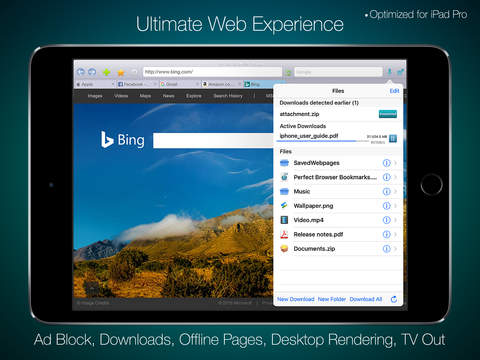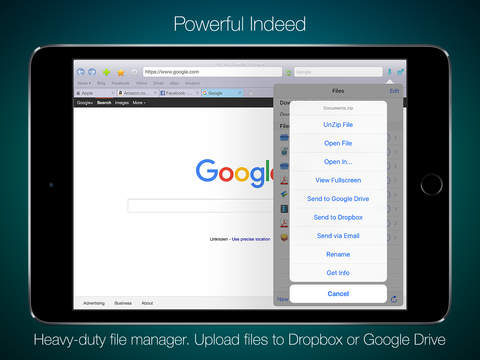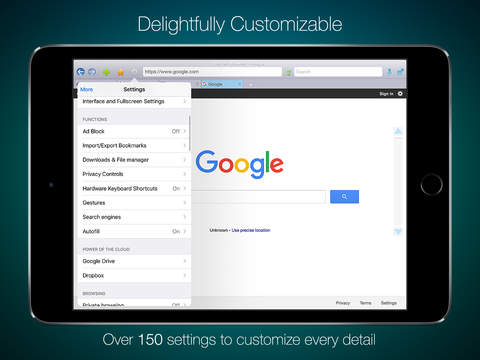Perfect Web Browser - Extraordinary Downloader with Multi-Cloud Integration
Detailed App Info:
Application Description
▶ "The Ultimate iPad Browser" — Lifehacker
▶ "An Absolute Must-Have" — iPadAppsHub
▶ "Essential App Every iPad Owner Should Have" — eWeek
Features:
√ DOWNLOAD MANAGER WITH AUTOMATIC DOWNLOADS
Download files from the web, fast. Tap and hold on links to download.
Perfect Browser automatically detects downloads initiated by web pages. Download all detected files at once, or one by one.
- Pause and resume downloads
- Resume interrupted downloads
- Multiple simultaneous downloads
- Progress and speed indicators
- Add any URL to download
- Downloads continue in background
√ Dropbox & Google Drive Integration
Perfect Browser can save files to Google Drive and Dropbox.
√ TABS
Browse with unlimited tabs. Tap and hold to open links in new tabs or in background.
- Tabs load simultaneously.
√ FILE ORGANIZER
Perfect Browser supports numerous file types: documents, pictures, archives, audio and video. Includes an A/V player and an enhanced PDF reader.
- Edit/rename/move/organize files & folders.
- Extract Zip files
- Transfer/Add/Copy files using iTunes File Sharing
- Send files via Email
- Send files via Open In...
√ PASSCODE LOCK
Protect access to files and browsing session with a password.
√ TOUCH SCROLLING: AUTOMATED SMOOTH SCROLLING
Scroll by merely touching on the up/down buttons, conveniently reachable from thumb rest position. Pages scroll naturally and fluidly.
- Scroll instantly and precisely with the HYPER Scroll Bar
√ FULL SCREEN MODE
View websites using the entire iPad's screen space.
√ DESKTOP BROWSER RENDERING
Perfect Browser can spoof user agent and render web pages like Chrome, Opera, Safari, Firefox or IE.
- Websites show up as if you were surfing from that browser.
√ FULL SCREEN TV VIDEO OUT
Perfect Browser can mirror web pages in full screen on TV or Projector in 1080P/720P format via VGA/HDMI/AirPlay-Mirroring. (Full screen display in landscape mode).
√ GESTURES
Frequently performed actions are even faster with intuitive gestures.
- Flick 3 Fingers Up: Enter address. Down: Close tab.
- Flick 2 Fingers Left/Right: Switch tabs. Three: Go Back/Fwd.
- Tap 4 Fingers: Toggle Fullscreen.
- Every gesture & action can be customized.
√ PRIVATE BROWSING
Perfect Browser provides three levels of private browsing modes for unsurpassed privacy control.
- Option to have Tabs & Session Auto-Cleared on pressing Home, Power or on receiving a call or interruption.
√ PRESENTATION CONTROL for TV OUT
Perfect Browser lets you pick a tab to be mirrored to a TV or projector.
- You can browse the web and switch to different tab(s), and it remains ON iPad's SCREEN only.
√ RAPID WEB SEARCH
Perfect Browser displays search suggestions.
- Tap 'Insta' to navigate directly to top result w/out having to wait for search results page.
√ AUTO ZOOM
Perfect Browser can display web pages zoomed in, with adjustable zoom amount.
√ AUTO FILL
Autofill data can be saved for a site with one tap. Perfect Browser automatically fills out forms data when you visit that site.
√ IMPORTS BOOKMARKS
Perfect Browser can import bookmarks from any desktop browser.
√ ADJUST DEFAULT FONT SIZE (25% to 300%)
Perfect Browser can also save custom font preferences for each site.
√ SAVE PAGES OFFLINE WITH IMAGES
√ SHARE LINKS
Share links via Twitter, Facebook, Email & iMessage
√ SCREEN DIMMER
Brightness can be adjusted to an extra dark setting.
√ Lots of Great Features:
- Rotation Lock
- Address auto-completion
- Background Audio Playback
- View Source
- Save Images
- In-Page Search
- Block Images Option
- AirPrint
- Web Authentication
- Web Compression Option
- Bookmarks Bar
Requirements
Your mobile device must have at least 1.59 MB of space to download and install Perfect Web Browser - Extraordinary Downloader with Multi-Cloud Integration app. Perfect Web Browser - Extraordinary Downloader with Multi-Cloud Integration is available on iTunes for $4.99
If you have any problems with installation or in-app purchase, found bugs, questions, comments about this application, you can visit the official website of Vivek Javvaji at http://www.perfectbrowser.com.
Copyright © 2010 Vivek Javvaji