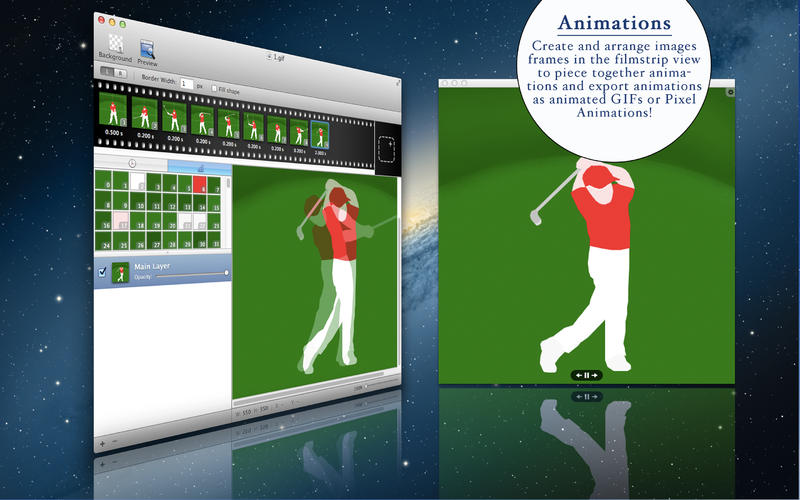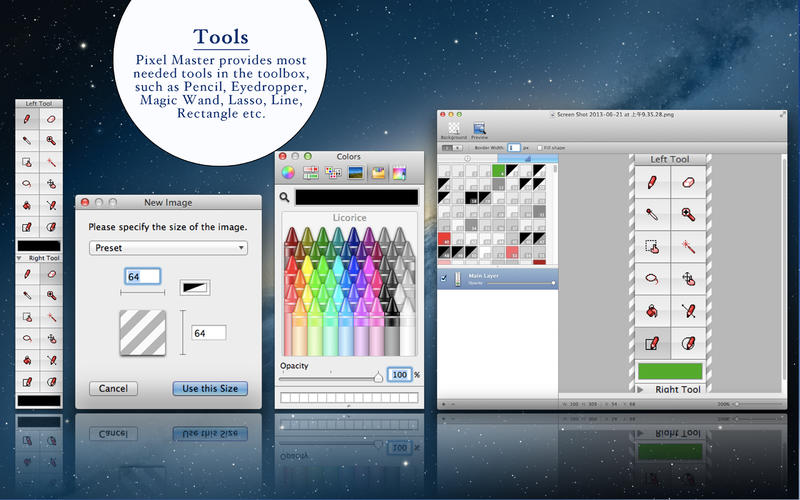Photo Workroom
Detailed App Info:
Application Description
Get a much more delicate and detailed view of your images. Pixel Master enables you to create your pictures in actual pixel units, offering you a highly accurate representation of how a design will show on the Web and the computer. Pixel Master makes the details tell the story. Little by little, create your perfect images with Pixel Master.
Features
• Tools
Pixel Master provides most needed tools in the toolbox: Pencil, Eraser, Eyedropper, Zoom, Rectangular Selection, Magic Wand, Lasso, Move, Fill, Line, Rectangle, and Ellipse.
• Layers
Take advantage of the flexibility layers provide when working with complex pixel art.
• Custom Backgrounds
Pick a flat, striped or checkered background (or even a custom image) to be drawn beneath the canvas.
• Preview
While editing at high zoom levels, use the Preview window to view the canvas scaled out; play back animations in the Preview window.
• Left and Right Tools
Assign a different tool to the left and right mouse button. For example: pencil on the left; eraser on the right.
• Full Screen – Work with all your favorite tools in full screen mode on OS X Lion.
• More awesome features.
Please feel free to contact us if you have any questions or suggestions.
Email: SmartRedDragon@gmail.com
Features
• Tools
Pixel Master provides most needed tools in the toolbox: Pencil, Eraser, Eyedropper, Zoom, Rectangular Selection, Magic Wand, Lasso, Move, Fill, Line, Rectangle, and Ellipse.
• Layers
Take advantage of the flexibility layers provide when working with complex pixel art.
• Custom Backgrounds
Pick a flat, striped or checkered background (or even a custom image) to be drawn beneath the canvas.
• Preview
While editing at high zoom levels, use the Preview window to view the canvas scaled out; play back animations in the Preview window.
• Left and Right Tools
Assign a different tool to the left and right mouse button. For example: pencil on the left; eraser on the right.
• Full Screen – Work with all your favorite tools in full screen mode on OS X Lion.
• More awesome features.
Please feel free to contact us if you have any questions or suggestions.
Email: SmartRedDragon@gmail.com
Requirements
Your mobile device must have at least 4.24 MB of space to download and install Photo Workroom app. Photo Workroom is available on iTunes for $6.99
If you have any problems with installation or in-app purchase, found bugs, questions, comments about this application, you can visit the official website of JUNFENG WANG at http://blog.csdn.net/ethanrain/article/details/9206539.
Copyright © 2013 Dragon