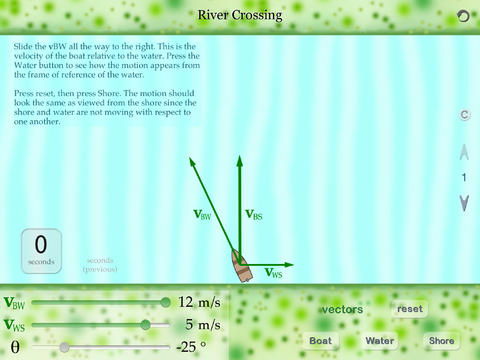PhysicsEq
Detailed App Info:
Application Description
PhysicsEq is a course in Mechanics, the study of motion. It covers the topics typically treated in the Mechanics unit of an introductory algebra based college course, a college prep high school class or Advanced Placement Physics B. Although algebra based, it can be an asset to students in an introductory calculus based course where the concepts of Physics can be lost in striving to master the math at the same time as the Physics.
The purpose of this course is to build an understanding of the concepts of Mechanics using the equations as guides. Proportions and graphing are extensively used to develop a feeling for how the variables described by a particular equation relate to one another. Some particular problems are used as examples but the principal focus is how concepts, in the form of equations, can be used and combined to solve for problems in general. The sections include multiple choice questions but they are generally there to help you digest and apply the concepts.
Sections are formatted with scrollable text on the right and an images area on the left. A section contains, on average, 10 subsections each of which displays a new image, slide show, animation or mini-sim in the image area.
There are also 26 simulations which occupy their own full screen and allow you to set certain variables and view the results. The simulations have their set of "notes", instructions which help you learn the most from a given simulation.
Navigating in PhysicsEq is versatile either with button presses or by swiping and tapping various regions of the screen. An index allows selecting sections by name from a menu. A button press in the main screen accesses the EquationCards or the Glossary. There is a preferences pane allowing you to change the appearance of the interface.
PhysicsEq contains:
49 content sections with over 750 images
26 simulations
15 mini simulations
15 animations ("movies")
129 multiple choice questions
21 EquationCards, each with a key equation of Mechanics, its meaning, conditions, units and pertinent information
63 item glossary of key terms, accessible from table and embedded in context
Chapters for the seven subunits are listed below:
• Introduction:
Measurement, Position, Displacement, Proportions, Graphing, Velocity, Problem Solving.
• Linear Motion:
Acceleration, Instantaneous Velocity, Linear Motion, Area Under a Curve, Freefall, Vector Addition.
• 2D Motion:
2D Motion, Vector Angles, Projectile Motion, Vector Resolution.
• Forces:
Forces, Newton's 1st Law, Newton's 2nd Law, Tour de Forces, Newton's 3rd Law,
Forces In One Dimension, Systems, Forces In Two Dimensions, Friction, Statics.
• Energy:
Energy, Work, Kinetic Energy, Gravitational Energy, Work-Energy Principle, Elastic Energy,
Other Forms of Energy, Conservation of Energy, Energy and Friction, Energy In Action, Power.
• Momentum:
Impulse and Momentum, Conservation of Momentum, Collisions In 2D
• Circular Motion and Gravitation:
Uniform Circular Motion, Universal Gravitation, G Fields and Satellites, Torque, Simple Harmonic Motion.
PhysicsEq runs natively on iPad and iPhone/iPod touch and is fully optimized for retina display.
I've taught Physics for over 20 years. My AP Physics students were highly successful on the AP Exams; I've endeavored to incorporate some of what I imparted to them into PhysicsEq.
If you own PhysicsEq please email me with comments or suggestions before airing in a review. I'm at byrne@bpedit.com
The purpose of this course is to build an understanding of the concepts of Mechanics using the equations as guides. Proportions and graphing are extensively used to develop a feeling for how the variables described by a particular equation relate to one another. Some particular problems are used as examples but the principal focus is how concepts, in the form of equations, can be used and combined to solve for problems in general. The sections include multiple choice questions but they are generally there to help you digest and apply the concepts.
Sections are formatted with scrollable text on the right and an images area on the left. A section contains, on average, 10 subsections each of which displays a new image, slide show, animation or mini-sim in the image area.
There are also 26 simulations which occupy their own full screen and allow you to set certain variables and view the results. The simulations have their set of "notes", instructions which help you learn the most from a given simulation.
Navigating in PhysicsEq is versatile either with button presses or by swiping and tapping various regions of the screen. An index allows selecting sections by name from a menu. A button press in the main screen accesses the EquationCards or the Glossary. There is a preferences pane allowing you to change the appearance of the interface.
PhysicsEq contains:
49 content sections with over 750 images
26 simulations
15 mini simulations
15 animations ("movies")
129 multiple choice questions
21 EquationCards, each with a key equation of Mechanics, its meaning, conditions, units and pertinent information
63 item glossary of key terms, accessible from table and embedded in context
Chapters for the seven subunits are listed below:
• Introduction:
Measurement, Position, Displacement, Proportions, Graphing, Velocity, Problem Solving.
• Linear Motion:
Acceleration, Instantaneous Velocity, Linear Motion, Area Under a Curve, Freefall, Vector Addition.
• 2D Motion:
2D Motion, Vector Angles, Projectile Motion, Vector Resolution.
• Forces:
Forces, Newton's 1st Law, Newton's 2nd Law, Tour de Forces, Newton's 3rd Law,
Forces In One Dimension, Systems, Forces In Two Dimensions, Friction, Statics.
• Energy:
Energy, Work, Kinetic Energy, Gravitational Energy, Work-Energy Principle, Elastic Energy,
Other Forms of Energy, Conservation of Energy, Energy and Friction, Energy In Action, Power.
• Momentum:
Impulse and Momentum, Conservation of Momentum, Collisions In 2D
• Circular Motion and Gravitation:
Uniform Circular Motion, Universal Gravitation, G Fields and Satellites, Torque, Simple Harmonic Motion.
PhysicsEq runs natively on iPad and iPhone/iPod touch and is fully optimized for retina display.
I've taught Physics for over 20 years. My AP Physics students were highly successful on the AP Exams; I've endeavored to incorporate some of what I imparted to them into PhysicsEq.
If you own PhysicsEq please email me with comments or suggestions before airing in a review. I'm at byrne@bpedit.com
Requirements
Your mobile device must have at least 59.92 MB of space to download and install PhysicsEq app. PhysicsEq is available on iTunes for $4.99
If you have any problems with installation or in-app purchase, found bugs, questions, comments about this application, you can visit the official website of bpedit Byrne Pedit at http://bpedit.com.
Copyright © bpedit.com