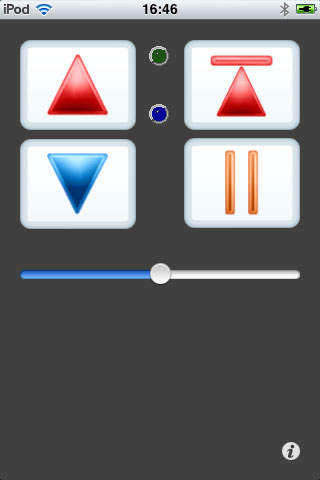picoScroll
Detailed App Info:
Application Description
picoScroll by Teleprompting Techniques can be installed on an iPod or iPhone to create a remote control for the picoPrompt Professional Prompting App. The interface can be either Bluetooth or WiFi.
When picoScroll is connected it offers a virtual speed select bar to control, in real time, the variable scrolling speed of the prompter text. Virtual buttons provide a facility to jump between markers embedded in the text, back to top of script, and pause.
picoScroll Features:
* Control the variable speed of prompt text in real time
* Connect by Bluetooth or WiFi
* Jump to Next Page/Story/Marker
* Jump to Previous Page/Story Marker
* Jump to Top of script
* Pause/Unpause scroll
* Save scroll speed
When picoScroll is connected it offers a virtual speed select bar to control, in real time, the variable scrolling speed of the prompter text. Virtual buttons provide a facility to jump between markers embedded in the text, back to top of script, and pause.
picoScroll Features:
* Control the variable speed of prompt text in real time
* Connect by Bluetooth or WiFi
* Jump to Next Page/Story/Marker
* Jump to Previous Page/Story Marker
* Jump to Top of script
* Pause/Unpause scroll
* Save scroll speed
Requirements
Your mobile device must have at least 132.74 KB of space to download and install picoScroll app. picoScroll was updated to a new version. Purchase this version for $0.00
If you have any problems with installation or in-app purchase, found bugs, questions, comments about this application, you can visit the official website of Teleprompting Techniques Limited Teleprompting Techniques Ltd at http://www.telepromptingtechniques.com.
Copyright © Teleprompting Techniques Limited