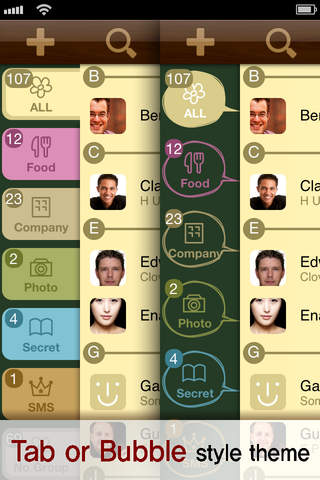PowerContact (Contacts Group Management with Color & Icons)
Detailed App Info:
Application Description
It has more functions than you can imagine.
(Overall what's hot in Japanese AppStore NOV/2010)
** KEY FEATURES!
- Contact group management (Exchange Server group management also supported)
- Contact grouping by Drag & Drop or by multiple selection(including search selection).
- Group mail (select TO:/CC:/BCC for each contact)
- Group SMS/TEXT (from iOS 4.0)
- Full color & icon group management. (not just change tab color, full theme color can be changed , user custom color supported)
- Full Contacts & groups backup and restore with Wi-Fi sync
- Contacts export with vCard 3.0 and CSV format (for gmail, Outlook)
- Contact add with QR code
- Full retina (iPhone4, iPod Touch 4G) display supported
- Tab style or Bubble style theme. (small and big tab style supported)
- Send contact info by (mail, sms)
- Direct printing. (group or each contact, from iOS 4.2)
- Search Contact (by name, company, title, etc)
- Add/delete multiple contacts in groups.
- Call by Skype and Facetime.
- Direct share & backup each contact data by e-mail
- Face CoverFlow (Just like you flip through album arts in iPod. You can flip and flip with your friend’s photos.)
- MapOut (display each or group contact on map with face icon)
** “PowerContact” shares Apple’s contact database. Therefore, you can use your current contact information without any works.
**Restrictions
-Bell sound change function is not offered
**YouTube VideoLink
http://www.youtube.com/watch?v=ZqPVU2oo-C8
** Support Mail (customer support or any suggestions)
fmproject2000@gmail.com
Requirements
Your mobile device must have at least 2.55 MB of space to download and install PowerContact (Contacts Group Management with Color & Icons) app. PowerContact (Contacts Group Management with Color & Icons) was updated to a new version. Purchase this version for $2.99
If you have any problems with installation or in-app purchase, found bugs, questions, comments about this application, you can visit the official website of FMPROJECT at http://sites.google.com/site/fmprojectpowercontact/.
Copyright © 2011 FMProject