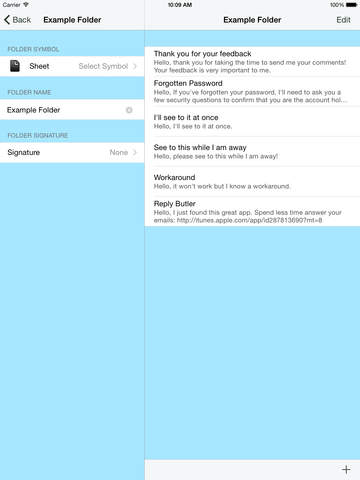Reply Butler 3.0 - Text Snippets
Detailed App Info:
Application Description
Spend less time answering your emails, get ReplyButler! Define signatures and use them with your snippets to answer mails very fast.
This is how it works:
1. tap the reply button in your Mail App.
2. press the home button
3. start ReplyButler and choose your text clipping
You can add more text or even add another text snippet from the ReplyButler.
ReplyButler comes with a large number of text templates. Of course you can create your own, change or delete existing text snippets.
This is how it works:
1. tap the reply button in your Mail App.
2. press the home button
3. start ReplyButler and choose your text clipping
You can add more text or even add another text snippet from the ReplyButler.
ReplyButler comes with a large number of text templates. Of course you can create your own, change or delete existing text snippets.
Requirements
Your mobile device must have at least 451.5 KB of space to download and install Reply Butler 3.0 - Text Snippets app. Reply Butler 3.0 - Text Snippets was updated to a new version. Purchase this version for $1.99
If you have any problems with installation or in-app purchase, found bugs, questions, comments about this application, you can visit the official website of Tommy Kammerer at http://www.digitalsirup.com.
Copyright © 2008 Tommy Kammerer