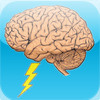Response Timer
Detailed App Info:
Application Description
What's in a response?
Each neuron in your brain takes about 5 milliseconds (0.005 seconds) to fire.
To respond to an event like the light going on in this app, the cells in your eye's retina chemically respond to the change and send a signal up the optic nerve. Neurons in your brain fire in a certain sequence as you "realize" that the light is on. Then you "decide" to press the button by other neurons firing, eventually communicating a signal down a nerve to your finger which then needs to move. How long does all this take? Does it vary in different situations?
This is a simple app. Press the Start button, then wait for the green light to go on. The delay is random, anywhere from 2 seconds to 6 seconds to keep you from anticipating it. Press the big red button as fast as you can. Your response time in seconds shows on the display at top.
Your last ten times are averaged to show your average score.
The info page shows the last ten scores, lets you clear these scores, lets you turn on a beep to accompany the light, and suggests different scenarios for response testing.
Challenge your friends. Test how your own response time varies for different situations of alertness and levels of distraction. (Nothing illegal, please!)
Each neuron in your brain takes about 5 milliseconds (0.005 seconds) to fire.
To respond to an event like the light going on in this app, the cells in your eye's retina chemically respond to the change and send a signal up the optic nerve. Neurons in your brain fire in a certain sequence as you "realize" that the light is on. Then you "decide" to press the button by other neurons firing, eventually communicating a signal down a nerve to your finger which then needs to move. How long does all this take? Does it vary in different situations?
This is a simple app. Press the Start button, then wait for the green light to go on. The delay is random, anywhere from 2 seconds to 6 seconds to keep you from anticipating it. Press the big red button as fast as you can. Your response time in seconds shows on the display at top.
Your last ten times are averaged to show your average score.
The info page shows the last ten scores, lets you clear these scores, lets you turn on a beep to accompany the light, and suggests different scenarios for response testing.
Challenge your friends. Test how your own response time varies for different situations of alertness and levels of distraction. (Nothing illegal, please!)
Requirements
Your mobile device must have at least 766.87 KB of space to download and install Response Timer app. Response Timer is available on iTunes for $0.00
If you have any problems with installation or in-app purchase, found bugs, questions, comments about this application, you can visit the official website of James Brooks at http://www.bondoukousoftware.com/ResponseTimer.html.
Copyright © 2009 James Brooks