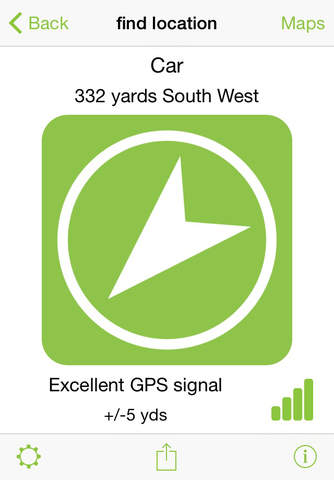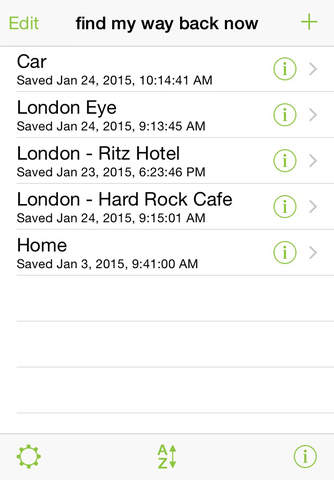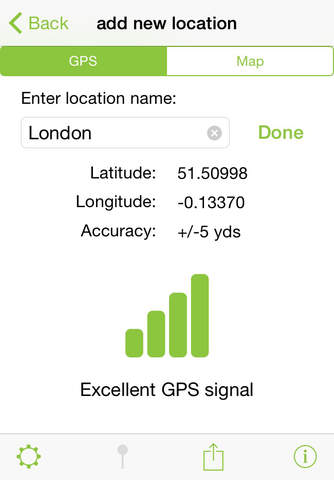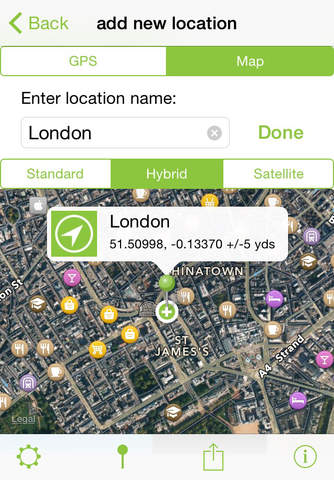Revisit.
Detailed App Info:
Application Description
Revisit. helps you to find your way back to locations you've been to before, but it does it in a different way to most other apps on the market today, a way that doesn't need maps and doesn't cost you a penny in data charges, whether at home or abroad, EVER. You don't even need to have a phone or a Wi-Fi signal, so it will work in remote locations.
Have you ever parked your car in an unfamiliar city, gone exploring and then panicked when you couldn't find your car again?
Have you ever been on a business trip or a city break, gone out for an evening meal and then been unable to find your way back to your hotel at the end of the night?
Have you ever parked your car in a remote location, gone for a lovely walk and not realised quite how far you'd walked or exactly where your car was to go home?
Perhaps you've agreed to meet back up with your friends at a specific location sometime later and couldn't quite remember the way back.
Revisit. has been created to help solve these and similar problems.
With Revisit. you can add, edit and save an UNLIMITED number of locations you visit. When you later decide you want to return to one of your saved locations, simply select it from the list of those saved and the app will direct you towards that location in a clear way using the built-in compass and GPS technology.
It won't tell you to turn left or right like a SatNav nor will it provide you with a detailed map of the area, but it will tell you the direction you need to head and how far away you are from your destination. It's then up to you to decide how best to get to where you want to go. If you're a Free Runner you may want to take a more direct route or if you're just a mere mortal then you might need to take a less direct route to get around that building. Either way, the choice is yours.
Finally, a couple of tips to get the most out of the app.
1) Ensure you have clear line of sight from your device to the sky so your device can lock onto the free GPS signals broadcast from the numerous GPS satellites orbiting the Earth. If you stand between skyscrapers, sit inside a building or walk under dense tree foliage the GPS signal will likely be blocked. Find some clear sky and the device will find your location.
2) Avoid magnetic interference (like that found in vehicles or when near other electronic gadgets) as this can affect the built-in compass and give you a false direction. If the device determines it needs to be re-calibrated then it will automatically display the standard compass calibration screen.
Created by Redkoala Solutions Ltd.
www.redkoalasolutions.com
Have you ever parked your car in an unfamiliar city, gone exploring and then panicked when you couldn't find your car again?
Have you ever been on a business trip or a city break, gone out for an evening meal and then been unable to find your way back to your hotel at the end of the night?
Have you ever parked your car in a remote location, gone for a lovely walk and not realised quite how far you'd walked or exactly where your car was to go home?
Perhaps you've agreed to meet back up with your friends at a specific location sometime later and couldn't quite remember the way back.
Revisit. has been created to help solve these and similar problems.
With Revisit. you can add, edit and save an UNLIMITED number of locations you visit. When you later decide you want to return to one of your saved locations, simply select it from the list of those saved and the app will direct you towards that location in a clear way using the built-in compass and GPS technology.
It won't tell you to turn left or right like a SatNav nor will it provide you with a detailed map of the area, but it will tell you the direction you need to head and how far away you are from your destination. It's then up to you to decide how best to get to where you want to go. If you're a Free Runner you may want to take a more direct route or if you're just a mere mortal then you might need to take a less direct route to get around that building. Either way, the choice is yours.
Finally, a couple of tips to get the most out of the app.
1) Ensure you have clear line of sight from your device to the sky so your device can lock onto the free GPS signals broadcast from the numerous GPS satellites orbiting the Earth. If you stand between skyscrapers, sit inside a building or walk under dense tree foliage the GPS signal will likely be blocked. Find some clear sky and the device will find your location.
2) Avoid magnetic interference (like that found in vehicles or when near other electronic gadgets) as this can affect the built-in compass and give you a false direction. If the device determines it needs to be re-calibrated then it will automatically display the standard compass calibration screen.
Created by Redkoala Solutions Ltd.
www.redkoalasolutions.com
Requirements
Your mobile device must have at least 12.33 MB of space to download and install Revisit. app. Revisit. is available on iTunes for $0.99
If you have any problems with installation or in-app purchase, found bugs, questions, comments about this application, you can visit the official website of Redkoala Solutions Ltd. Redkoala Solutions Ltd at http://redkoalasolutions.com/revisit.
Copyright © 2013 Redkoala Solutions Ltd.