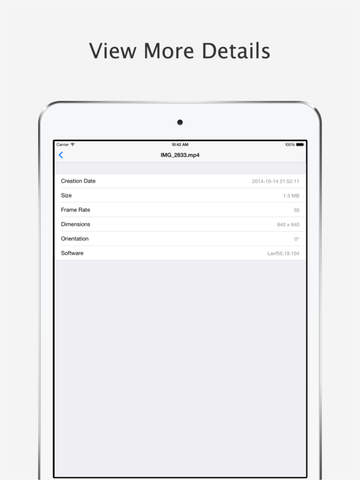Rotate & Flip Video
Detailed App Info:
Application Description
ROTATE & FLIP YOUR VIDEOS
A very easy way, directly on your device!
Step 1 Choose a Video
Step 2 Set the rotation degrees
Step 3 Finish rotating video
FEATURES
# Orientation Normal
# Rotate 90 degrees
# Rotate 180 degrees
# Rotate -90 degrees
# Flip Horizontal
# Flip Vertical
# Rotate 90 degrees and Flip Vertical
# Rotate -90 degrees and Flip Vertical
Because of iOS security restrictions Rotate & Flip cannot remove the old video file, you must do this manually in the gallery.
* NOTE: * If you cannot save movies then please change the privacy setting.
Open Settings -> Privacy -> Photos
Turn on the "Rotate & Flip"
A very easy way, directly on your device!
Step 1 Choose a Video
Step 2 Set the rotation degrees
Step 3 Finish rotating video
FEATURES
# Orientation Normal
# Rotate 90 degrees
# Rotate 180 degrees
# Rotate -90 degrees
# Flip Horizontal
# Flip Vertical
# Rotate 90 degrees and Flip Vertical
# Rotate -90 degrees and Flip Vertical
Because of iOS security restrictions Rotate & Flip cannot remove the old video file, you must do this manually in the gallery.
* NOTE: * If you cannot save movies then please change the privacy setting.
Open Settings -> Privacy -> Photos
Turn on the "Rotate & Flip"
Requirements
Your mobile device must have at least 706.95 KB of space to download and install Rotate & Flip Video app. Rotate & Flip Video is available on iTunes for $0.99
If you have any problems with installation or in-app purchase, found bugs, questions, comments about this application, you can visit the official website of com.ytzong Zong Yongtao at http://www.99css.com.
Copyright © ytzong