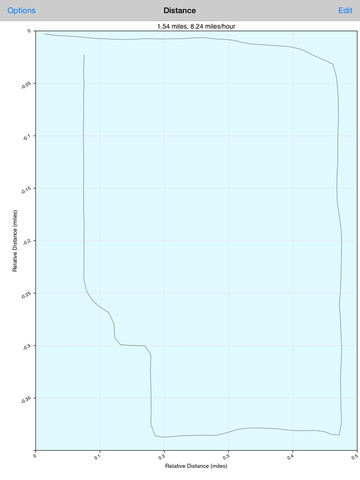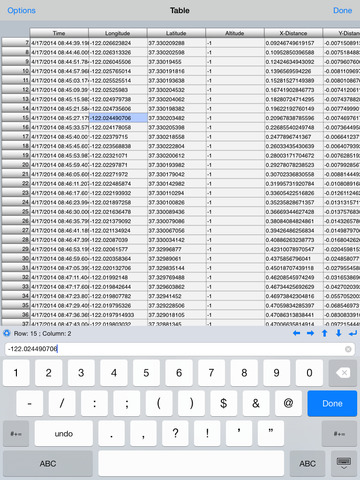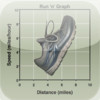Run 'n' Graph
Detailed App Info:
Application Description
Run 'n' Graph makes a course diagram, speed histogram and speed trend graph while you run. It can also speak speed changes and periodically speak mileage to keep you on pace. Simply touch the start recording button and start running, jogging and walking. The visuals are designed to show a good history of your run while instantaneous output gives current run information. There are also ways to view and export the numeric data of your run should you have the desire to dig deeper. If you see a good speed trend or other visual then touch-hold to save it or send it to others.
Run 'n' Graph has been used in many situations. For example, with an iPhone 4 a five mile residential run decreased battery charge by only 1% when operated in background. When in foreground the battery decreased by 12% during the same run. Due to the signal filters Run 'n' Graph tests well while running under and near trees, on forest roads and in neighborhoods. Run 'n' Graph has been designed to perform well from a walk or casual run to a marathon and from residential to rural and forest runs. Its visuals and options are designed to provide meaningful results to help you make informed decisions, to validate your run and to share your data and running measurements with others.
FEATURES
• Tap a button to start recording position and speed.
• Makes a course diagram, speed histogram and speed trend graph in real time.
• Shows current pace, distance and stopwatch time.
• Speaks speed changes when that option is set.
• Periodically speaks distance and speed when that option is set.
• Speaks in background and foreground.
• Records location and rate data in either background and foreground.
• Locks touches during recording to help eliminate unwanted changes.
• Uses about 1% of the battery per five miles on a iPhone 4 in background mode.
• Uses about 10% of the battery per five miles on a iPhone 4 in foreground mode.
• Filters GPS data to give more accurate information.
• Does not require pace training.
• Speaking mixes with music and other audio in either foreground or background.
• Touch a graph to email or store it.
• Use the table interface to copy the underlying data.
• Does not require or use a website. The data is stored, and visuals are made, on your own phone.
• Settings for metric or English units.
• Background features requires a multitasking iPhone.
• Use indoors, during rain, thick cloud cover and other conditions that can obstruct the GPS signal may be problematic.
• During actual use the instantaneous speed (pace) may vary by about a mile per hour from the actual instantaneous speed. This variation is an inherent limitation of the GPS sensor and the filter tries to minimize that variation. However, the speed trend graph and speed average has given meaningful results during actual use.
• Designed and tested by runners and walkers.
SUPPORT
If you need a feature or need an improvement of an existing feature then please email support@vvi.com.
Run 'n' Graph has been used in many situations. For example, with an iPhone 4 a five mile residential run decreased battery charge by only 1% when operated in background. When in foreground the battery decreased by 12% during the same run. Due to the signal filters Run 'n' Graph tests well while running under and near trees, on forest roads and in neighborhoods. Run 'n' Graph has been designed to perform well from a walk or casual run to a marathon and from residential to rural and forest runs. Its visuals and options are designed to provide meaningful results to help you make informed decisions, to validate your run and to share your data and running measurements with others.
FEATURES
• Tap a button to start recording position and speed.
• Makes a course diagram, speed histogram and speed trend graph in real time.
• Shows current pace, distance and stopwatch time.
• Speaks speed changes when that option is set.
• Periodically speaks distance and speed when that option is set.
• Speaks in background and foreground.
• Records location and rate data in either background and foreground.
• Locks touches during recording to help eliminate unwanted changes.
• Uses about 1% of the battery per five miles on a iPhone 4 in background mode.
• Uses about 10% of the battery per five miles on a iPhone 4 in foreground mode.
• Filters GPS data to give more accurate information.
• Does not require pace training.
• Speaking mixes with music and other audio in either foreground or background.
• Touch a graph to email or store it.
• Use the table interface to copy the underlying data.
• Does not require or use a website. The data is stored, and visuals are made, on your own phone.
• Settings for metric or English units.
• Background features requires a multitasking iPhone.
• Use indoors, during rain, thick cloud cover and other conditions that can obstruct the GPS signal may be problematic.
• During actual use the instantaneous speed (pace) may vary by about a mile per hour from the actual instantaneous speed. This variation is an inherent limitation of the GPS sensor and the filter tries to minimize that variation. However, the speed trend graph and speed average has given meaningful results during actual use.
• Designed and tested by runners and walkers.
SUPPORT
If you need a feature or need an improvement of an existing feature then please email support@vvi.com.
Requirements
Your mobile device must have at least 28.93 MB of space to download and install Run 'n' Graph app. Run 'n' Graph was updated to a new version. Purchase this version for $1.99
If you have any problems with installation or in-app purchase, found bugs, questions, comments about this application, you can visit the official website of VVI at http://www.vvidget.org.
Copyright © Copyright 1991-2012, VVimaging, Inc. (dba: VVI®)