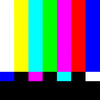ScaleRemote
Detailed App Info:
Application Description
With this app you can control all the common functions of the Folsom ImagePRO, for instance:
INPUT:
- Select the Input
- Freeze the Input
- Adjust the Input Color Space
- Set the Input Aspect Ratio
TEST PATTERNS:
- Switch on/off the Test Pattern
- Switch on/off the Raster Box
- Switch on/off the Diagonal Motion
- Select the Test Pattern
ZOOM/PAN:
- Zoom
- Horizontal Pan
- Vertical Pan
The current settings are downloaded from the ImagePRO so you can continue from the actual state of the ImagePRO.
To use this app, you need a Folsom ImagePRO connected to a WiFi Access Point. Then, in the System settings of your Folsom ImagePRO, you need to enable the Ethernet Control. Now, in this app, add the ImagePRO by clicking the + symbol in the upper right corner of the first tab. Fill in a name and the IP address of your ImagePRO and select save. To connect, select the ImagePRO you want to connect to. If connected, the ImagePRO in the list will become green. Now you are ready to go! If there was a problem connecting, it will become red.
Special thanks to Kristof Nys for the idea!
INPUT:
- Select the Input
- Freeze the Input
- Adjust the Input Color Space
- Set the Input Aspect Ratio
TEST PATTERNS:
- Switch on/off the Test Pattern
- Switch on/off the Raster Box
- Switch on/off the Diagonal Motion
- Select the Test Pattern
ZOOM/PAN:
- Zoom
- Horizontal Pan
- Vertical Pan
The current settings are downloaded from the ImagePRO so you can continue from the actual state of the ImagePRO.
To use this app, you need a Folsom ImagePRO connected to a WiFi Access Point. Then, in the System settings of your Folsom ImagePRO, you need to enable the Ethernet Control. Now, in this app, add the ImagePRO by clicking the + symbol in the upper right corner of the first tab. Fill in a name and the IP address of your ImagePRO and select save. To connect, select the ImagePRO you want to connect to. If connected, the ImagePRO in the list will become green. Now you are ready to go! If there was a problem connecting, it will become red.
Special thanks to Kristof Nys for the idea!
Requirements
Your mobile device must have at least 331.7 KB of space to download and install ScaleRemote app. ScaleRemote is available on iTunes for $8.99
If you have any problems with installation or in-app purchase, found bugs, questions, comments about this application, you can visit the official website of Bart van Stiphout at http://www.bartvanstiphout.com.
Copyright © 2013 Bart van Stiphout