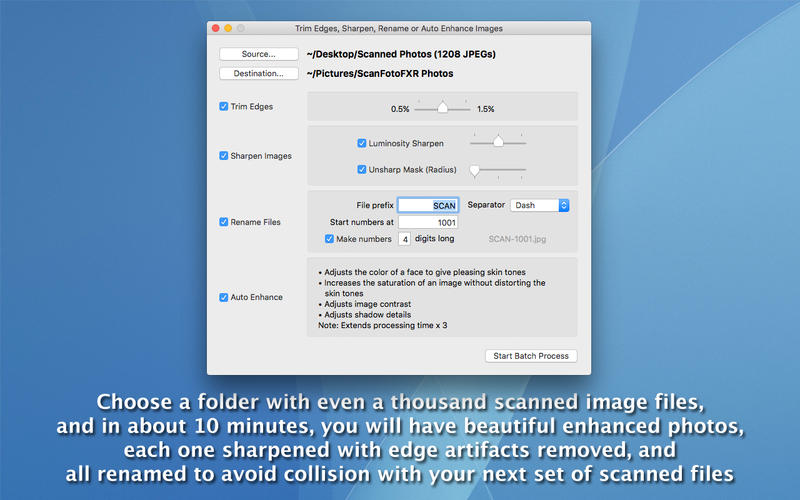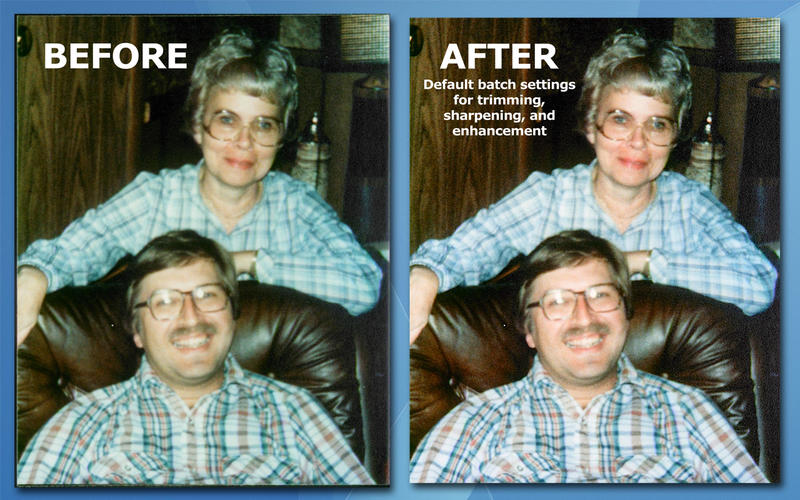ScanFotoFXR
Detailed App Info:
Application Description
So, the mail came with a DVD that holds about 2,000 JPEG files that were professionaly scanned from your carefully-selected collection of treasured photographs.
You put the disc into your Mac and you see that all these random raw JPGs were created with the same date and are numbered from 00000001.jpg to 00002000.jpg. You skim through the photos and see that some of the pictures are upside-down, sideways, many have shiny reflection artifacts around the edges, and almost all seem a little blurry. And it's a shame that about half the scans include a date imprint in the right lower-hand corner of the photograph, yet all the pictures are tagged with the same date.
And later on, if you order scans for another 2,000 photos, guess what? They too will be identically numbered from 00000001.jpg to 00002000.jpg. And there will be REAL confusion, and danger of overwriting files, if you try to mix this second batch with the images from the first.
And when you finally import your thousands of raw jpg scans into iPhoto, it creates a total mess, completely ruining your carefully-organized collection of photos! Quite the opposite of what you wanted to do with these newly-digitized pictures.
So, how are you going to fix this?
ScanFotoFXR to the rescue!
ScanFotoFXR was designed exclusively to help you turn dumb scanned files into dated, renamed, trimmed, keyword-enabled, correctly-oriented, sharper digital photos. You spent $$$$ to have these photos scanned so ten bucks is almost nothing compared to the hours and hours you'll spend trying to find all the software that ScanFotoFXR puts at your fingertips.
That's all we wanted to do. Thank you.
FEATURES
Batch renaming, edge trimming, sharpening, rotating, flipping
Quick and easy photo and file dating
Fast entry of iPhoto-compatible keywords
Instant individual image rotation and flipping
Notes: ScanFotoFXR works only on JPG (or JPEG) files, and only with the contents of entire folders. It is designed to work best with scanned 4x6 inch photos at 300dpi.
IMPORTANT NOTE FOR iPHOTO USERS: Use ScanFotoFXR to sharpen, trim, modify dates, etc., *BEFORE* you import them into iPhoto. Once imported into iPhoto any changes you make to source photo files outside of iPhoto will NOT appear in iPhoto because iPhoto only grabs the information when the photos are first imported and does not EVER refresh or update the information again. To have the modified photo information appear in iPhoto simply re-import any modified photos.
You put the disc into your Mac and you see that all these random raw JPGs were created with the same date and are numbered from 00000001.jpg to 00002000.jpg. You skim through the photos and see that some of the pictures are upside-down, sideways, many have shiny reflection artifacts around the edges, and almost all seem a little blurry. And it's a shame that about half the scans include a date imprint in the right lower-hand corner of the photograph, yet all the pictures are tagged with the same date.
And later on, if you order scans for another 2,000 photos, guess what? They too will be identically numbered from 00000001.jpg to 00002000.jpg. And there will be REAL confusion, and danger of overwriting files, if you try to mix this second batch with the images from the first.
And when you finally import your thousands of raw jpg scans into iPhoto, it creates a total mess, completely ruining your carefully-organized collection of photos! Quite the opposite of what you wanted to do with these newly-digitized pictures.
So, how are you going to fix this?
ScanFotoFXR to the rescue!
ScanFotoFXR was designed exclusively to help you turn dumb scanned files into dated, renamed, trimmed, keyword-enabled, correctly-oriented, sharper digital photos. You spent $$$$ to have these photos scanned so ten bucks is almost nothing compared to the hours and hours you'll spend trying to find all the software that ScanFotoFXR puts at your fingertips.
That's all we wanted to do. Thank you.
FEATURES
Batch renaming, edge trimming, sharpening, rotating, flipping
Quick and easy photo and file dating
Fast entry of iPhoto-compatible keywords
Instant individual image rotation and flipping
Notes: ScanFotoFXR works only on JPG (or JPEG) files, and only with the contents of entire folders. It is designed to work best with scanned 4x6 inch photos at 300dpi.
IMPORTANT NOTE FOR iPHOTO USERS: Use ScanFotoFXR to sharpen, trim, modify dates, etc., *BEFORE* you import them into iPhoto. Once imported into iPhoto any changes you make to source photo files outside of iPhoto will NOT appear in iPhoto because iPhoto only grabs the information when the photos are first imported and does not EVER refresh or update the information again. To have the modified photo information appear in iPhoto simply re-import any modified photos.
Requirements
Your mobile device must have at least 2.12 MB of space to download and install ScanFotoFXR app. ScanFotoFXR was updated to a new version. Purchase this version for $9.99
If you have any problems with installation or in-app purchase, found bugs, questions, comments about this application, you can visit the official website of eNATAL LLC Don Miller at http://www.eNATAL.com/ScanFotoFXR.
Copyright © 2012 eNATAL, LLC