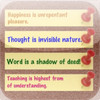Screen Note
Detailed App Info:
Application Description
★This is an awesome application that you can make colorful notes(memo, Aphorism or motto) on the screen and save it as a wallpaper(with or without tips). So you can check these notes easily even as iPhone is sleeping.
DIRECTIONS:
-Input
Input words in the textfield, and the current note will flash on the screen.
-Size
Slide the slider to change the word size.
-Position
Move your finger on the screen to move the note position.
-Add note
Click the "plus" button to add a new note.
-Delete note
Click the "X" button to delete current note.
-Select note
Click "left arrow" or "right arrow" button to select prev/next note.
-Text Color
Change the note color with RGB or HEX value.
-Show/Hide note tips
Click the "note" button to show/hide note tips.
-Font
Select font from Font Family.
-Save
Save the Screen note as a image to iPhone Camera Roll.
★★★ version 2.0 ★★★
1.Now you can pick picture from iPhone Camera Roll as the background.
2. iAd has been added.
★★★ version 2.5 ★★
1.Now you can change the background to a pure color or gradient color(horizontal, vertical, diagonal)!
DIRECTIONS:
-Input
Input words in the textfield, and the current note will flash on the screen.
-Size
Slide the slider to change the word size.
-Position
Move your finger on the screen to move the note position.
-Add note
Click the "plus" button to add a new note.
-Delete note
Click the "X" button to delete current note.
-Select note
Click "left arrow" or "right arrow" button to select prev/next note.
-Text Color
Change the note color with RGB or HEX value.
-Show/Hide note tips
Click the "note" button to show/hide note tips.
-Font
Select font from Font Family.
-Save
Save the Screen note as a image to iPhone Camera Roll.
★★★ version 2.0 ★★★
1.Now you can pick picture from iPhone Camera Roll as the background.
2. iAd has been added.
★★★ version 2.5 ★★
1.Now you can change the background to a pure color or gradient color(horizontal, vertical, diagonal)!
Requirements
Your mobile device must have at least 1.25 MB of space to download and install Screen Note app. Screen Note was updated to a new version. Purchase this version for $0.00
If you have any problems with installation or in-app purchase, found bugs, questions, comments about this application, you can visit the official website of aikejie xiuying huo at http://aikejie.javaeye.com/.
Copyright © aikejie