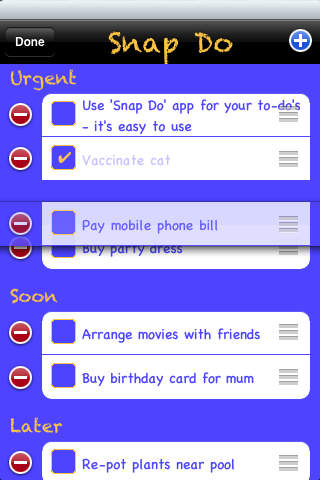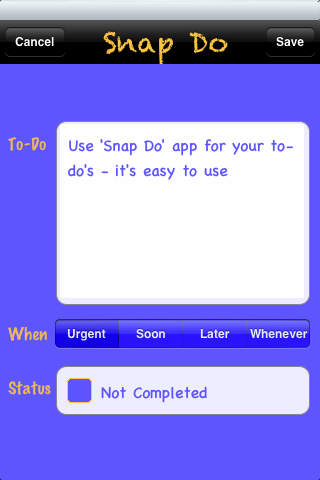Snap Do
Detailed App Info:
Application Description
This simple "to-do" app provides the ability to add, edit and delete tasks and have them listed within four categories :
- Urgent
- Soon
- Later
- Whenever
It's simplicity and easy touch allows you to get your tasks down without the complications of setting dates or using calendars. Once a task is "checked", it does not disappear, instead it is simply faded on the screen so that you can concentrate on the ones that stand out. You can delete entries by pressing "Edit" to enable the delete and re-organise function. Text in the list will wrap to two lines so that you can see as much of the task without the need to go into the detail screen.
- Urgent
- Soon
- Later
- Whenever
It's simplicity and easy touch allows you to get your tasks down without the complications of setting dates or using calendars. Once a task is "checked", it does not disappear, instead it is simply faded on the screen so that you can concentrate on the ones that stand out. You can delete entries by pressing "Edit" to enable the delete and re-organise function. Text in the list will wrap to two lines so that you can see as much of the task without the need to go into the detail screen.
Requirements
Your mobile device must have at least 1.12 MB of space to download and install Snap Do app. Snap Do was updated to a new version. Purchase this version for $0.00
If you have any problems with installation or in-app purchase, found bugs, questions, comments about this application, you can visit the official website of Garth Wilshire at http://appinators.com.au.
Copyright © Appinators 2011