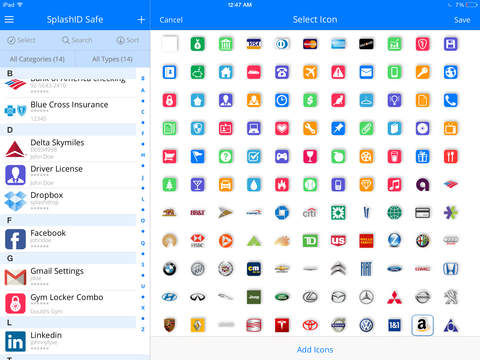SplashID Safe for iPhone
Detailed App Info:
Application Description
Think of SplashID as your safe on the iPhone. You can store and lock sensitive information - not just usernames and passwords but credit card data, account numbers, registration codes, prescriptions, and much more.
***VIDEOS*** http://splashdata.com/video
SplashID, the award-winning password manager with over 500,000 users worldwide, is now available for iPhone! The all new iPhone version 6 makes SplashID better than ever.
Where do you keep your usernames, passwords, and bank account numbers now?
* In your head? -- Ever forget one of them?
* In a memo or Word or Excel file on your computer? -- What happens if you lose the computer or a malicious person accesses it?
* In SplashID? -- Smart move. Easy, fast, reliable, and most importantly, secure.
Only SplashID offers:
* Unlimited customizable record types and categories
* Strong 256-bit Blowfish encryption
* Backup and wireless sync to your Mac or PC (see below for details)
* Automatic password generator to create hacker-proof passwords
* Anti-phishing URL icons that deliver you to the correct address every time with no typing
* Custom Icons. Take a photo or choose an existing one to make a custom icon for a record or type.
* File Attachments. Take a photo or attach an existing one to a record for future reference.
* Most Viewed Perspective. A new tab shows you the records that you view more often for quick access.
* Manual IP Address Synchronization
No other "password keeper" application delivers SplashID's combination of features, reliability, and security -- not 1Password, not Roboform, not mSecure, not eWallet, not Keychain.
SplashID is your #1 choice for security and convenience:
* Winner of over 10 best software awards since 2005
* 4/5 Mice and winner of iPhone password manager comparison, Macworld
* iLounge A rating
* Featured on TheStreet.com, Mobile Tech Review, Geek.com, and more
All New Version 6 Offers:
- Support for unified desktop sync. Enables synching a single desktop database with multiple devices. This is done using an email ID for your username instead of the device name. This way you sync all devices to the same desktop user identified by the email address.
- Upgraded user interface with reflective card views.
- Auto-sync. Synchronizes on launch if desktop companion is found. Turn this feature on in Tools.
- Changed touch to copy functionality. When you tap a field, it brings up COPY as a menu option, instead of copying it automatically. Makes it 2 steps, but prevents accidental copying of sensitive data.
- You can now pick the icon from the record info dialog, without having to go into the edit dialog
- New View. Search View: just has a search bar, add button, and View All button on top left. Loads faster. Just search and display results. Select in Tools > Select view.
- Enhanced security. To further protect your sensitive data, timeout period was removed, so you need to authenticate on every launch now.
- Dedupe tool. Finds duplicate records for you so you can clean them out.
- Send Feedback Option in Tools
- Option to clear filters on exit - on by default
- Option to load sample data on fresh install or not.
***Note*** Wireless sync option requires SplashID Safe desktop companion software available for download at splashdata.com/splashid. Desktop version is sold separately.
***VIDEOS*** http://splashdata.com/video
SplashID, the award-winning password manager with over 500,000 users worldwide, is now available for iPhone! The all new iPhone version 6 makes SplashID better than ever.
Where do you keep your usernames, passwords, and bank account numbers now?
* In your head? -- Ever forget one of them?
* In a memo or Word or Excel file on your computer? -- What happens if you lose the computer or a malicious person accesses it?
* In SplashID? -- Smart move. Easy, fast, reliable, and most importantly, secure.
Only SplashID offers:
* Unlimited customizable record types and categories
* Strong 256-bit Blowfish encryption
* Backup and wireless sync to your Mac or PC (see below for details)
* Automatic password generator to create hacker-proof passwords
* Anti-phishing URL icons that deliver you to the correct address every time with no typing
* Custom Icons. Take a photo or choose an existing one to make a custom icon for a record or type.
* File Attachments. Take a photo or attach an existing one to a record for future reference.
* Most Viewed Perspective. A new tab shows you the records that you view more often for quick access.
* Manual IP Address Synchronization
No other "password keeper" application delivers SplashID's combination of features, reliability, and security -- not 1Password, not Roboform, not mSecure, not eWallet, not Keychain.
SplashID is your #1 choice for security and convenience:
* Winner of over 10 best software awards since 2005
* 4/5 Mice and winner of iPhone password manager comparison, Macworld
* iLounge A rating
* Featured on TheStreet.com, Mobile Tech Review, Geek.com, and more
All New Version 6 Offers:
- Support for unified desktop sync. Enables synching a single desktop database with multiple devices. This is done using an email ID for your username instead of the device name. This way you sync all devices to the same desktop user identified by the email address.
- Upgraded user interface with reflective card views.
- Auto-sync. Synchronizes on launch if desktop companion is found. Turn this feature on in Tools.
- Changed touch to copy functionality. When you tap a field, it brings up COPY as a menu option, instead of copying it automatically. Makes it 2 steps, but prevents accidental copying of sensitive data.
- You can now pick the icon from the record info dialog, without having to go into the edit dialog
- New View. Search View: just has a search bar, add button, and View All button on top left. Loads faster. Just search and display results. Select in Tools > Select view.
- Enhanced security. To further protect your sensitive data, timeout period was removed, so you need to authenticate on every launch now.
- Dedupe tool. Finds duplicate records for you so you can clean them out.
- Send Feedback Option in Tools
- Option to clear filters on exit - on by default
- Option to load sample data on fresh install or not.
***Note*** Wireless sync option requires SplashID Safe desktop companion software available for download at splashdata.com/splashid. Desktop version is sold separately.
Requirements
Your mobile device must have at least 3.36 MB of space to download and install SplashID Safe for iPhone app. SplashID Safe for iPhone was updated to a new version. Purchase this version for $0.00
If you have any problems with installation or in-app purchase, found bugs, questions, comments about this application, you can visit the official website of SplashData at http://splashdata.com/splashid/iphone.
Copyright © 2012 SplashData, Inc.