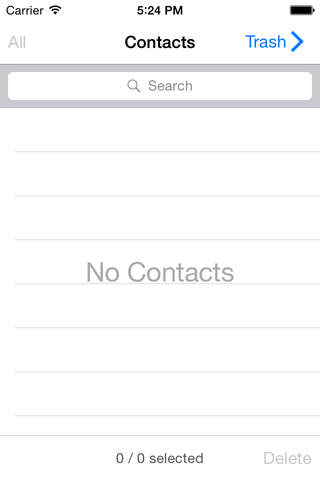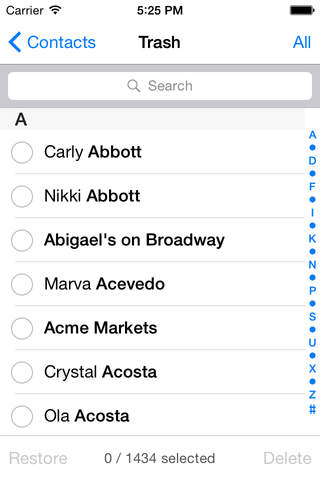Spring Cleaning 2
Detailed App Info:
Application Description
•• Spring Cleaning 2 was built by Sam Warfield, graduate of Newton Academy -- a revolutionary school that trains software developers. ••
Spring Cleaning 2 makes it easy to delete multiple contacts from your address book. Deleted contacts are saved to Spring Cleaning 2's Trash, where you can restore or permanently delete them.
Spring Cleaning 2 follows the award-winning Spring Cleaning, which was featured by Apple as New and Noteworthy, and downloaded over a million times. It has been completely rewritten from the ground up. New features include:
- Lightning fast delete and restore operations (especially with large address books)
- Background completion of operations when you exit the app or sleep your display
- New precise progress indicator
- Interface adapts beautifully for iPhone 4, iPhone 5/5C/5S, and iPhone 6/6 Plus
- Support for landscape orientation
- Support for both iOS 7 and 8
WARNING: If your contacts are synced with a cloud service such as iCloud, Google, or Outlook, your device will automatically remove the contacts you delete in Spring Cleaning 2 from your account and other synced devices.
If you're tired of scrolling through contacts you'll never call while you hunt for the ones that matter, then Spring Cleaning 2 can help you turn over a new leaf, whether you want to keep romantic connections private, purge unneeded business contacts, or simply get rid of duplicate entries from a bad sync.
Features include:
- Quickly and easily select and delete multiple contacts
- Restore or permanently delete contacts in the Trash
- View a contact's details by tapping on their name
- Search Contacts or Trash
- Toggle filter to show All or just Selected
- All/None button de/selects all contacts at once (for the very bold: remove everything and start fresh, or work backwards, sparing only those you want to keep)
- Free updates as we add more functionality!
Spring Cleaning 2 makes it easy to delete multiple contacts from your address book. Deleted contacts are saved to Spring Cleaning 2's Trash, where you can restore or permanently delete them.
Spring Cleaning 2 follows the award-winning Spring Cleaning, which was featured by Apple as New and Noteworthy, and downloaded over a million times. It has been completely rewritten from the ground up. New features include:
- Lightning fast delete and restore operations (especially with large address books)
- Background completion of operations when you exit the app or sleep your display
- New precise progress indicator
- Interface adapts beautifully for iPhone 4, iPhone 5/5C/5S, and iPhone 6/6 Plus
- Support for landscape orientation
- Support for both iOS 7 and 8
WARNING: If your contacts are synced with a cloud service such as iCloud, Google, or Outlook, your device will automatically remove the contacts you delete in Spring Cleaning 2 from your account and other synced devices.
If you're tired of scrolling through contacts you'll never call while you hunt for the ones that matter, then Spring Cleaning 2 can help you turn over a new leaf, whether you want to keep romantic connections private, purge unneeded business contacts, or simply get rid of duplicate entries from a bad sync.
Features include:
- Quickly and easily select and delete multiple contacts
- Restore or permanently delete contacts in the Trash
- View a contact's details by tapping on their name
- Search Contacts or Trash
- Toggle filter to show All or just Selected
- All/None button de/selects all contacts at once (for the very bold: remove everything and start fresh, or work backwards, sparing only those you want to keep)
- Free updates as we add more functionality!
Requirements
Your mobile device must have at least 351.96 KB of space to download and install Spring Cleaning 2 app. Spring Cleaning 2 is available on iTunes for $
If you have any problems with installation or in-app purchase, found bugs, questions, comments about this application, you can visit the official website of Newton Academy LLC at http://www.newtonacademy.org.
Copyright © 2015 Newton Academy LLC