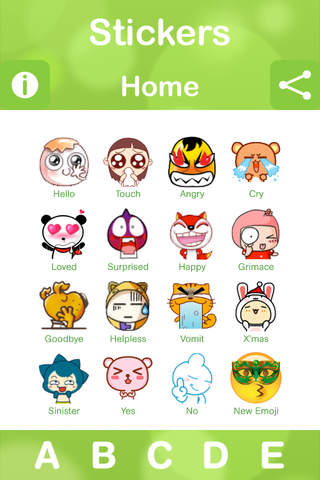Stickers for Messages, Whats.App, WeChat & Email - Animation Emojis
Detailed App Info:
Application Description
Stickers - Use 5000 Stickers & Gif Animation Stickers in your Messages, Emails, WhatsApp, WeChat, Twitter, Facebook, Weibo, Assign to Contact, Save to Camera Roll, Print & Copy ...
- Home Page: Hello, Touch, Angry, Cry, Love, Surprise, Happy, Grimace, Goodbye ( 450 Stickers )
2500 Stickers & 2500 Gif Animation Stickers
- Boxset A ( Crazy Girl, Fat Pig, Lucky Bear, Fish Rabbit, DD Cat, Beer Beer Cow, Fat Rat, Lucky Chick, Askar Dog, Skeleton Demon, Copy Cat, Cute Cat Princess, Wood Cat, MissuBear, Kungfu Paradise, Xiudou Bear, Dante Giraffe, Pear Duck, Funny Frog, TNN, DoDo Dog, Tupa Empire, Hey Li Cat, Pistachios, Bubu Tiger. )
- Boxset B ( Fung Fung Rat, Tutugo, YoYo, Little Dinosaur, Mocmoc, Maomaoshu, Doje Dog, Shaven Head, Samwoo, Seven Girl, Cuckold, Bobi, Stupid Cat, Magoo, Panst, Pineapple Head, Peas, Star Cat Baby, Gold Sparkle, Tuzki, Abnormal Monkey, Wretched Man, Beer Baby, Lecherous Cat, Amoy Peach. )
- Boxset C ( Anky, Potato, Dance, Yellow Face, Douwa, Hobo, Jon Jon, Y Box, Uncle, Wula Tortoise, Wu Li, Stupid Eagle, Rabbit Pui, Convex Sheep, Variety Fox, Stupid Pig, Black Ear Kitten, Milk Bottle Boy, Worm, Q Duck, Chestnuts Monkey, Ginger Egg, Snails Abu, Owl, Dou Dog. )
- Boxset D ( Hana, Gold Pig, Big Mouth, Strawberry Girl, Meow Cat, Blue Snail, Power Boy, Rabbit Ears, Cow, Vampire, Presto Dragon, Yu Guo, Red Beans, Guapizai, Cauliflower Baby, Egg, Panda Girl, Basketball Boy, Rice Head, Monster, Stupid, Ba Fu, West, Rice Chicken, Bad Cow. )
- In-App Purchases ( Boxset B, Boxset C, Boxset D )
-------------------------------------------------------
*2500 Stickers Can Send by WhatsApp, Send by Messages, Send by WeChat & More Function
- More Function Support Mail, Message, Twitter, Facebook, Weibo, Assign to Contact, Save to Camera Roll, Print & Copy
*2500 Gif Animation Stickers Can Send by Messages, Send by WeChat & Send by Mail
-------------------------------------------------------
FREE of charge by sending GIF Animation by iMessage
iMessage is only applicable for iPhone with iOS 5.0 or above.
User Guide:
1. Start up the app "Stickers"
2. Choose one picture for the category you like
3. Press "Gif Animation" button at the bottom of the screen
4. Choose any animation you want
5. Press "Send by Messages" button
6. Press "Messages" button
7. SMS function will be automatically started up
8. Find a recipient who has activated the function of iMessage
9. Ensure wording "iMessage" is shown in content bar
10. Tab content bar once
11. Select "Paste" to paste the saved animation
12. Press "Send" button
-------------------------------------------------------
- Support iPhone 5 (4-inch Retina Display)
Disclaimer:
Unofficial Product. This application is the sole creation and responsibility of iAppsKings. This application is not endorsed by or affiliated with WhatsApp Inc. WhatsApp Messenger, its name, trademark, and other aspects of the app are trademarked and owned by their respective owners.
If you believe that there has been a contravention of your proprietary rights, please email details to iAppsKings@gmail.com
* Do NOT copy this App, you will be held liable to the fullest extent of the law.
Requirements
Your mobile device must have at least 110.6 MB of space to download and install Stickers for Messages, Whats.App, WeChat & Email - Animation Emojis app. Stickers for Messages, Whats.App, WeChat & Email - Animation Emojis was updated to a new version. Purchase this version for $0.99
If you have any problems with installation or in-app purchase, found bugs, questions, comments about this application, you can visit the official website of Aaron Kwok at http://iappskings.blogspot.com.
Copyright © iAppsKings