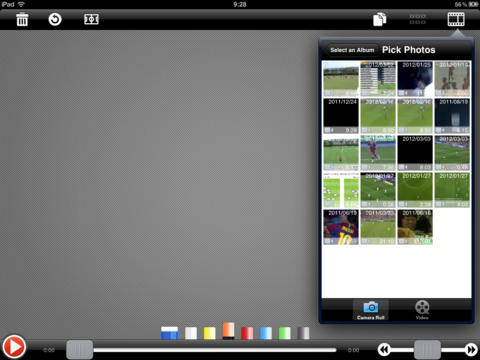TacticsView
Detailed App Info:
Application Description
The best tool available to tactically analyze video recordings.
Tactics View, for iPad only, is an application for analyzing Football, Soccer (and other sports) videos.
(Like other expensive and exclusive software) It's an easy and simple way to analyze videos of games and training sessions.
You can easily use it after recording or pick up your video stored in iPad.
Easy Instruction video : http://www.youtube.com/tacticsview
# Tactics View works on iOS 5.0 or later running on iPad2 or later.
■Videos
You can choose video from camera roll or from video app.
■Slow motion
Video can be played in slow motion.
Using thumb-track bar, you can change playback speed precisely, and play slow forward and slow backward as you like.
■Analysis
The markings can be drawn on the screen while the video plays in slow motion, or while playing step by step. This option can be used to easily point out ideal movement. You can also draw straight lines using two fingers.
■Thumbnails
Any video can be divided into thumbnails. You can choose one of them to jump to that point of the video.
■Pens
A choice of seven different line colors at the bottom of the screen. Eraser also available.
3 line thicknesses are available to choose from. Just touch current pen to change thickness.
All marks can be erased by tapping on the trash can icon.
■Screen snap shot
After marking the video, a still picture can be taken of the final result.
The marked-up picture can be saved as new item in camera roll on iPad. You can send it by email.
To take marked-up picture, press home button and power button at the same time (iPad's original function).
■TV Output
The iPad originally has functionality to output its display to TV screen (iPad2 or later).
So you can share your drawing with your team or friend using huge screen while meetings.
You need a cable to connect your iPad to a TV or a Projector.
============================================================
■FAQ
Stopped "Loading..." while selecting video :
Settings app > Location Services > TacticsView >ON
(Somehow, iPad need to know the location where you record the video)
============================================================
Tactics View, for iPad only, is an application for analyzing Football, Soccer (and other sports) videos.
(Like other expensive and exclusive software) It's an easy and simple way to analyze videos of games and training sessions.
You can easily use it after recording or pick up your video stored in iPad.
Easy Instruction video : http://www.youtube.com/tacticsview
# Tactics View works on iOS 5.0 or later running on iPad2 or later.
■Videos
You can choose video from camera roll or from video app.
■Slow motion
Video can be played in slow motion.
Using thumb-track bar, you can change playback speed precisely, and play slow forward and slow backward as you like.
■Analysis
The markings can be drawn on the screen while the video plays in slow motion, or while playing step by step. This option can be used to easily point out ideal movement. You can also draw straight lines using two fingers.
■Thumbnails
Any video can be divided into thumbnails. You can choose one of them to jump to that point of the video.
■Pens
A choice of seven different line colors at the bottom of the screen. Eraser also available.
3 line thicknesses are available to choose from. Just touch current pen to change thickness.
All marks can be erased by tapping on the trash can icon.
■Screen snap shot
After marking the video, a still picture can be taken of the final result.
The marked-up picture can be saved as new item in camera roll on iPad. You can send it by email.
To take marked-up picture, press home button and power button at the same time (iPad's original function).
■TV Output
The iPad originally has functionality to output its display to TV screen (iPad2 or later).
So you can share your drawing with your team or friend using huge screen while meetings.
You need a cable to connect your iPad to a TV or a Projector.
============================================================
■FAQ
Stopped "Loading..." while selecting video :
Settings app > Location Services > TacticsView >ON
(Somehow, iPad need to know the location where you record the video)
============================================================
Requirements
Your mobile device must have at least 12.88 MB of space to download and install TacticsView app. TacticsView is available on iTunes for $16.99
If you have any problems with installation or in-app purchase, found bugs, questions, comments about this application, you can visit the official website of Newton Japan Inc. at http://www.facebook.com/TacticsView.
Copyright © Newton Japan Inc. / Intergate Inc.