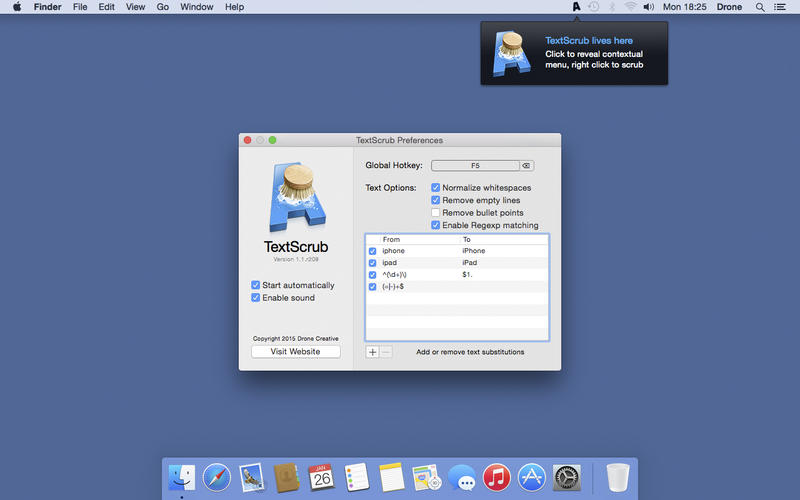TextScrub
Detailed App Info:
Application Description
TextScrub removes all formating from text on your clipboard. It scrubs away all font-related styling, leaving only pure clipboard text, ready for pasting. Additionally it can also normalize white spaces, remove tabs or empty lines, and you can even set up your own text substitutions.
Here’s how it works
Its super simple! Instead of doing a copy-paste, you just copy-scrub-paste.
TextScrub lives on the status bar and you can invoke it with a simple click, or by your own custom hotkey.
Features
• Removes all formatting (such as font, color, size, indentation, etc.)
• Normalizes white spaces
• Removes empty lines
• Set up custom text substitutions
• Invoke with a simple click or with a keyboard shortcut
• Resolution support for Retina displays
• For OS X 10.7+
Here’s how it works
Its super simple! Instead of doing a copy-paste, you just copy-scrub-paste.
TextScrub lives on the status bar and you can invoke it with a simple click, or by your own custom hotkey.
Features
• Removes all formatting (such as font, color, size, indentation, etc.)
• Normalizes white spaces
• Removes empty lines
• Set up custom text substitutions
• Invoke with a simple click or with a keyboard shortcut
• Resolution support for Retina displays
• For OS X 10.7+
Requirements
Your mobile device must have at least 1.72 MB of space to download and install TextScrub app. TextScrub is available on iTunes for $2.99
If you have any problems with installation or in-app purchase, found bugs, questions, comments about this application, you can visit the official website of Drone Creative Drone Kreativ Szolgaltato Korlatolt Felelossegu Tarsasag at http://drone.hu/en.
Copyright Drone Creative © 2013