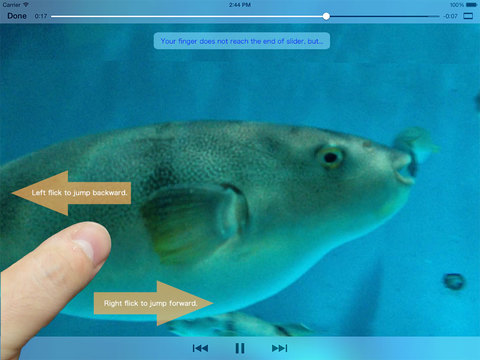ThumbVideo
Detailed App Info:
Application Description
■Descriptions
ThumbVideo is a video player forcused on thumb manipulation holding your device with one hand.
You can watch video in train or bed holding your device WITH ONE HAND!!
More specifically:
1. Horizontal flick on the movie pane is available to forward or backward the video for some pre-set seconds.
2. Time slider (which is normally shown on the top or bottom of the screen horizontally) is shown at the left or right edge vertically.
3. Drawing a circle gesture works as a jog dial like FF/REW control.
These make it possible for you to hold the device with one hand, and to control everything by your thumb. The vertical slider appears either side depending on the position you tapped, of course!
■How to play
You are able to play any of the following video files:
1. files copied via iTunes File Sharing.
2. files linked from any web page shown by in-app browser. *1
3. video captured with built-in camera [New!!] *2
4. Movie, TV program, music video, video podcast, iTunesU contents from iTunes store [New!!] *3
5. files linked with "thumbvideo://" scheme from Safari or other Apps.
■Supported video formats
Video files with extension .mp4, m4v, .mov, .3gp (depends on iOS standard specification).
■Other features
-With AirPlay or Apple Digital AV adopter, you can use iOS device as flick enabled remote controller while watching video on TV/Projector.
-You can play/pause/skip forward & backward with control buttons on ear-phones of Bluetooth headsets.
In "Settings" App, you can choose:
- The time for the controller to disappear.
- The time to forward or backward by flicking can be set individually.
- Resume play (currently only for last played file)
- Locking rotating list screens
Some HowTo's are available at out support blog (basically in Japanese, sometime in English). Please check it to enjoy this app. Comments in any languages are welcomed.
*1: A tiny PHP script which render the HTML list of video files in a folder has released. It will turns your PC/Mac or PHP enabled NAS into the server for this app. Please check my support URL.
*2: You must allow the access for location information because of the restriction of iOS.
*3: except DRM protected files
ThumbVideo is a video player forcused on thumb manipulation holding your device with one hand.
You can watch video in train or bed holding your device WITH ONE HAND!!
More specifically:
1. Horizontal flick on the movie pane is available to forward or backward the video for some pre-set seconds.
2. Time slider (which is normally shown on the top or bottom of the screen horizontally) is shown at the left or right edge vertically.
3. Drawing a circle gesture works as a jog dial like FF/REW control.
These make it possible for you to hold the device with one hand, and to control everything by your thumb. The vertical slider appears either side depending on the position you tapped, of course!
■How to play
You are able to play any of the following video files:
1. files copied via iTunes File Sharing.
2. files linked from any web page shown by in-app browser. *1
3. video captured with built-in camera [New!!] *2
4. Movie, TV program, music video, video podcast, iTunesU contents from iTunes store [New!!] *3
5. files linked with "thumbvideo://" scheme from Safari or other Apps.
■Supported video formats
Video files with extension .mp4, m4v, .mov, .3gp (depends on iOS standard specification).
■Other features
-With AirPlay or Apple Digital AV adopter, you can use iOS device as flick enabled remote controller while watching video on TV/Projector.
-You can play/pause/skip forward & backward with control buttons on ear-phones of Bluetooth headsets.
In "Settings" App, you can choose:
- The time for the controller to disappear.
- The time to forward or backward by flicking can be set individually.
- Resume play (currently only for last played file)
- Locking rotating list screens
Some HowTo's are available at out support blog (basically in Japanese, sometime in English). Please check it to enjoy this app. Comments in any languages are welcomed.
*1: A tiny PHP script which render the HTML list of video files in a folder has released. It will turns your PC/Mac or PHP enabled NAS into the server for this app. Please check my support URL.
*2: You must allow the access for location information because of the restriction of iOS.
*3: except DRM protected files
Requirements
Your mobile device must have at least 340.17 KB of space to download and install ThumbVideo app. ThumbVideo was updated to a new version. Purchase this version for $2.99
If you have any problems with installation or in-app purchase, found bugs, questions, comments about this application, you can visit the official website of KAZUYOSHI FURUTA at http://do-gugan.com/iosapps/.
Copyright © 2011 Do-gugan