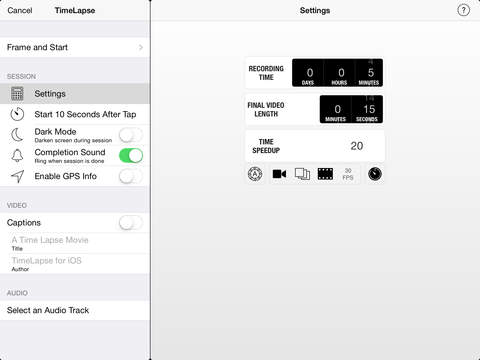TimeLapse - Free
Detailed App Info:
Application Description
• One of the "coolest, best and most useful photo apps for the iPhone" David Pogue, NY Times, April 27, 2011
• "A must buy for any iPhone owning image sequence fan" - Dr. Andrew Hudson-Smith, Digital Urban
• "Neat! ... TimeLapse is fun." - Dave Caolo, TUAW (The Unofficial Apple Weblog)
Time lapse photography is a technique of photographing a slow process, such as a blooming flower, and creating a video that makes it seem to happen much faster.
TimeLapse is the professional choice for creating time lapse sequences on your iDevice. Now featuring long exposure functionality!
Note: TimeLapse - Free is limited to 59 photos or 20 second videos. To capture more, you must purchase TimeLapse Unlimited in the app.
Easily create fully edited HD videos on your device with just a few taps in TimeLapse Express or, with TimeLapse Classic, take full control of the shoot and snap individual photos for professional post processing on your computer.
With TimeLapse Express creating an HD time lapse video has never been easier. Set the duration of the shoot, the length of the final video, an audio track from your iPod library, frame your shot, sit back and relax. TimeLapse Express will automatically create a complete HD video with captions and a soundtrack, ready for sharing. Really, it's that easy!
Alternatively, use TimeLapse Classic's configurability to take full control of the shoot. Shoot better than HD, GPS tagged photos for post processing on your computer, create an HD video or do both at once.
TimeLapse is flexible enough to be used for time lapse photography, as a single shot delay timer, a journey photo logger and even as an ad-hoc surveillance camera.
For updates, news and promo codes for this and other apps follow us on Twitter @xysternet
View TimeLapse user videos in the iTunes "TimeLapse Support" link below. Be sure to check the movies in the "The very best TimeLapse videos" topic!
Features:
- Hands down the easiest time lapse creation tool ever
- Create finished time lapse HD videos on your device
- Use any DRM-free audio track in your music library as the soundtrack of your video
- Long exposure. Available in TimeLapse Express. TimeLapse approximates a dedicated camera's long exposure capability but is not exactly the same. Specifically, low light photography is still limited.
- Full control of camera focus, exposure, white balance and flash
- Use front and rear cameras
- Onion skin framing assistance
- Dark display to conserve battery power
- Automatic recovery from interruptions (i.e. phone calls)
- Completion alert
TimeLapse Classic Features:
- GPS photo tagging for journey photo logs
- Save high resolution photos, encode a video or do both at once
- Configurable photo interval (from 24 hours down to the limit of the iPhone's capabilities)
- Save photos in the app for download through iTunes File Sharing (recommended) or to the photo library
- Start photo session with a timer or by date
- End photo session by photo count, timer or date
- Configurable photo size
- Configurable video size
- On device photo pre-processing
Tips:
- Set the phone to silent mode to eliminate the shutter sound when using TimeLapse Classic.
- To avoid interruptions (i.e. phone calls), turn on Airplane mode in the iPhone's settings. This will also ensure your iPhone will not move during the photo session.
- TimeLapse Express and video creation are available on devices with video cameras. You can encode photos into movies on your computer using applications such as Apple QuickTime, iMovie, Windows Movie Maker or ffmpeg.
Help TimeLapse improve! Many of TimeLapse's features are the result of user feedback. Please let the author know what you think of TimeLapse and what features you would like added. Visit http://xyster.net/tlapse to share your ideas, post your videos or just say hi. If you like TimeLapse don't forget to leave a review.
• "A must buy for any iPhone owning image sequence fan" - Dr. Andrew Hudson-Smith, Digital Urban
• "Neat! ... TimeLapse is fun." - Dave Caolo, TUAW (The Unofficial Apple Weblog)
Time lapse photography is a technique of photographing a slow process, such as a blooming flower, and creating a video that makes it seem to happen much faster.
TimeLapse is the professional choice for creating time lapse sequences on your iDevice. Now featuring long exposure functionality!
Note: TimeLapse - Free is limited to 59 photos or 20 second videos. To capture more, you must purchase TimeLapse Unlimited in the app.
Easily create fully edited HD videos on your device with just a few taps in TimeLapse Express or, with TimeLapse Classic, take full control of the shoot and snap individual photos for professional post processing on your computer.
With TimeLapse Express creating an HD time lapse video has never been easier. Set the duration of the shoot, the length of the final video, an audio track from your iPod library, frame your shot, sit back and relax. TimeLapse Express will automatically create a complete HD video with captions and a soundtrack, ready for sharing. Really, it's that easy!
Alternatively, use TimeLapse Classic's configurability to take full control of the shoot. Shoot better than HD, GPS tagged photos for post processing on your computer, create an HD video or do both at once.
TimeLapse is flexible enough to be used for time lapse photography, as a single shot delay timer, a journey photo logger and even as an ad-hoc surveillance camera.
For updates, news and promo codes for this and other apps follow us on Twitter @xysternet
View TimeLapse user videos in the iTunes "TimeLapse Support" link below. Be sure to check the movies in the "The very best TimeLapse videos" topic!
Features:
- Hands down the easiest time lapse creation tool ever
- Create finished time lapse HD videos on your device
- Use any DRM-free audio track in your music library as the soundtrack of your video
- Long exposure. Available in TimeLapse Express. TimeLapse approximates a dedicated camera's long exposure capability but is not exactly the same. Specifically, low light photography is still limited.
- Full control of camera focus, exposure, white balance and flash
- Use front and rear cameras
- Onion skin framing assistance
- Dark display to conserve battery power
- Automatic recovery from interruptions (i.e. phone calls)
- Completion alert
TimeLapse Classic Features:
- GPS photo tagging for journey photo logs
- Save high resolution photos, encode a video or do both at once
- Configurable photo interval (from 24 hours down to the limit of the iPhone's capabilities)
- Save photos in the app for download through iTunes File Sharing (recommended) or to the photo library
- Start photo session with a timer or by date
- End photo session by photo count, timer or date
- Configurable photo size
- Configurable video size
- On device photo pre-processing
Tips:
- Set the phone to silent mode to eliminate the shutter sound when using TimeLapse Classic.
- To avoid interruptions (i.e. phone calls), turn on Airplane mode in the iPhone's settings. This will also ensure your iPhone will not move during the photo session.
- TimeLapse Express and video creation are available on devices with video cameras. You can encode photos into movies on your computer using applications such as Apple QuickTime, iMovie, Windows Movie Maker or ffmpeg.
Help TimeLapse improve! Many of TimeLapse's features are the result of user feedback. Please let the author know what you think of TimeLapse and what features you would like added. Visit http://xyster.net/tlapse to share your ideas, post your videos or just say hi. If you like TimeLapse don't forget to leave a review.
Requirements
Your mobile device must have at least 8.47 MB of space to download and install TimeLapse - Free app. TimeLapse - Free was updated to a new version. Purchase this version for $0.00
If you have any problems with installation or in-app purchase, found bugs, questions, comments about this application, you can visit the official website of xyster.net Yuval Frandzel at http://www.xyster.net/timelapse.
Copyright © Yuval Frandzel