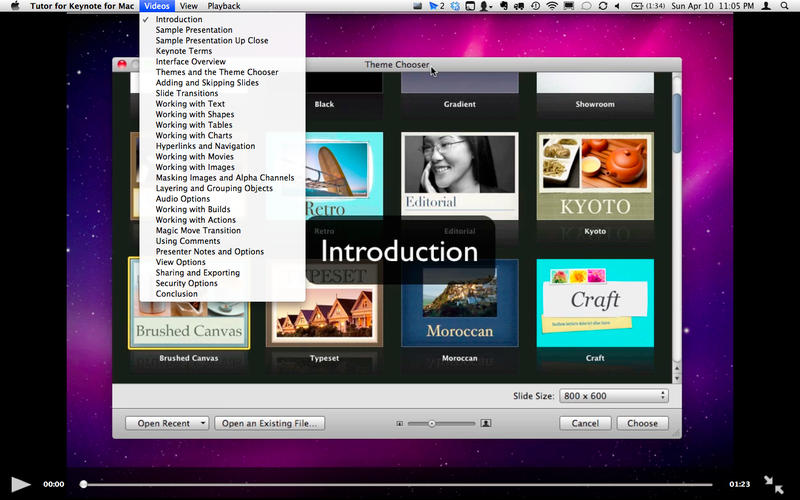Tutor for Keynote
Detailed App Info:
Application Description
***** "Valuable approach to Keynote! Very good tutorial."
***** "Better than others that cost 10x more."
Download today and let us show you how to use how to use Apple's presentation app Keynote with our video tutorial Tutor for Keynote. Tutor for Keynote includes 27 easy-to-follow videos on how to use Keynote, Apple's latest presentation app.
We not only tell you about Keynote, but we also show you how to use the major features of Keynote in categorized videos. These videos cover everything from the interface to transitions to builds to actions to sharing. Everything you need to create your next presentation in Keynote '09!
Now includes Notes! Add notes as you are watching the tutorial!
Find out how to:
- choose and preview themes with the Theme Chooser.
- add and format text to your slides.
- skip slides in your presentation.
- add shapes to your slides.
- work with tables.
- work with charts.
- add hyperlinks to your presentation.
- build navigation into your self running presentation.
- add movies to your slides.
- Add images to your slides.
- Add audio to slides and to the whole presentation.
- mask images.
- make colors transparent with alpha channels.
- layer and group objects.
- use Magic Move transition to simulate movement.
- move, rotate, resize objects with Actions.
- use comments while building your presentation.
- add presenter notes.
- rehearse and time yourself.
- export your presentation to PowerPoint or PDF.
- Add security to your presentation.
- do more with Keynote '09!
Videos included:
- Introduction
- Sample Presentation with Keynote '09
- Sample Presentation Up Close
- Keynote Terms
- Interface Overview
- Themes and the Theme Chooser
- Adding and Skipping Slides
- Slide Transitions
- Working with Text
- Working with Shapes
- Working with Tables
- Working with Charts
- Hyperlinks and Navigation
- Working with Movies
- Working with Images
- Masking and Alpha Channels
- Grouping and Layering Objects
- Audio Options
- Working with Builds
- Using the Magic Move Transition
- Using Actions
- Using Comments
- Presenter Notes, Rehearsing, and Presenter Options
- View Options
- Sharing and Exporting
- Security Options
- Conclusion
We have been doing online video tutorials for over 5 years. Check out what people are saying about our video tutorials:
- "Few people can make useful tutorials. This person is one of the rare trainers who will keep your attention. The author breaks down iPhoto 11 into sensible chapters (videos) and presents them in plain English at a speed which is comfortable to manage. He knows his material!"
- "I read the review and decided to take a chance this was what I needed and WOW!! The last reviewer was so correct!! I needed help on my iPhoto for my iMac and I must say I am impressed and would buy from this developer again. It is nice to have on my iPad and use my computer to set up my iPhoto album."
- "If he keeps putting out more tutorials for programs I use, I will be sure to get these as well. I downloaded his Tutorial For iMovie for iPhone as well, which I also got a lot out of. "
- "Having this app is like having a virtual instructor. All the fundamental are covered."
Get the most out of Keynote '09 with this Video Tutorial!
***** "Better than others that cost 10x more."
Download today and let us show you how to use how to use Apple's presentation app Keynote with our video tutorial Tutor for Keynote. Tutor for Keynote includes 27 easy-to-follow videos on how to use Keynote, Apple's latest presentation app.
We not only tell you about Keynote, but we also show you how to use the major features of Keynote in categorized videos. These videos cover everything from the interface to transitions to builds to actions to sharing. Everything you need to create your next presentation in Keynote '09!
Now includes Notes! Add notes as you are watching the tutorial!
Find out how to:
- choose and preview themes with the Theme Chooser.
- add and format text to your slides.
- skip slides in your presentation.
- add shapes to your slides.
- work with tables.
- work with charts.
- add hyperlinks to your presentation.
- build navigation into your self running presentation.
- add movies to your slides.
- Add images to your slides.
- Add audio to slides and to the whole presentation.
- mask images.
- make colors transparent with alpha channels.
- layer and group objects.
- use Magic Move transition to simulate movement.
- move, rotate, resize objects with Actions.
- use comments while building your presentation.
- add presenter notes.
- rehearse and time yourself.
- export your presentation to PowerPoint or PDF.
- Add security to your presentation.
- do more with Keynote '09!
Videos included:
- Introduction
- Sample Presentation with Keynote '09
- Sample Presentation Up Close
- Keynote Terms
- Interface Overview
- Themes and the Theme Chooser
- Adding and Skipping Slides
- Slide Transitions
- Working with Text
- Working with Shapes
- Working with Tables
- Working with Charts
- Hyperlinks and Navigation
- Working with Movies
- Working with Images
- Masking and Alpha Channels
- Grouping and Layering Objects
- Audio Options
- Working with Builds
- Using the Magic Move Transition
- Using Actions
- Using Comments
- Presenter Notes, Rehearsing, and Presenter Options
- View Options
- Sharing and Exporting
- Security Options
- Conclusion
We have been doing online video tutorials for over 5 years. Check out what people are saying about our video tutorials:
- "Few people can make useful tutorials. This person is one of the rare trainers who will keep your attention. The author breaks down iPhoto 11 into sensible chapters (videos) and presents them in plain English at a speed which is comfortable to manage. He knows his material!"
- "I read the review and decided to take a chance this was what I needed and WOW!! The last reviewer was so correct!! I needed help on my iPhoto for my iMac and I must say I am impressed and would buy from this developer again. It is nice to have on my iPad and use my computer to set up my iPhoto album."
- "If he keeps putting out more tutorials for programs I use, I will be sure to get these as well. I downloaded his Tutorial For iMovie for iPhone as well, which I also got a lot out of. "
- "Having this app is like having a virtual instructor. All the fundamental are covered."
Get the most out of Keynote '09 with this Video Tutorial!
Requirements
Your mobile device must have at least 584.45 MB of space to download and install Tutor for Keynote app. Tutor for Keynote was updated to a new version. Purchase this version for $6.99
If you have any problems with installation or in-app purchase, found bugs, questions, comments about this application, you can visit the official website of Noteboom Productions, Ltd. at http://www.noteboomproductions.com/mac-apps/tutor-for-keynote-09/.
Copyright © 2013 Noteboom Productions