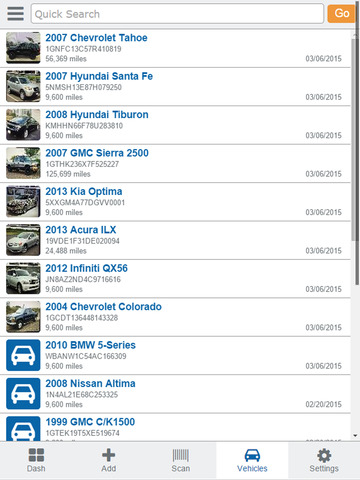VIN Viper
Detailed App Info:
Application Description
VIN Scanner for the iPhone!
VIN Viper VIN Scanner :: VIN Reader for use in connection with the Desktop version
ATTENTION CURRENT USERS!
Installing the update will not automatically load all the vehicles from the previous app. To bring down those vehicles you can download them from your account in this new version.
To download any vehicle you appraised from the old app, tap "View Vehicles". Once there tap the "Cloud" icon in the top left corner. It will then bring up a window showing all the vehicles in your account.
After you install go to the Vehicle List
Tap the Cloud icon and you will see all the vehicles in your online inventory.
Tap the vehicle to download it.
**NEW** March 10, 2013
VIN Viper v2.0 is the fastest and easiest mobile appraising solution on the market. If VIN Viper wasn't the right solution for you in the past then we hope you will give us a second look. You won’t believe your eyes – v2.0 is that slick. The feedback we've received says it all: “phenomenal”.
The app is free to use, free to register and provides a plethora of free functionality. If you have a Carfax or AutoCheck account you can simply enter your credentials in the Settings to integrate. Yep, that’s free too.
We dedicate VIN Viper v2.0 to all the dealers that wanted certain features, sent in feedback and submitted requests and ideas. You asked and we listened. Enjoy!
-Team VIN Viper
**NEW**
VIN VIPER v2.0 NEW FEATURES!!
- Please see the "new features" section.
-Unfortunately it's not all inclusive list. There are just too many features to list. We recommend updating/downloading v2.0 to see firsthand how we designed, sculpted version 2.0.
FOR PROFESSIONALS ONLY
:: Access to valuable guide book data from Black Book, NADA and Kelley Blue Book.
:: Integration with your existing CARFAX and AutoCheck accounts.
:: Access to your auction account.
FOR ANYONE INCLUDING CONSUMERS
:: Scan VINs and decode basic vehicle specs like make and model.
:: Purchase NMVTIS Vehicle History Reports(read more: www.nmvtis.gov)
:: Take photos and record notes about vehicles.
:: Desktop access to your stored vehicles and reports
:: Create and print reports using the app or Desktop suite.
If you a DEALER looking for a fast VIN Barcode scanner that eclipses the clunky and poorly designed 'app' currently on your phone then download VIN Viper v2.0 and upgrade more than just your booking tool.
*****************
CONSUMERS – VIN Viper is a commercial application for dealers with a VIN Viper account and we cannot provide used car values or history reports unless you are a verified dealer.
*****************
DATA PARTNERS:
VIN Viper’s service allows dealers to use one app with one subscription to access all the products needed to source, buy and sell inventory. VIN Viper is a licensed re-seller or partner with:
: Black Book
: NADA
: Kelley Blue Book
: NMVTIS
: Carfax
: AutoCheck
: Auction Access (**not a reseller, access is via your auction account)
: Facebook and Twitter news feeds
_____________________________________________________________________
HOW TO SCAN: Simply tap 'scan VIN', hold it over any VIN barcode and let VIN Viper do the work.
If you experience difficulties scanning a VIN barcode please make sure that you are a) Scanning a barcode and not the VIN letters and numbers.
VIN Viper is a native iPhone application and technologically superior to competing products such as Autoniq, Black Book, NADA, eCarlist, Laser Appraiser, VIN Hunter Pro, Gigglepop and NIADA. VIN Viper is the only native application that offers enhanced security and photo support.
_____________________________________________________________________
SYSTEM REQUIREMENTS:
iPhone 3GS and iPhone 4, 4S, 5 (Users NEED OS 6.0 and newer. iOS 5+ is downloadable but will not work as needed. Please make sure to be on iOS 6+ to avoid any application issues)
VIN Viper VIN Scanner :: VIN Reader for use in connection with the Desktop version
ATTENTION CURRENT USERS!
Installing the update will not automatically load all the vehicles from the previous app. To bring down those vehicles you can download them from your account in this new version.
To download any vehicle you appraised from the old app, tap "View Vehicles". Once there tap the "Cloud" icon in the top left corner. It will then bring up a window showing all the vehicles in your account.
After you install go to the Vehicle List
Tap the Cloud icon and you will see all the vehicles in your online inventory.
Tap the vehicle to download it.
**NEW** March 10, 2013
VIN Viper v2.0 is the fastest and easiest mobile appraising solution on the market. If VIN Viper wasn't the right solution for you in the past then we hope you will give us a second look. You won’t believe your eyes – v2.0 is that slick. The feedback we've received says it all: “phenomenal”.
The app is free to use, free to register and provides a plethora of free functionality. If you have a Carfax or AutoCheck account you can simply enter your credentials in the Settings to integrate. Yep, that’s free too.
We dedicate VIN Viper v2.0 to all the dealers that wanted certain features, sent in feedback and submitted requests and ideas. You asked and we listened. Enjoy!
-Team VIN Viper
**NEW**
VIN VIPER v2.0 NEW FEATURES!!
- Please see the "new features" section.
-Unfortunately it's not all inclusive list. There are just too many features to list. We recommend updating/downloading v2.0 to see firsthand how we designed, sculpted version 2.0.
FOR PROFESSIONALS ONLY
:: Access to valuable guide book data from Black Book, NADA and Kelley Blue Book.
:: Integration with your existing CARFAX and AutoCheck accounts.
:: Access to your auction account.
FOR ANYONE INCLUDING CONSUMERS
:: Scan VINs and decode basic vehicle specs like make and model.
:: Purchase NMVTIS Vehicle History Reports(read more: www.nmvtis.gov)
:: Take photos and record notes about vehicles.
:: Desktop access to your stored vehicles and reports
:: Create and print reports using the app or Desktop suite.
If you a DEALER looking for a fast VIN Barcode scanner that eclipses the clunky and poorly designed 'app' currently on your phone then download VIN Viper v2.0 and upgrade more than just your booking tool.
*****************
CONSUMERS – VIN Viper is a commercial application for dealers with a VIN Viper account and we cannot provide used car values or history reports unless you are a verified dealer.
*****************
DATA PARTNERS:
VIN Viper’s service allows dealers to use one app with one subscription to access all the products needed to source, buy and sell inventory. VIN Viper is a licensed re-seller or partner with:
: Black Book
: NADA
: Kelley Blue Book
: NMVTIS
: Carfax
: AutoCheck
: Auction Access (**not a reseller, access is via your auction account)
: Facebook and Twitter news feeds
_____________________________________________________________________
HOW TO SCAN: Simply tap 'scan VIN', hold it over any VIN barcode and let VIN Viper do the work.
If you experience difficulties scanning a VIN barcode please make sure that you are a) Scanning a barcode and not the VIN letters and numbers.
VIN Viper is a native iPhone application and technologically superior to competing products such as Autoniq, Black Book, NADA, eCarlist, Laser Appraiser, VIN Hunter Pro, Gigglepop and NIADA. VIN Viper is the only native application that offers enhanced security and photo support.
_____________________________________________________________________
SYSTEM REQUIREMENTS:
iPhone 3GS and iPhone 4, 4S, 5 (Users NEED OS 6.0 and newer. iOS 5+ is downloadable but will not work as needed. Please make sure to be on iOS 6+ to avoid any application issues)
Requirements
Your mobile device must have at least 7.8 MB of space to download and install VIN Viper app. VIN Viper was updated to a new version. Purchase this version for $0.00
If you have any problems with installation or in-app purchase, found bugs, questions, comments about this application, you can visit the official website of VIN Viper Selig Technologies at http://www.vinviper.com/products.html.
Copyright © 2010-2013 Selig Technologies, LLC