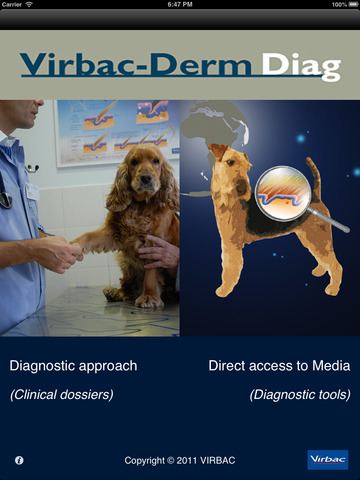Virbac-Derm Diag
Detailed App Info:
Application Description
Virbac-Derm Diag iPhone application is reserved to veterinary surgeons through a code provided by Virbac or picked-up on websites only accessible to vets. Registration validation can take a few hours to a few days.
The access code is strictly confidential and cannot be transmitted to any other person if not a veterinary surgeon or student.
It is a first version that will be ameliorated as much as possible.
Virbac-Derm Diag application proposes two parts:
1°) The “Differential Diagnosis Approach” which aim is to help in the differential diagnosis process in canine dermatology.
Creating quickly a dog’s clinical dossier gives access to key points of history, dermatological examination and then the differential diagnosis procedure.
This latter gives information on the clinical chronological approach required to reach the diagnosis of the commonest canine skin diseases seen in daily practice.
The purpose of this app is to help remind which dermatoses have to be explored step by step. It is not to “automatically” propose a precise diagnosis (or a list of hypotheses) from history and lesions recorded. Final diagnosis is of course, and will remain, the veterinary surgeon know-how and responsibility.
2°) The second part offers a direct access to numerous “media” which have to be downloaded.
These include pdf documents on canine skin diseases and high quality professional videos describing the commonest complementary examinations required in daily practice in canine dermatology.
Data saving:
Data entered are kept in the app, however, a confidential synchronisation on a server is available, in order to retrieve your data when a new version of the app is downloaded or if you change your device or update iOS. For this, after the first download of the app, you have to create a “New account” by providing an email address available on your device. In order to retrieve your data on new app version, or device or iOS, click first on “Save app content” before any installation, then log-in on “Existing account” with the same email address and password. This email address is just used to recognise you on the server, it will not be used for any other purposes.
After data saving (by clicking on "Save app content") please WAIT around 15 MINUTES before reinstalling the app, in order to retrieve your data. If all your recently saved data are not retrieved, reinstall the app WITHOUT clicking again on "Save app content".
Do not forget to save the app content time to time by selecting “Save app content” on the home page of the app. If you made mistakes, and want to retrieve previous information saved, just suppress the app and reinstall it, without selecting the “Save App Content” button before suppressing the app.
This data saving system also allows you to synchronise several devices such as an iPhone and an iPad for example. For this, save the data in the most updated device, and suppress and reinstall the app in the other one with the same account (this will be ameliorated).
Privacy Policy:
Our host NetBenefit (Group NBT plc, 3rd floor, Prospero House, 241 Borough High Street, London SE1 1GA, United Kingdom) and VIRBAC company (Virbac 2105m LID - 06516 Carros, France) have computing means intended to manage the present application.
The personal information is reserved for the exclusive use of the present service (application) and the only addressees are the ones aforementioned. While Virbac can not guarantee any loss, misuse or alteration to the aforesaid information, Virbac tries to prevent such unfortunate occurrences, Virbac and our host will do their best in order to set up the safety measures allowing the not distribution of your confidential data to third parties. You can obtain communication and rectification or deletion of your personal information on request. If you wish to do so, please send an e-mail to webmasterderm@virbac.fr and Virbac will revise or cancel such information from its files within a reasonable period of time.
The access code is strictly confidential and cannot be transmitted to any other person if not a veterinary surgeon or student.
It is a first version that will be ameliorated as much as possible.
Virbac-Derm Diag application proposes two parts:
1°) The “Differential Diagnosis Approach” which aim is to help in the differential diagnosis process in canine dermatology.
Creating quickly a dog’s clinical dossier gives access to key points of history, dermatological examination and then the differential diagnosis procedure.
This latter gives information on the clinical chronological approach required to reach the diagnosis of the commonest canine skin diseases seen in daily practice.
The purpose of this app is to help remind which dermatoses have to be explored step by step. It is not to “automatically” propose a precise diagnosis (or a list of hypotheses) from history and lesions recorded. Final diagnosis is of course, and will remain, the veterinary surgeon know-how and responsibility.
2°) The second part offers a direct access to numerous “media” which have to be downloaded.
These include pdf documents on canine skin diseases and high quality professional videos describing the commonest complementary examinations required in daily practice in canine dermatology.
Data saving:
Data entered are kept in the app, however, a confidential synchronisation on a server is available, in order to retrieve your data when a new version of the app is downloaded or if you change your device or update iOS. For this, after the first download of the app, you have to create a “New account” by providing an email address available on your device. In order to retrieve your data on new app version, or device or iOS, click first on “Save app content” before any installation, then log-in on “Existing account” with the same email address and password. This email address is just used to recognise you on the server, it will not be used for any other purposes.
After data saving (by clicking on "Save app content") please WAIT around 15 MINUTES before reinstalling the app, in order to retrieve your data. If all your recently saved data are not retrieved, reinstall the app WITHOUT clicking again on "Save app content".
Do not forget to save the app content time to time by selecting “Save app content” on the home page of the app. If you made mistakes, and want to retrieve previous information saved, just suppress the app and reinstall it, without selecting the “Save App Content” button before suppressing the app.
This data saving system also allows you to synchronise several devices such as an iPhone and an iPad for example. For this, save the data in the most updated device, and suppress and reinstall the app in the other one with the same account (this will be ameliorated).
Privacy Policy:
Our host NetBenefit (Group NBT plc, 3rd floor, Prospero House, 241 Borough High Street, London SE1 1GA, United Kingdom) and VIRBAC company (Virbac 2105m LID - 06516 Carros, France) have computing means intended to manage the present application.
The personal information is reserved for the exclusive use of the present service (application) and the only addressees are the ones aforementioned. While Virbac can not guarantee any loss, misuse or alteration to the aforesaid information, Virbac tries to prevent such unfortunate occurrences, Virbac and our host will do their best in order to set up the safety measures allowing the not distribution of your confidential data to third parties. You can obtain communication and rectification or deletion of your personal information on request. If you wish to do so, please send an e-mail to webmasterderm@virbac.fr and Virbac will revise or cancel such information from its files within a reasonable period of time.
Requirements
Your mobile device must have at least 14.48 MB of space to download and install Virbac-Derm Diag app. Virbac-Derm Diag was updated to a new version. Purchase this version for $0.00
If you have any problems with installation or in-app purchase, found bugs, questions, comments about this application, you can visit the official website of VIRBAC VIRBAC SA at http://www.virbacderm.com.
Copyright Copyright © 2011 VIRBAC. All Rights Reserved.